Alinco DR-635 User Manual
Page 40
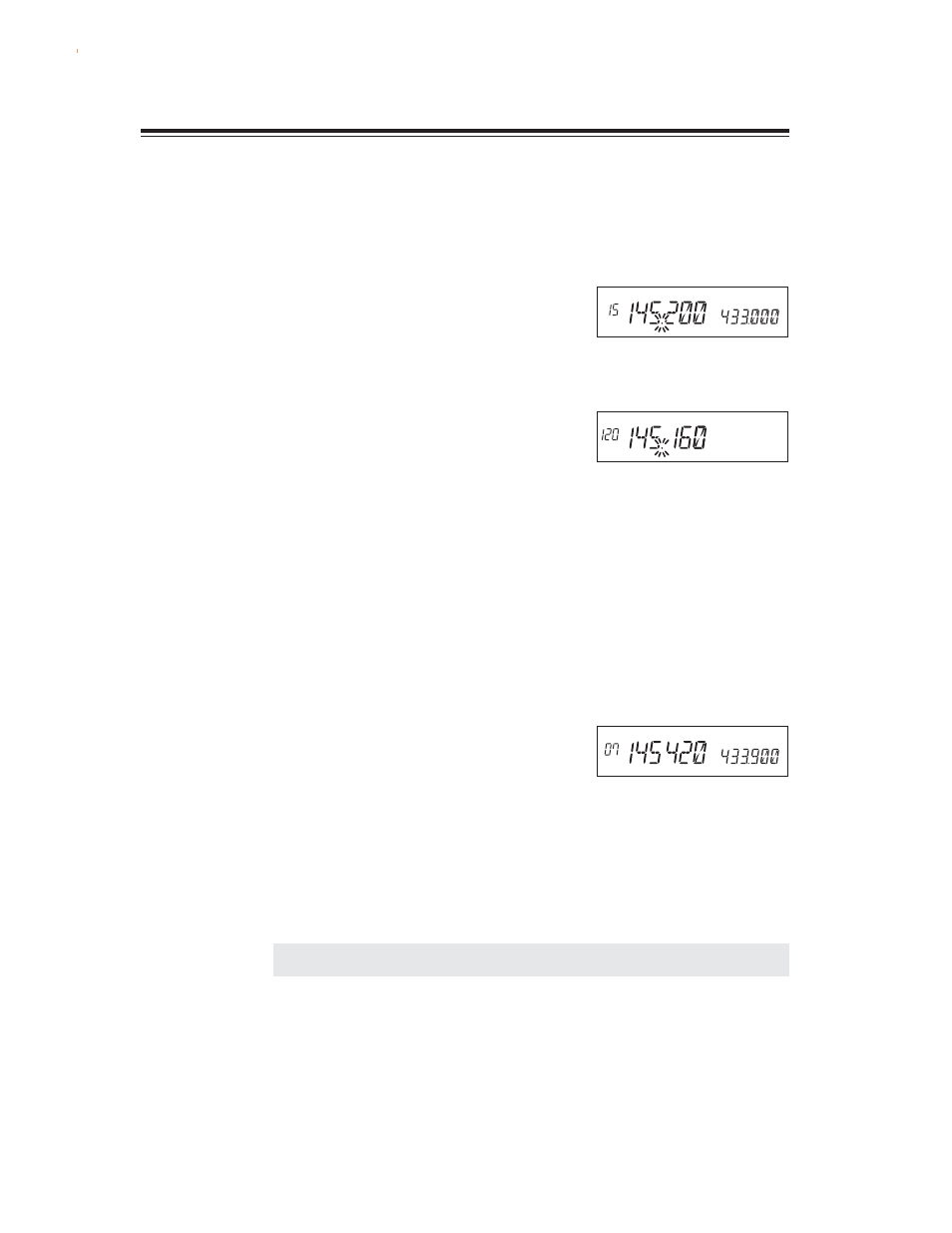
38
Useful functions
•Memory Scan
Scans all memory channels unless the Memory skip feature
is selected for a given memory channel.
1.
Enter Memory mode.
2.
Sequence is the same as in VFO scan. Use UP/
DOWN keys for commands, otherwise press
H/L key for more than 2 seconds.
Range of Memory Scan
Exclusive scanning for VHF/UHF:
If scanning is started somewhere between memory
channels 00 and 79, scanning is only done within this
range.
Mixed scanning for V/U:
If scanning is started somewhere between memory
channels 100 and 139, scanning is only done within
this range.
During mixed scanning for V/U
•Skip-channel setting
A memory channel set as a skip-channel will be excluded
from scanning during Memory Scan. This designation can be
set even after the memory is programed.
1.
Press the FUNC key in the Memory mode, and
then press the V/M key while the [F] icon is
displayed. Skip setting of a memory channel
selected is now in place.
A memory channel with skip setting will have
the 1MHz decimal point removed. When the
alphanumeric display is selected, a decimal
point will appear.
2.
To cancel the skip-channel setting, repeat the step
1.
IMPORTANT: CALL, PL, PH, AL, AH and ch.99 are always skipped.