How the alarm operates – Alinco DR-635 User Manual
Page 48
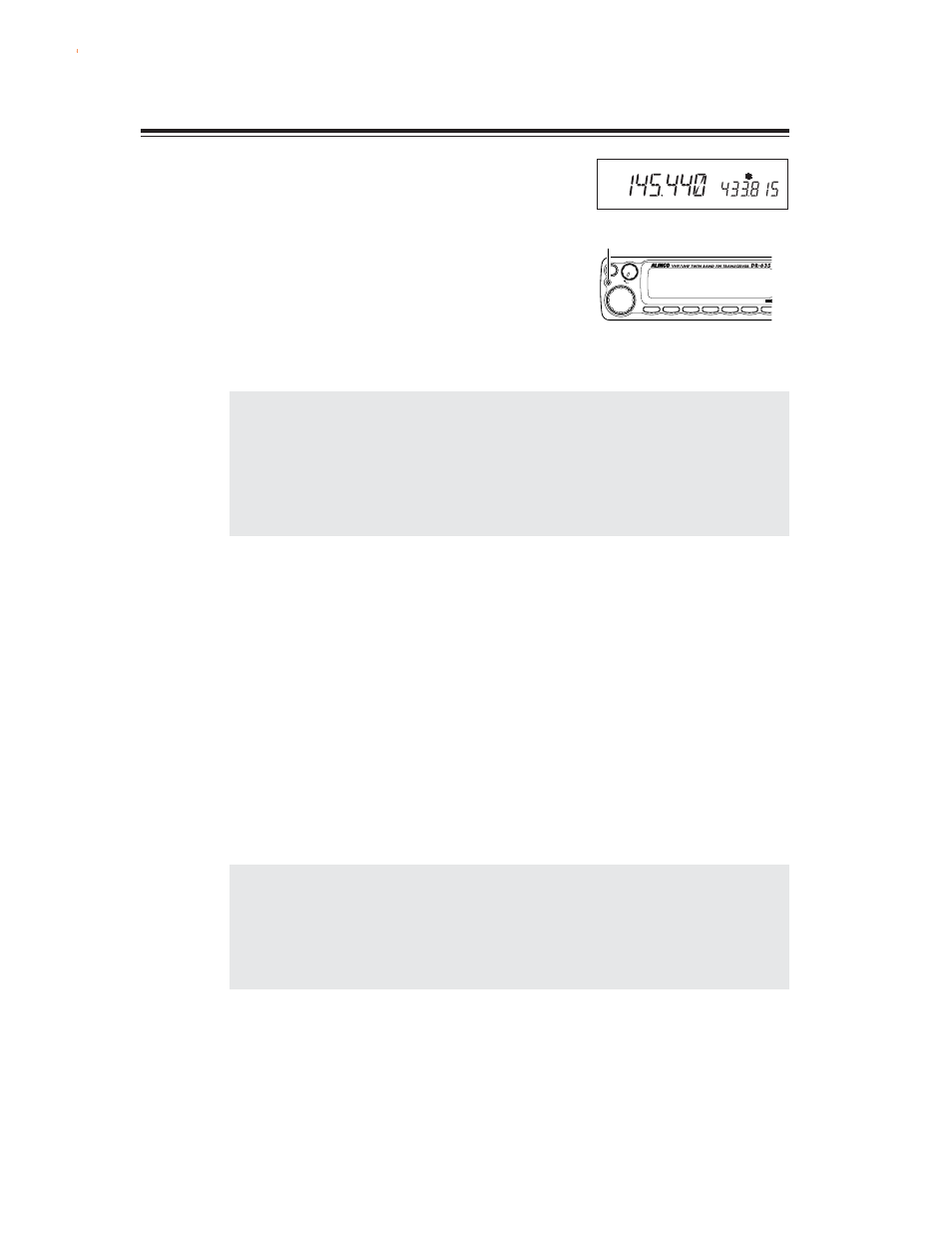
46
Special Functions
3.
Set SCR-ON in the setting mode. The [*] icon
will appear on the display.
4.
Turn OFF the unit.
Alarm function is activated, the display will turn
off and TX display lamp will start illuminat-
ing.
5.
To deactivate, turn ON the unit and set SCR-
OFF in the setting mode.
IMPORTANT: • To activate the function, be sure to switch OFF the power after having con-
nected the cable for the alarm. (Connecting it after the power is off may acti-
vate the alarm)
• The alarm will not be active unless the PWR switch is turned off.
• The alarm function will not operate if the power is OFF in the ACC power sup-
ply control function.
• The alarm cable A/B provided with DR-135/435 is not compatible with this unit.
TX lamp
BAND
CALL
MHz
VV/UU
V/M
MAIN
VOL
MW
MAIN
TX/RX
RX BAND
SHIFT
LOCK
PACKET DIGITAL
TS/DCS
H/L
SQL
FUN
SET
How the alarm operates
When the alarm cable is removed from the port or cut without using the proper sequence, the alarm
sounds for 10 minutes. During the alarm, the unit goes to receive on memory channel 99, accord-
ing to its pre-programmed setting (TSQ/DCS accepted).
To cancel the alarm setting while the alarm is functioning
1.
When a signal is received on ch.99 the alarm stops. If ch.99 is empty the unit contin-
ues monitoring the Main-VFO frequency. Turning on the unit with the SQL key
pressed also cancels the alarm.
2.
When the power is turned OFF again, the alarm setting resumes.
NOTE: The alarm feature on DR-635TA version functions in a slightly different manner.
1. When the alarm starts, the unit alternates between transmit and receive on ch.99 every 5
seconds for 5 minutes.
2. Setting and operation of the function are the same as other versions.
This feature allows you to monitor and to control the alarm from a remote place by using
ch.99 in the memory mode.