Transmission speed setting (in packet operation) – Alinco DR-635 User Manual
Page 36
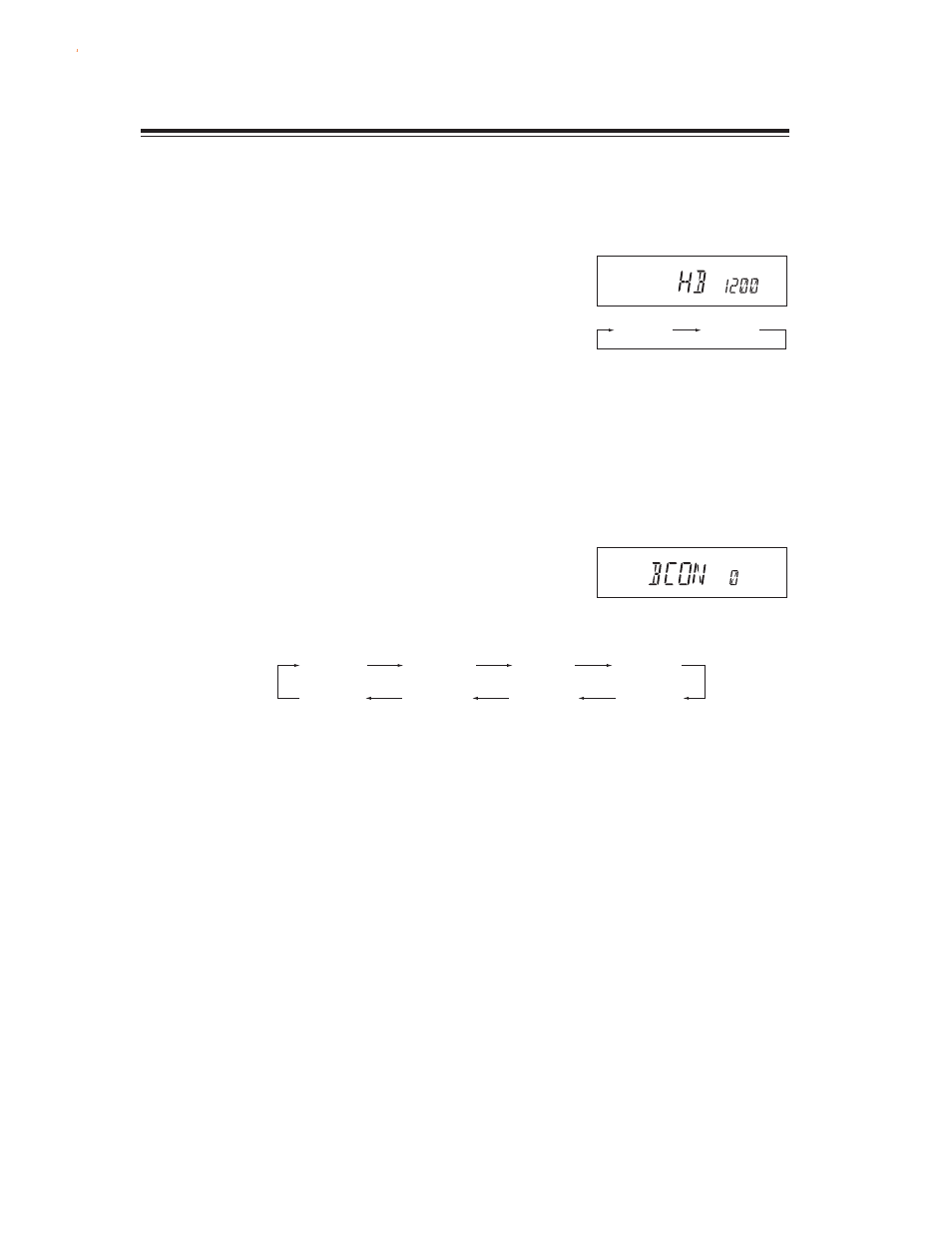
34
Parameter Setting Mode
Transmission speed setting
(In packet operation)
This sets the data transmission speed in packet operation.
1.
[HB 1200] icon appears on the display.
2.
By rotating the main dial, the display changes
as shown on the right and the setting is changed.
[HB 1200] Transmission speed is set at 1200bps.
[HB 9600] Transmission speed is set at 9600bps.
Beacon interval setting
(In geolocating communication/A.P.R.S.
®
)
This is to set the transmission interval of GPS location data when Geolocating communication is in
operation.
HB 1200
HB 9600
1.
[BCON 0] icon appears on the display. No
transmission is made at BCON 0.
2.
By rotating the main dial, the display changes
as below and setting is changed.
Settings for call sign, transmission speed and beacon interval will be transmitted to the TNC unit
(EJ-50U) when cloning the TNC.
Operation of the TNC will stay unchanged until the TNC clone transmission is completed.
BCON 05
(30sec.)
BCON 30
(30min.)
BCON 0
(OFF)
BCON 20
(20min.)
BCON 10
(10min.)
BCON 1
(1min.)
BCON 3
(3min.)
BCON 5
(5min.)
(Refer page 27 for how to enter the setting mode.)