Maintenance / reference, Reset, Factory default settings – Alinco DR-635 User Manual
Page 59
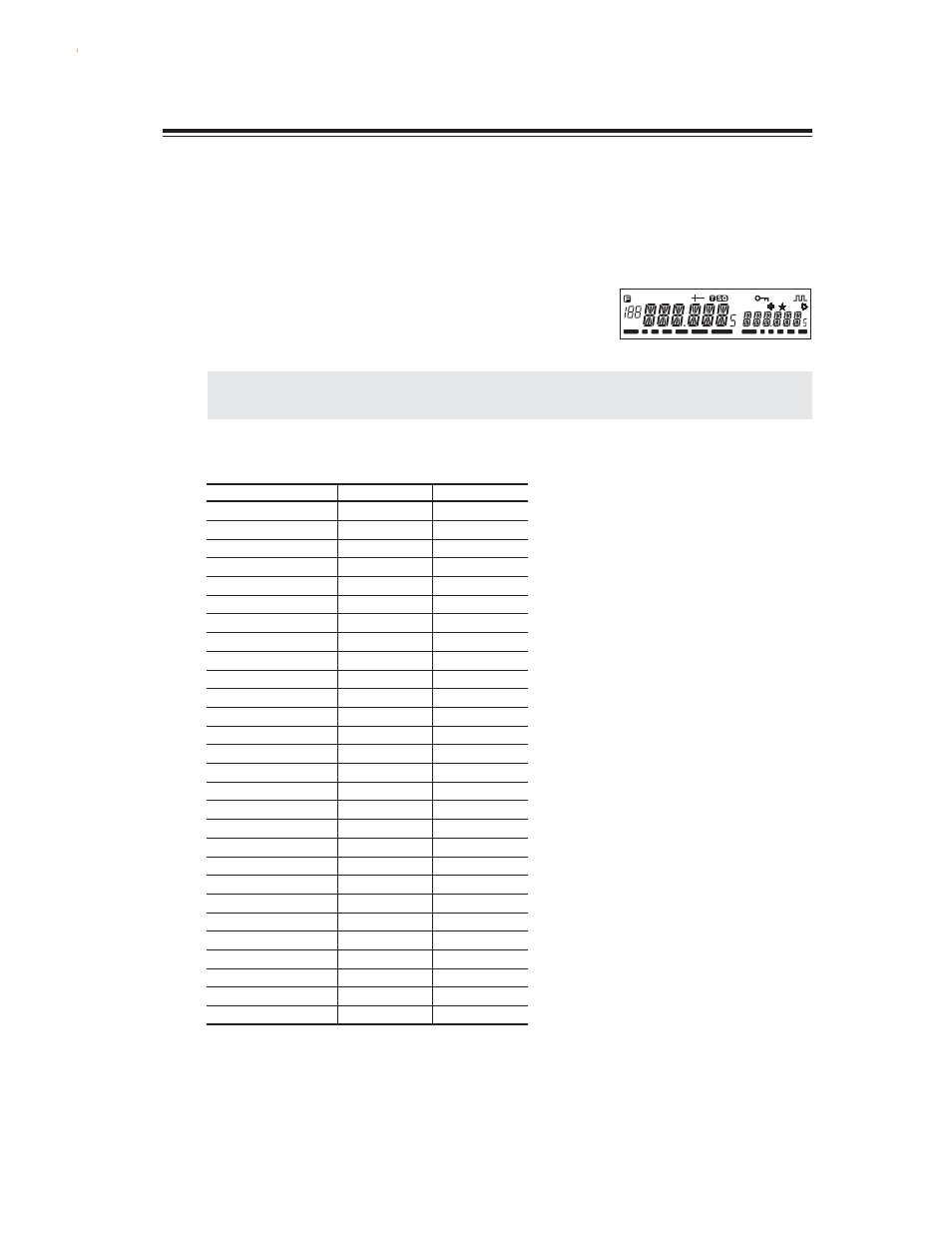
57
Maintenance / Reference
DCS
SUB
TNC
R
AM
SQL
BUSY
BUSY
1
3
5
7
9
MiLo Nar
Reset
Resetting the unit returns all programmed contents to their factory default settings.
Factory Default Settings
IMPORTANT: While holding the FUNC key down, turn the power on. All segments of the LCD will be
displayed, then default settings are displayed.
All LCD segments
1.
Press the PWR key for more than 1 second with
the FUNC key pressed and turn the power on.
2.
All segments of the LCD will be displayed, then
default settings are displayed.
DR-635T
DR-635E
MAIN band
VHF
VHF
VFO frequency (VHF)
145.00MHz
145.00MHz
(UHF)
445.00MHz
435.00MHz
CALL frequency (VHF) 145.00MHz
145.00MHz
(UHF)
445.00MHz
435.00MHz
Memory channel
-
-
Offset direction
-
-
Offset frequency (V/U)
600kHz/5MHz
600kHz/7.6MHz
Channel step
5kHz
12.5kHz
Channel step (FM)
100kHz
100kHz
Tone-squelch setting
-
-
Tone frequency
88.5Hz
88.5Hz
DCS setting
-
-
DCS code
023
023
Output power
HI
HI
Scan resuming condition
busy
busy
Beep volume setting
2
2
Time-Out-Timer
OFF
OFF
TOT penalty
OFF
OFF
APO
OFF
OFF
Tone burst sound setting ALERT
1750Hz
Clock shift setting
OFF
OFF
Bell setting
OFF
OFF
Busy-Channel-Lock-Out setting
OFF
OFF
Theft Alarm setting
OFF
OFF
Display color setting
3
3
Dimmer setting
4
4
Squelch level
02
02