Dimmer, Call sign setting (in packet operation) – Alinco DR-635 User Manual
Page 35
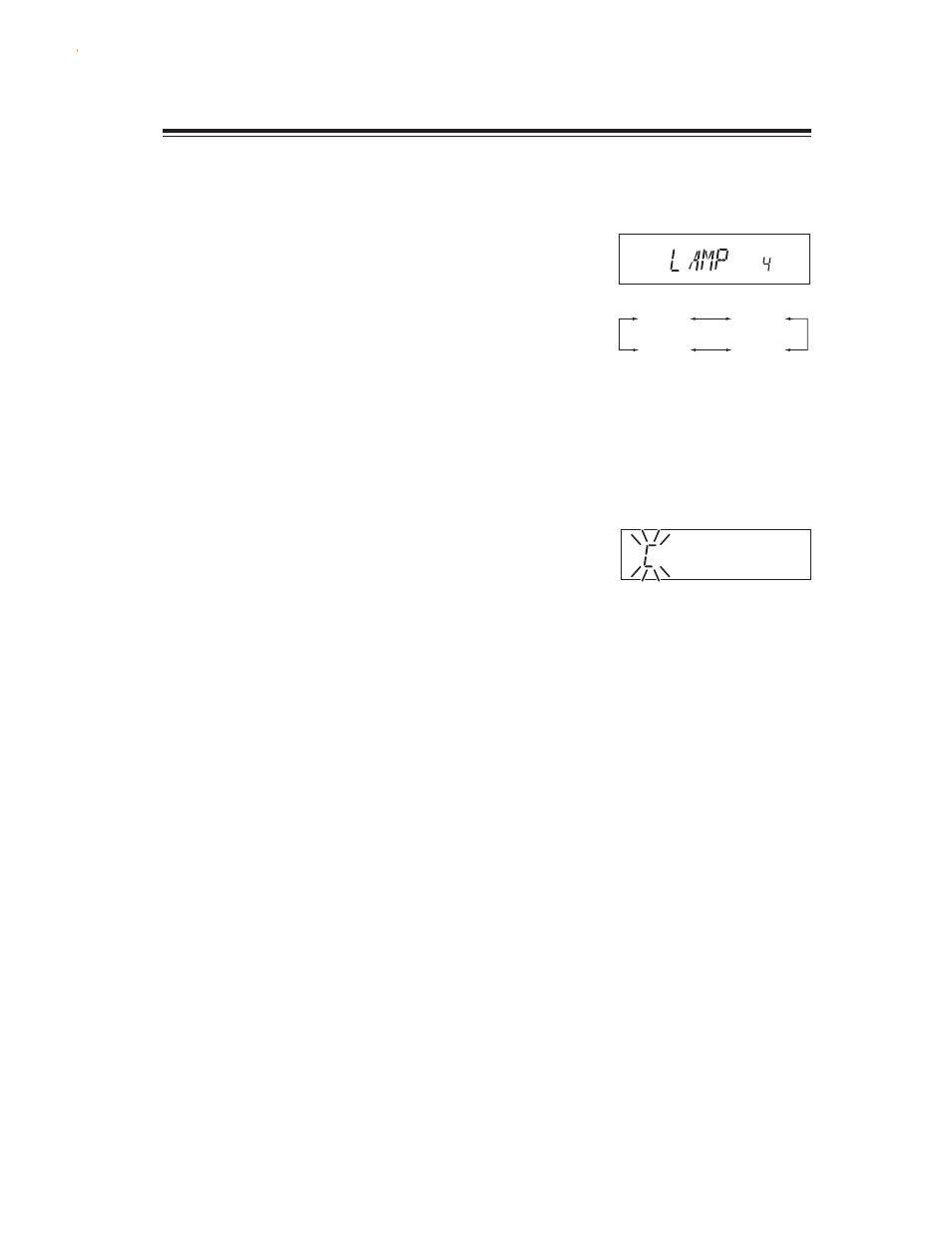
33
Parameter Setting Mode
Dimmer
This is to provide better visibility of the display by dimming the display illumination in the dark.
1.
The [LAMP 4] icon appears on the display.
2.
By rotating the main dial, the display changes
as below and the Dimmer setting is changed.
It is bright when set to LAMP 4 and will be
darker with 3-2-1.
LAMP 1
LAMP 2
LAMP 4
LAMP 3
Call sign setting (In packet operation)
This is to register the call sign of your station to transmit in the Packet communication mode. 36
characters, A - Z and 0 - 9 are available for registration.
1.
The display shows [C] flashing.
2.
Rotate the dial to select a character to be pro-
grammed.
3.
By pressing the BAND key, the character is il-
luminated and entered.
An identical character to the one just entered
flashes on the immediate right ready to be en-
tered.
4.
Enter with the BAND key (Repeat the same
sequence). You can program up to 6 digits.
5.
Pressing the CALL key during programming
will delete all characters to be programmed.
(Refer page 27 for how to enter the setting mode.)