Narrow-band mode, Am receiver mode – Alinco DR-635 User Manual
Page 43
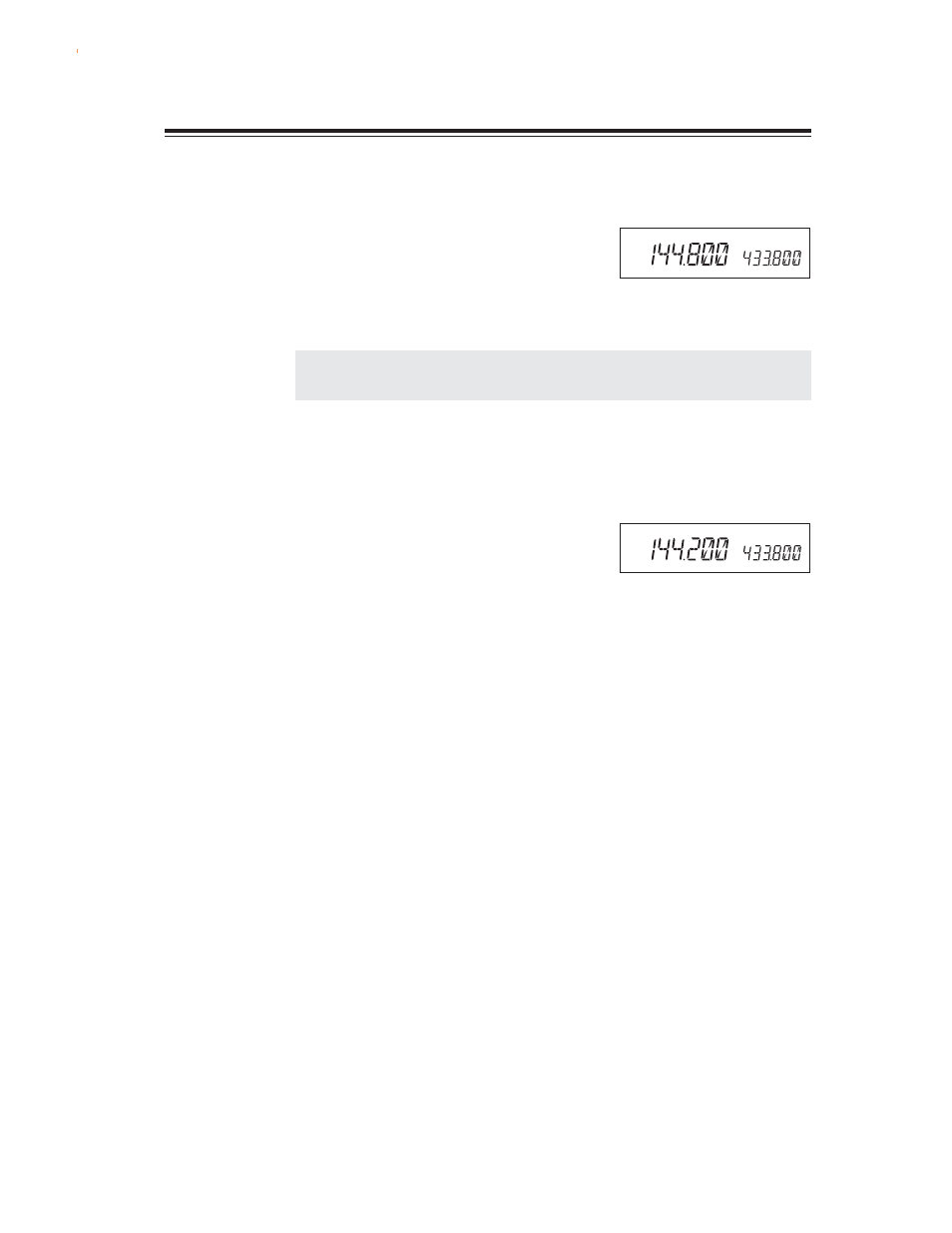
41
Useful functions
Narrow-band mode
This feature is useful in areas where narrow band widths are in use.
AM receiver mode
This mode is to receive AM signals.
1.
Press the TS/DCS key while the FUNC key is
pressed.
[AM] icon illuminates on the display to show
the unit is in the AM reception mode.
2.
Repeat the same operation to return to the FM
mode.
When the AM RX mode is set, the FM mode
will be used for TX even though the AM icon
remains displayed.
1.
Press the MHz key together with the FUNC key.
The [Nar] icon appears on the display to show
the unit is in the Narrow mode.
2.
Repeat the same operation to return to the nor-
mal mode.
Nar
In the Narrow mode
AM
IMPORTANT: In the NARROW mode, the microphone gain and modulation during trans-
mission and the demodulation range during reception will be lower.