Advansed operations – Alinco DJ-100 User Manual
Page 38
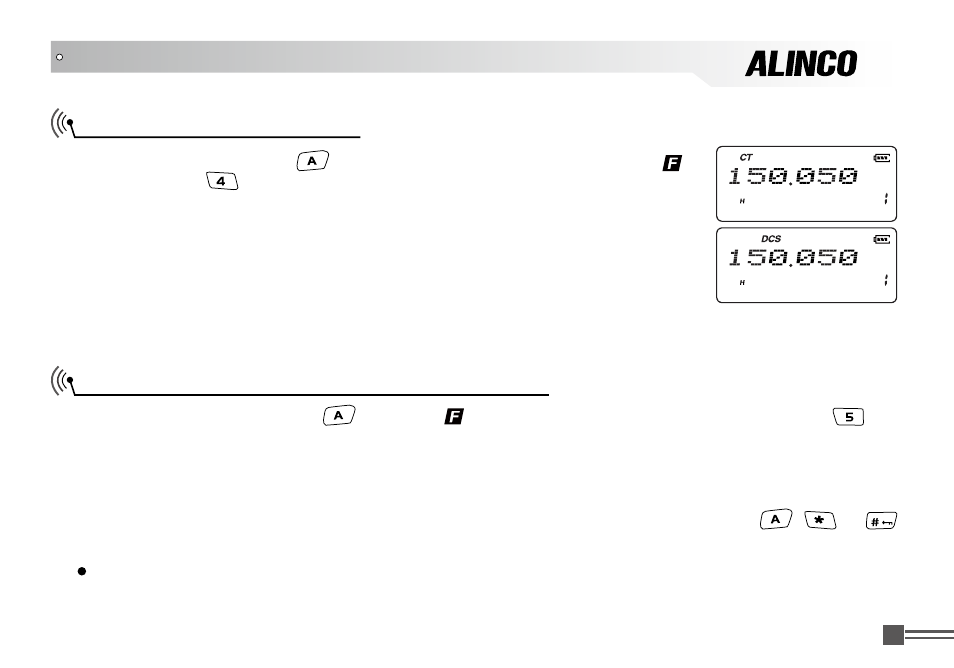
Professional
FM Transceiver
21
Under standby state, press
key, the top left corner of LCD displays
" "
icon, then press
key to choose CTCSS/DCS signaling.
1. LCD displays
"CT" icon, means current channel add CTCSS encode and
decode.
2. LCD displays
"DCS" icon, means current channel add DCS encode and
decode.
3. None of icons is displayed on the LCD means CTCSS/DCS signaling is not
available.
While receiving, after pressing
key, while icon is displayed on the top left corner, press
key
to begin frequency scan or channel scan. Scan-resume condition can be set in the set mode that will be
explained later. Default is timed and resumes scanning after 15 seconds regardless of receiving state.
Note: An advanced PA/PB frequency scans may be available after dealer-programming.
Add or cancel CTCSS/DCS
Frequency Scan, Channel Scan or FM Search
1.Frequency Scan
In VFO mode, it scans in accordance with the channel step. Press any key except
,
or
keys to stop scanning.
ADVANSED OPERATIONS