Channel operations, Frequency reverse talk around – Alinco DJ-100 User Manual
Page 51
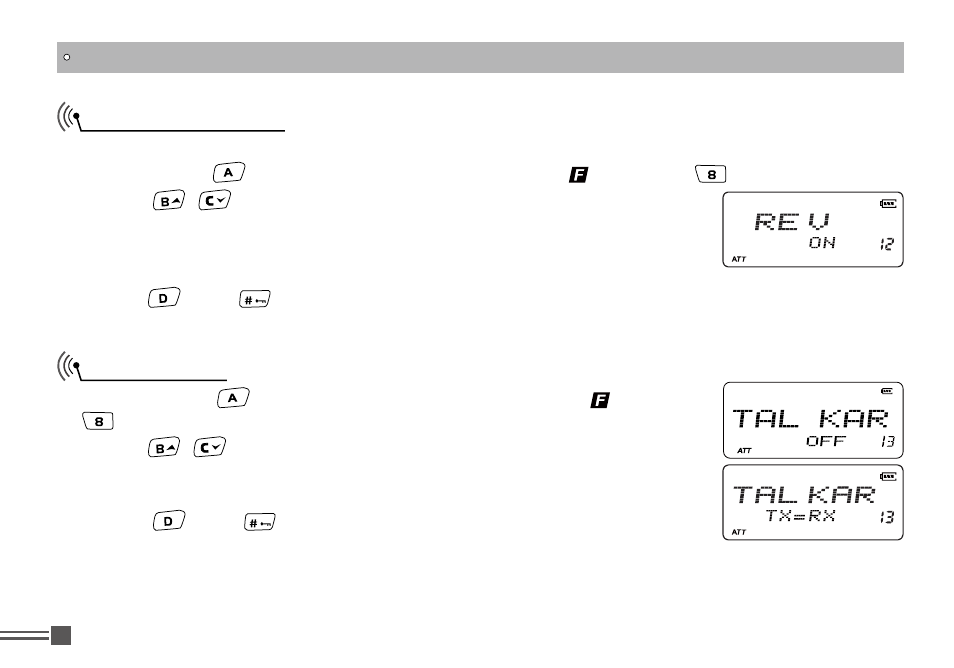
Professional
FM Transceiver
34
CHANNEL OPERATIONS
1.After pressing
key, the top left corner of LCD displays"
" then press
key.
2.Press
/
key to choose menu 13. LCD will display "
TAL KAR".
3.Turn main dial to choose the desired parameter.
TX=RX: talk around enables / OFF: talk around disables
4: Press
key or
key to confirm end exit.
This function temporary reverses the transmitting and receiving frequencies and signaling tone settings.
1.After pressing
key, the top left corner of LCD displays" " then press
key.
2.Press
/
key to choose menu 12. LCD will display "
REV".
3.Turn main dial to choose the desired parameter.
ON: enable frequency reverse.
OFF: disable frequency reverse.
4.Press
key or
key to confirm end exit.
This function is not available when Talk Around function is activated.
Frequency Reverse
Talk Around