Channel operations, Frequency step offset direction – Alinco DJ-100 User Manual
Page 49
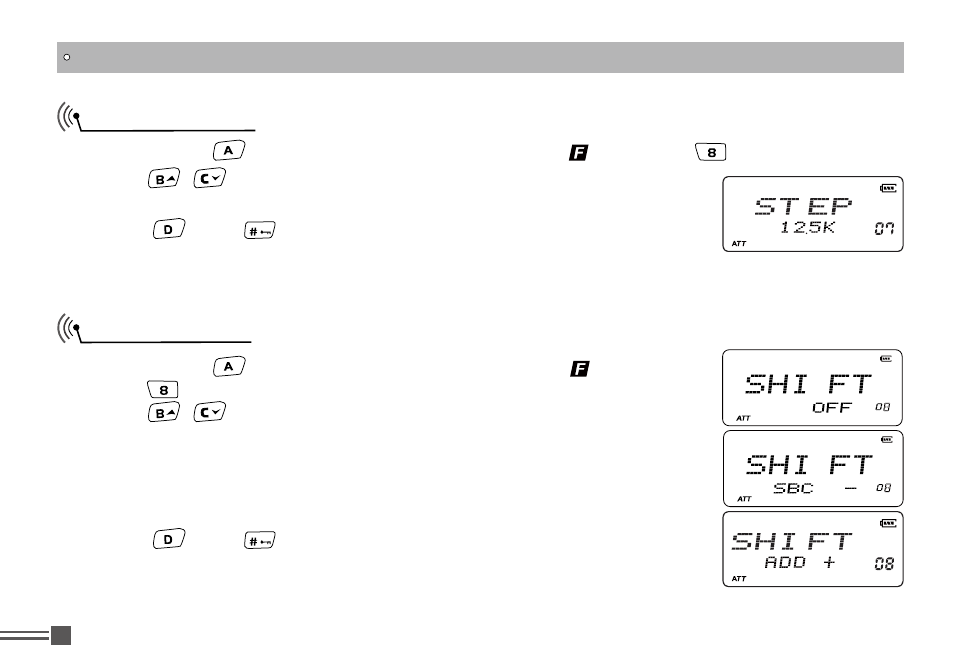
Professional
FM Transceiver
32
CHANNEL OPERATIONS
1.After pressing
key, the top left corner of LCD displays" " then press
key.
2.Press
/
key to choose menu 07. LCD will display "
STEP".
3.Turn main dial to choose the desired step mentioned below.
4. Press
key or
key to confirm end exit.
Available steps are 5,6.25,8.33,10,12.5,20,25,30 and 50KHz.
This parameter is not available when the radio is in the Channel mode.
1.After pressing
key, the top left corner of LCD displays"
" then
press
key.
2.Press
/
key to choose menu 08. LCD will display "
SHIFT".
3.Turn main dial to choose the desired Offset direction.
SBC -: Negative offset, TX frequency is lower than RX frequency.
ADD+: Positive offset, TX frequency is higher than RX frequency.
Select OFF for simplex operation.
4. Press
key or
key to confirm end exit.
Frequency Step
Offset Direction