Set mode operations, Function key setting time backlight on/off mode – Alinco DJ-100 User Manual
Page 60
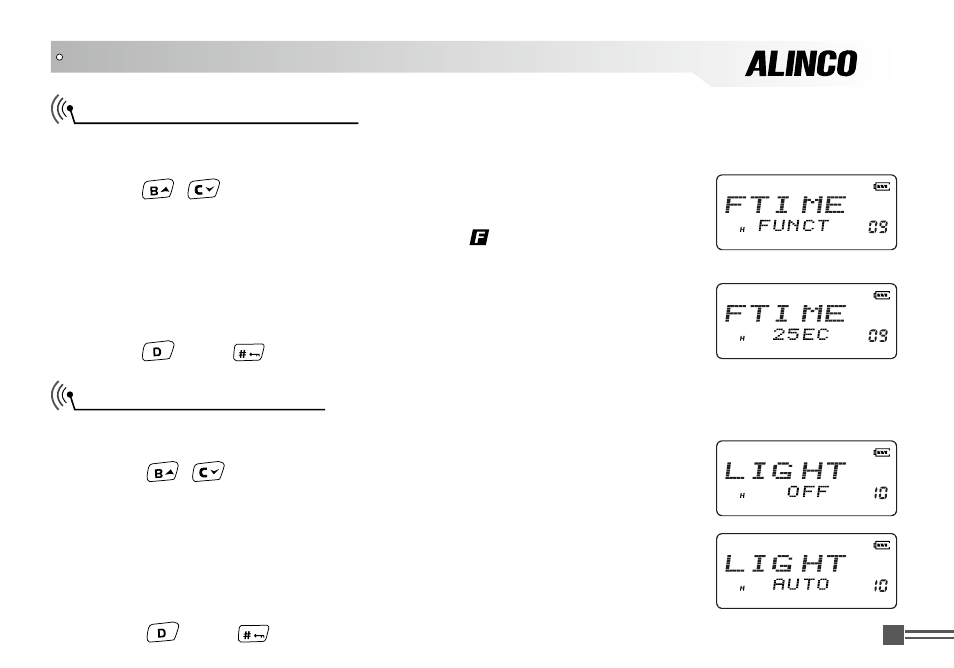
Professional
FM Transceiver
43
Function Key Setting time
Backlight On/Off Mode
This parameter determines the resume conditions of scanning.
1.Pressing and holding
[PF2] key to turn on the radio to enter the Set mode.
2.Press
/
key to choose menu 08. LCD will display "
FTIME".
3.Turn the main dial to select the desired parameter.
- FUNCT: When function key operating finishes, icon disappears and exits
from Function operations.
- 1SEC/2SEC/3SEC: When function key operating finishes, F icon disappears
and exits from Function operations after 1/2/3 seconds is elapsed respectively.
ALWAYS: Function operation is always active until A key is pressed.
4.Press
key or
key to confirm and exit.
This parameter determines the LCD/Keypad illumination timing.
1.Pressing and holding
[PF2] key to turn on the radio to enter the Set mode.
2.Press
/
key to choose menu 10. LCD will display "
LIGHT".
3.Turn the main dial to select the desired parameter.
OFF: Illumination deactivated. The battery consumption is minimum.
ON: Illumination remain turned on always. Never select this while operating
with the battery.
AUTO: Illumination turns on for 2 seconds after any key operation then turns
off automatically. This is usually recommended.
4.Press
key or
key to confirm and exit.
SET MODE OPERATIONS