Triton administration menu 2-13, Network setup 2-13, Triton administration menu – AML Triton Wireless Handheld Terminal User Manual
Page 38: Network setup
Advertising
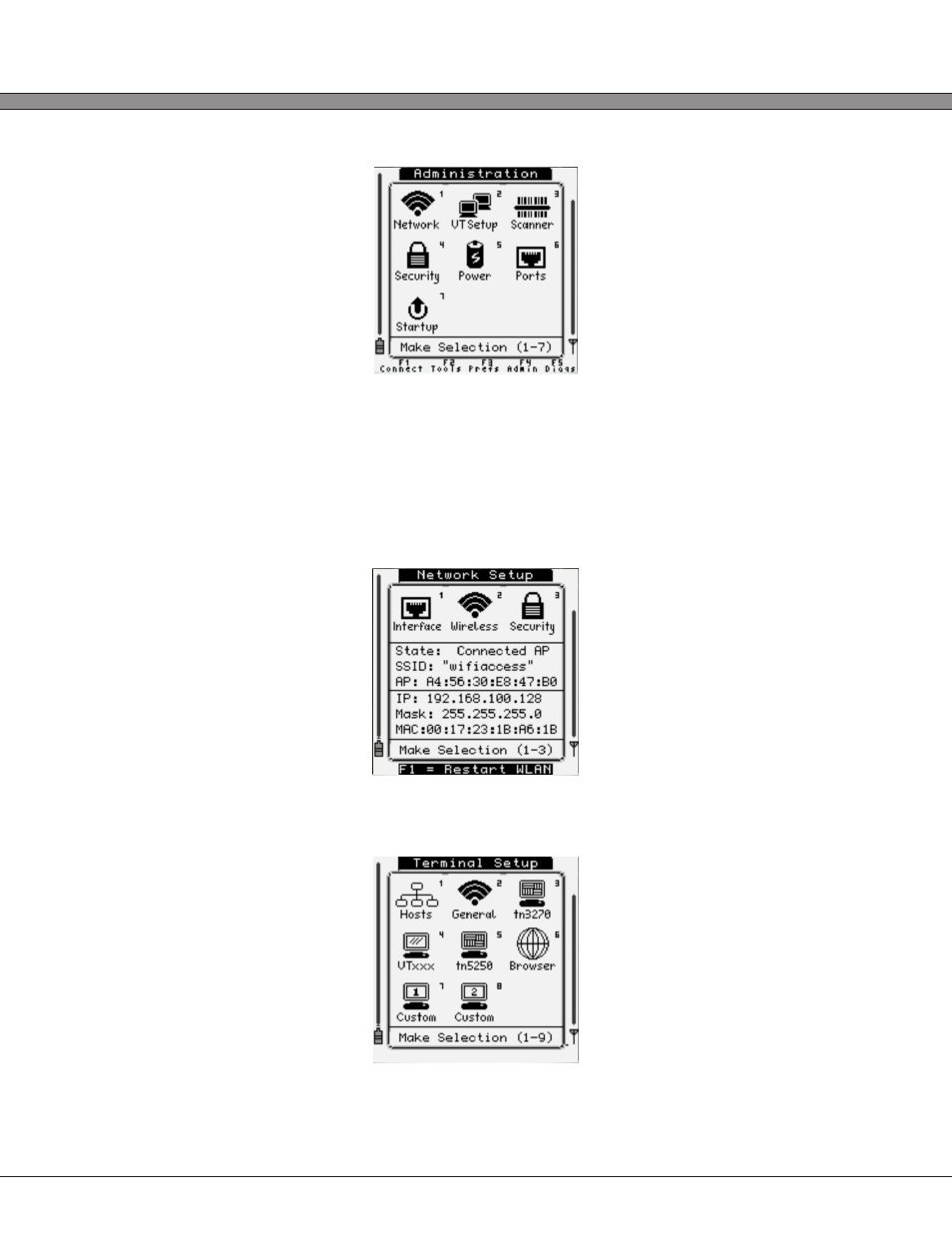
2 - 13
USER’S GUIDE
Triton Wireless Hand-held Terminal
Triton Administration Menu
The Triton Administration menu houses all of the system’s operating parameters, and from
this menu, the entire system can be modified for use. Since the Triton contains hundreds of
customizable options, each parameter is categorized into one of nine major groups, and
some into smaller sub-sections. This allows each setting to be modified in a quickly and easily.
The nine major settings groups are:
1) Network Setup
2) VT Setup — Terminal Emulation and Host Connection Options
Advertising