Host/terminal setup - cont’d – AML Triton Wireless Handheld Terminal User Manual
Page 66
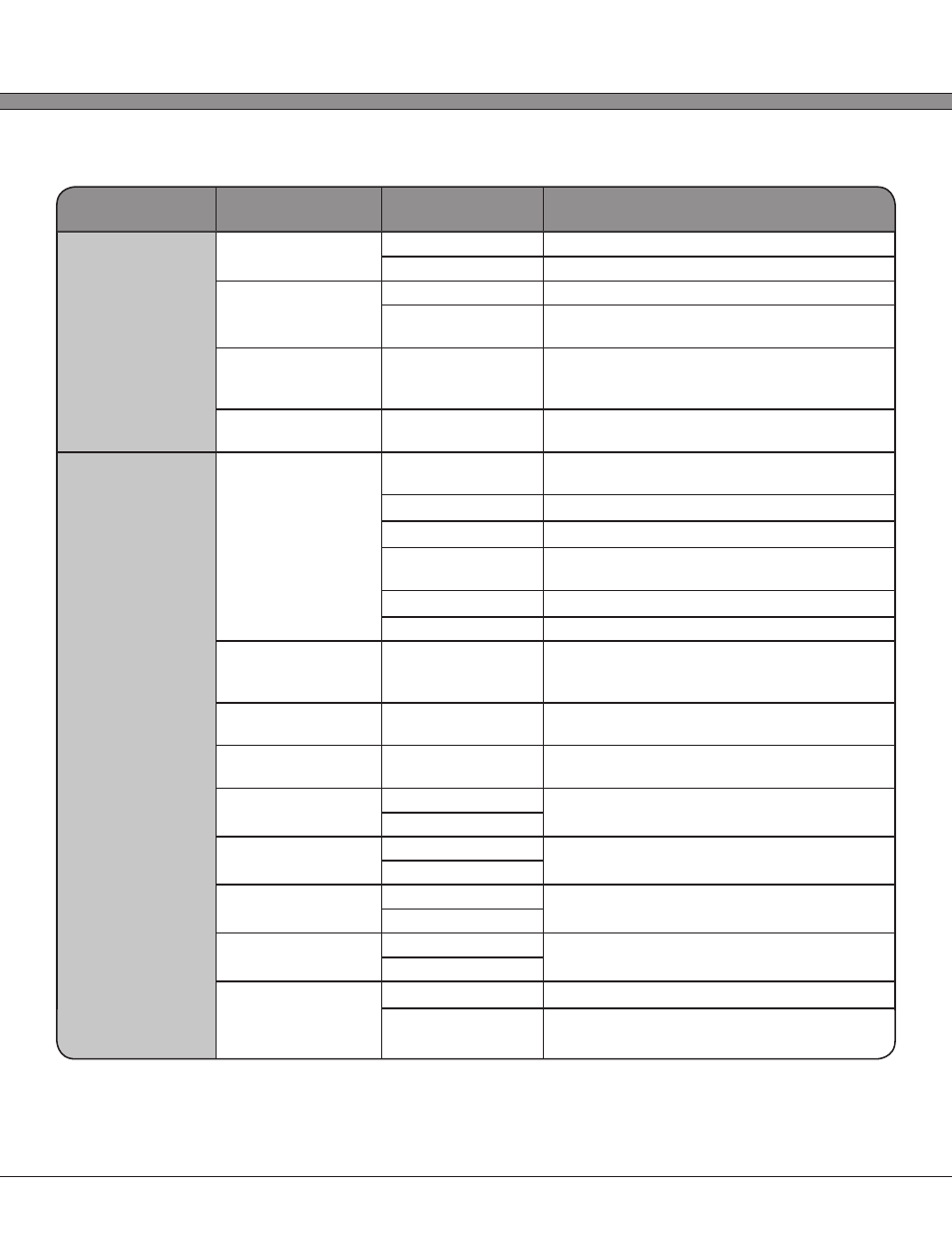
2 - 41
USER’S GUIDE
Triton Wireless Hand-held Terminal
Host/Terminal Setup - cont’d
Section
Setting Paremeter Available Options
Option Description
VTxxx
(VT100/VT220)
Escape Parsing
1.) Normal
Normal Escape
2.) As ``
Parse `` as an Escape
Bksp & Del
1.) Normal
Normal use of Backspace and Delete
2.) Swap
Swap functionality (Backspace key emits a
Delete)
Null Padding
Enabled/Disabled
Enable/Disable normal NULL padding in VTxxx
emulation (some Microsoft Windows based
servers do not handle padding correctly)
Auto-Reconnect
Enabled/Disabled
Automatically reconnect to the host server
upon closure of the VT Session
TN5250 Settings
Screen Size
1.) 26x40
Use smallest font possible for largest screen
area (26 rows x 40 columns)
2.) 16x26
Use small font (16 rows x 26 columns)
3.) 16x21
Use “Legacy” font (16 rows x 26 columns)
4.) 20x20
Use standard medium font (20 rows x 20
columns)
5.) 10x20
Use large font (10 rows x 20 columns
6.) 7x13
Use huge font (7 rows x 13 columns)
View Scrolling
Enabled/Disabled
Enable/Disable scrolling (panning the
screen’s view) ; if disabled, the screen will be
locked in the Start Row and Start Column
Fieldlock Cursor
Enabled/Disabled
Enable/Disable forcing the cursor to always
be located in a field
Follow Cursor
Enabled/Disabled
Enable/Disable automatically panning/
scrolling the screen to keep cursor in view
Column Shift
Min: 0 columns
Number of columns to pan left and right
when manually scrolling the view
Max: 20 columns
Row Shift
Min: 0 rows
Number of rows to pan up and down when
manually scrolling the view
Max: 20 rows
Start Column
Min: 1
Column location to put the upper left corner
of the initially viewed portion of the screen
Max: 24
Start Row
Min: 1
Row location to put the upper left corner of
the initially viewed portion of the screen
Max: 80
Bksp & Del
1.) Normal
Normal use of Backspace and Delete
2.) Swap
Swap functionality (Backspace key emits a
Delete)