Network status screen information (chart) 2-46, Network status screen information ( chart ), 11b/g data rates and theoretical ranges ( chart ) – AML Triton Wireless Handheld Terminal User Manual
Page 71: Network status screen information, 11b/g data rates and theoretical ranges
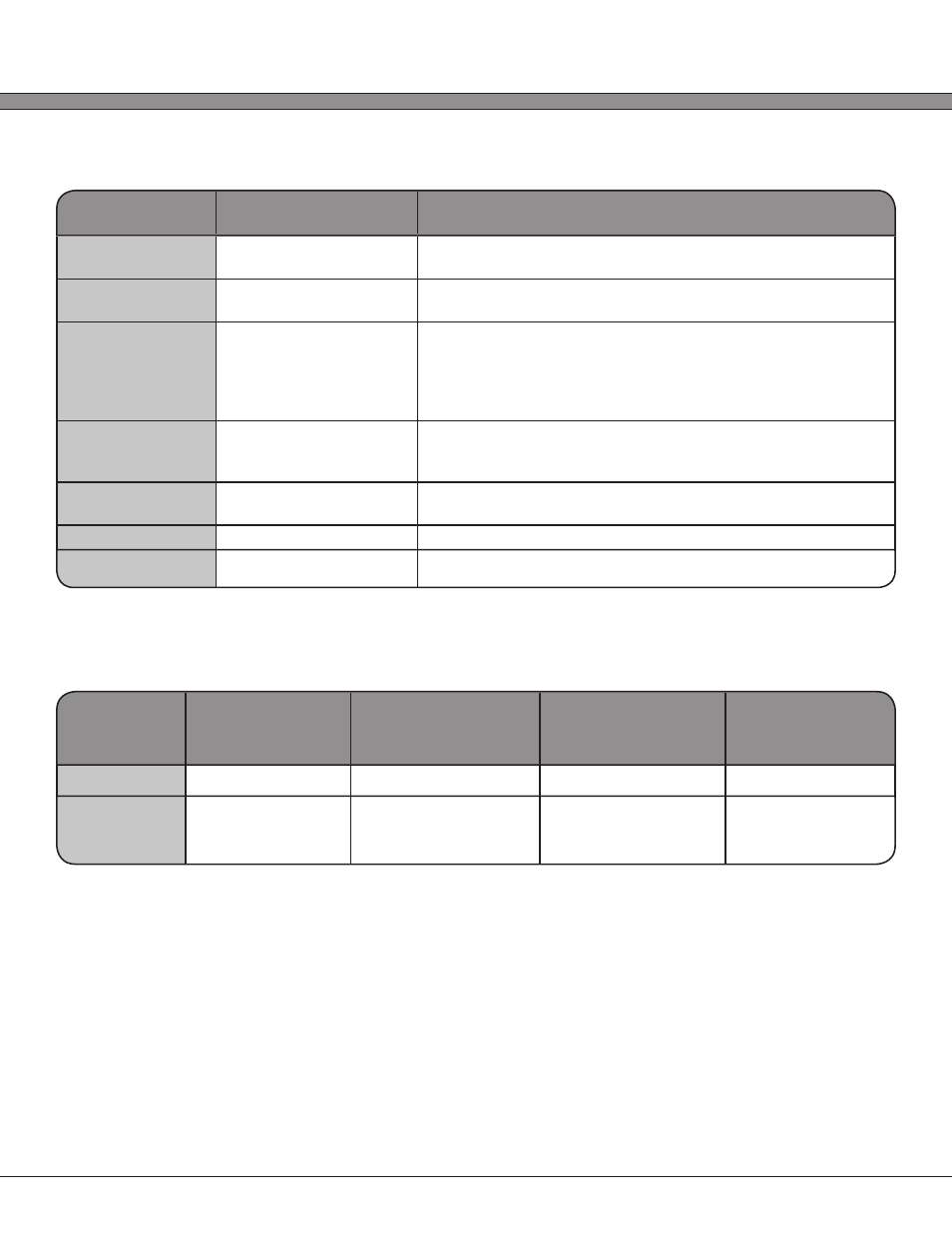
2 - 46
USER’S GUIDE
Triton Wireless Hand-held Terminal
Network Status Screen Information
Setting Parameter
Available Options
Option Description
SSID
Network SSID
The Service Set Identifier (SSID) is the name of the current
wireless network.
AP
Current BSSID
The Basic Service Set Identifier (BSSID) is the MAC address of
the current Access Point.
Bitrate
802.11b/g Data Rate
The bit rate of the current association. As the signal degrades
in quality, the bit rate will automatically be lowered to help
retain the connection.
*See the 802.11b/g Data Rates table below for information on
the rates that are used.
Freq
Current 802.11b/g
Frequency
The current frequency of the network association
*See the 802.11 Channel / Frequency table below for
conversion to 802.11 channel number
IP
Network IP Address of
unit
The IPv4 Network Address of the unit’s radio
Mask
Subnetwork Mask
The IPv4 Subnetwork Mask of the unit’s radio
MAC
Hardware MAC Address The Hardware MAC address of the unit’s radio
802.11b/g Data Rates and Theoretical Ranges
Mode
Signaling Data
Rates (Mbit/s)
Maximum Throughput (Typ)
at Maximum Signaling Rate
Max Range at Minimum
Data Rate (Radius Indoor)
Max Range at Minimum
Data Rate (Radius Outdoor)
802.11b
1, 2, 5.5, 11
4.3 Mbit/s
~38 Meters
~140 Meters
802.11b/g
1, 2, 5.5, 6, 9,
11, 12, 18, 22,
24, 36, 48, 54
19 Mbit/s
~38 Meters
~140 Meters