General settings (chart) 2-42, General settings ( chart ), Host/terminal setup - cont’d – AML Triton Wireless Handheld Terminal User Manual
Page 67: General settings
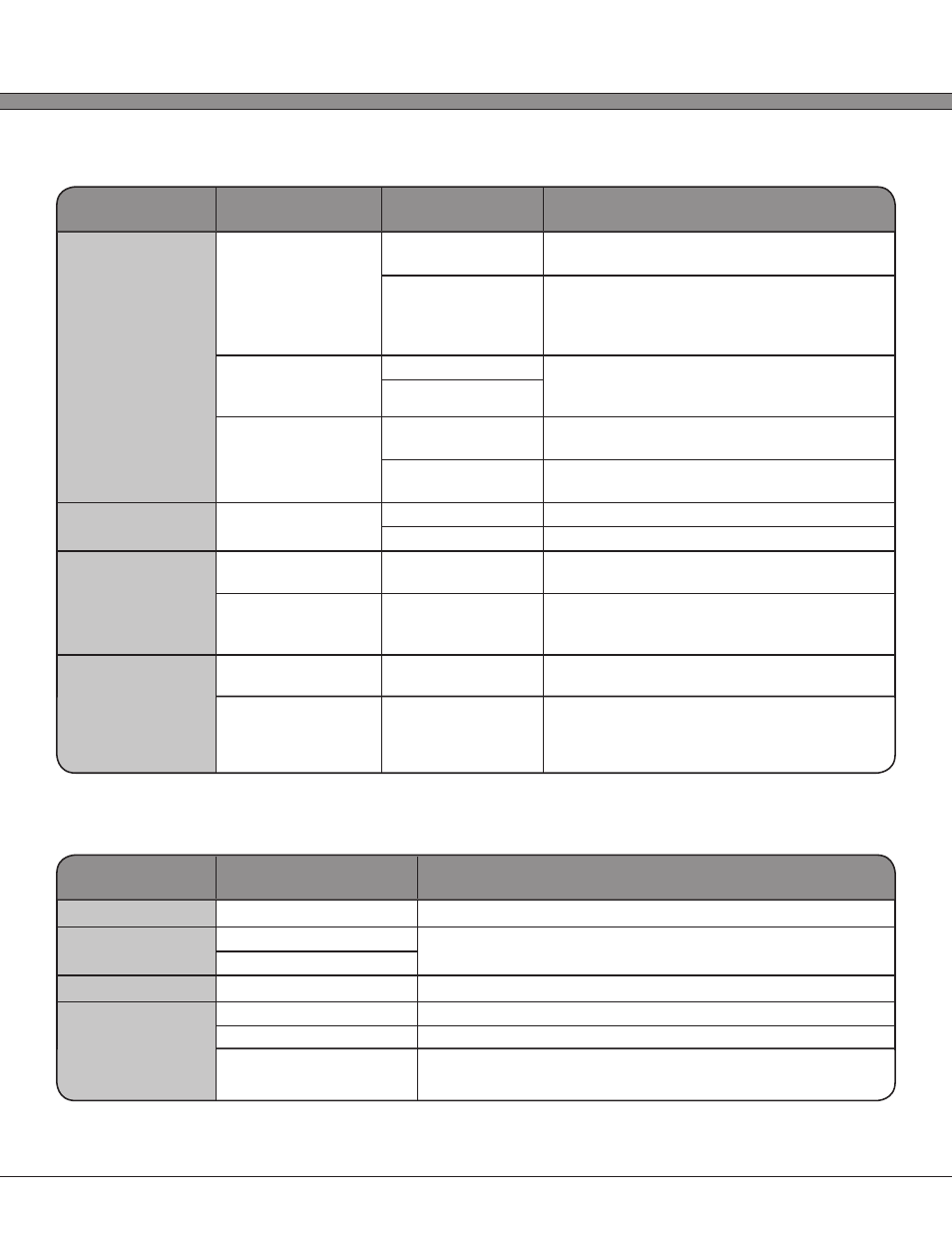
2 - 42
USER’S GUIDE
Triton Wireless Hand-held Terminal
Host/Terminal Setup - cont’d
Section
Setting Paremeter Available Options
Option Description
TN5250 Settings
RESET on Error
1.) Manual
The user must manually reset an error
condition
2.) Automatic
The Software will automatically send a
RESET to the server after displaying the error
message for the amount of time specified in
RESET Delay
RESET Delay
Min: 3 seconds
The amount of time to display an error
message until automatically sending a RESET
to the server
Max: 10 seconds
Long Bar codes
1.) Allow
Allow long bar codes to automatically move
to the next input field
2.) Truncate
Truncate long bar codes to fit in the current
input field
Web Browser
Display Mode
1.) Text
Use the Web Browser in text only mode
2.) Graphics
Use the Web Browser in graphical mode
Custom 1
Command
(Text Entry)
Linux command to run when selected in the
“Connect / Reconnect” menu
Pass IP as Param
Enabled/Disabled
Enable/Disable passing the Host Server’s IP
address (as set up in the Host Server menu) to
the Linux command as a normal parameter
Custom 2
Command
(Text Entry)
Linux command to run when selected in the
“Connect / Reconnect” menu
Pass IP as Param
Enabled/Disabled
Enable/Disable passing the Host Server’s IP
address (as set up in the Host Server menu) to
the Linux command as a normal parameter
General Settings
Section
Available Options
Option Description
Auto-Connect
Enabled/Disabled
Automatically connect to a host on boot
Auto-Delay
Min: 0 seconds
Delay connection to allow network startup
Max: 60 seconds
Auto-Host
(Host List)
Connect to selected host on boot
Out of Range
1.) No Warning
Give no warning upon moving out of range of current AP
2.) Audio Warning
Sound a beep upon moving out of range of current AP
3.) Visual Warning
Display a visual warning upon moving out of range of current
AP