Complete triton option parameters - cont’d – AML Triton Wireless Handheld Terminal User Manual
Page 45
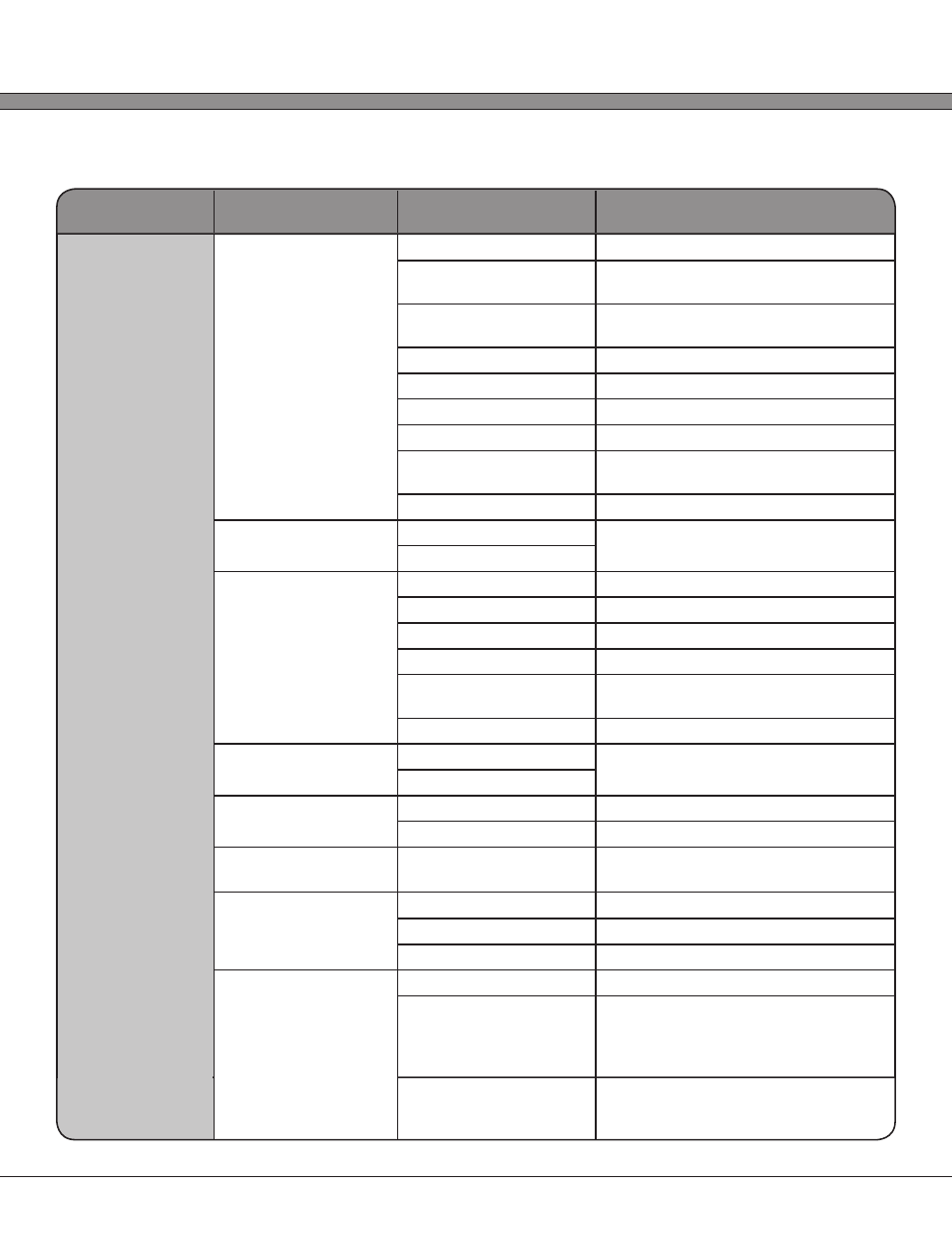
2 - 20
USER’S GUIDE
Triton Wireless Hand-held Terminal
Complete Triton Option Parameters - cont’d.
Section
Setting Parameter
Available Options
Option Description
Scanner Setup
Type ID
1.) Disabled
Do not send a type ID character
2.) AML
Prefix AML Type ID
*See AML Type ID Table
3.) AIM
Prefix AIM Type ID
*See AIM Type ID Table
1.) Disabled
No termination character
2.) Tab
Append ASCII Tab (0x09)
3.) CR
Append ASCII Carriage Return (0x0d)
4.) LF
Append ASCII Line Feed (0x0a)
5.) Fexit
Append Field Exit / ASCII Vertical Tab
(0x0b)
6.) Custom
Use custom character
Custom Character 1
Min: 0 (decimal ASCII)
Set termination character 1 to the ASCII
decimal equivalent
Max: 255 (decimal ASCII)
Term Char 2
1.) Disabled
No termination character
2.) Tab
Append ASCII Tab (0x09)
3.) CR
Append ASCII Carriage Return (0x0d)
4.) LF
Append ASCII Line Feed (0x0a)
5.) Fexit
Append Field Exit / ASCII Vertical Tab
(0x0b)
6.) Custom
Use custom character
Custom Character 2
Min: 0 (decimal ASCII)
Set termination character 2 to the ASCII
decimal equivalent
Max: 255 (decimal ASCII)
Scan Angle (Standard
High Speed Laser only)
1.) Narrow
Set raster angle to 35 degrees
2.) Wide
Set raster angle to 47 degrees
Illumination
(2-D Imager Only)
Enabled/Disabled
Enable LED Illumination of bar code
LED Power
(2-D Imager Only)
1.) Off
0% LED brigtness
2.) Low
50% LED brightness
3.) High
100% LED brightness
AIM Mode
(2-D Imager Only)
1.) Disabled
Disable aiming bar
2.) Concurrent
Illumination LEDs on continuously,
aimer disables on exposure (NOT
RECOMMENDED DUE TO POWER
COMSUMPTION)
3.) Interlaced
Illumination LEDs only on during
exposure, aimer only on in between
exposures