Laser symbology settings (sr, lr, alr) - cont’d – AML Triton Wireless Handheld Terminal User Manual
Page 50
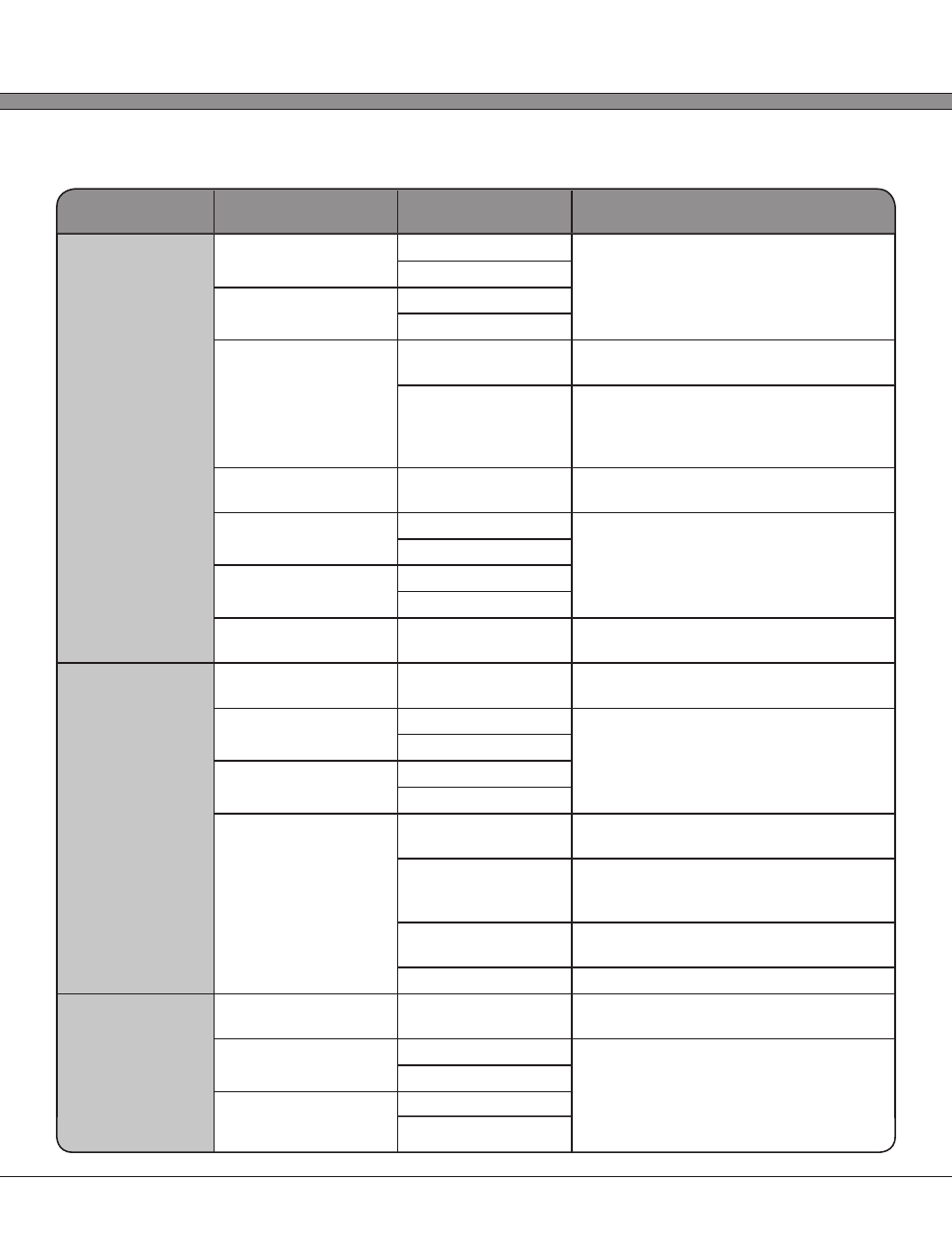
2 - 25
USER’S GUIDE
Triton Wireless Hand-held Terminal
Laser Symbology Settings (SR, LR, ALR) - cont’d.
Section
Setting Parameter Available Options
Option Description
2 of 5 (cont’d)
Data Length 1 (I2o5)
Min: 0 characters
** See Laser Data Lengths Note
Max: 65 characters
Data Length 2 (I2o5)
Min: 0 characters
Max: 65 characters
Conversion
1.) None
No conversion of Interleaved 2 of 5
symbols
2.) To EAN-13
Convert 14 character Interleaved 2 of 5
symbols to EAN-13 (Data Length 1 must
be 14, symbol must have leading zero
and valid EAN-13 Check digit)
Discrete 2of5
Enabled/Disabled
Enable/Disable decoding of Discrete 2 of
5 (Industrial) symbols
Data Length 1 (D2o5)
Min: 0 characters
** See Laser Data Lengths Note
Max: 65 characters
Data Length 2 (D2o5)
Min: 0 characters
Max: 65 characters
Chinese 2of5
Enabled/Disabled
Enable/Disable decoding of Chinese /
Hong Kong 2 of 5 symbols
Codabar
Codabar
Enabled/Disabled
Enable/Disable decoding of Codabar
symbols
Data Length 1
Min: 0 characters
** See Laser Data Lengths Note
Max: 60 characters
Data Length 2
Min: 0 characters
Max: 60 characters
Codabar Editing
1.) Disabled
Transmit Codabar symbol data as
scanned
2.) CLSI
CLSI editing: Strip start/stop, insert space
after first, fifth, and tenth character of 14
character bar code
3.) NOTIS
NOTIS editing: Strip start/stop characters
of all Codabar symbols
4.) CLSI+NOTIS
Enable both CLSI and NOTIS editing
MSI / Plessy
MSI
Enabled/Disabled
Enable/Disable decoding of MSI / Plessy
symbols
Data Length 1
Min: 0 characters
** See LaserData Lengths Note
Max: 48 characters
Data Length 2
Min: 0 characters
Max: 48 characters