Laser symbology settings - sl, lr, alr ( chart ), Laser symbology settings (sr, lr, alr) – AML Triton Wireless Handheld Terminal User Manual
Page 47
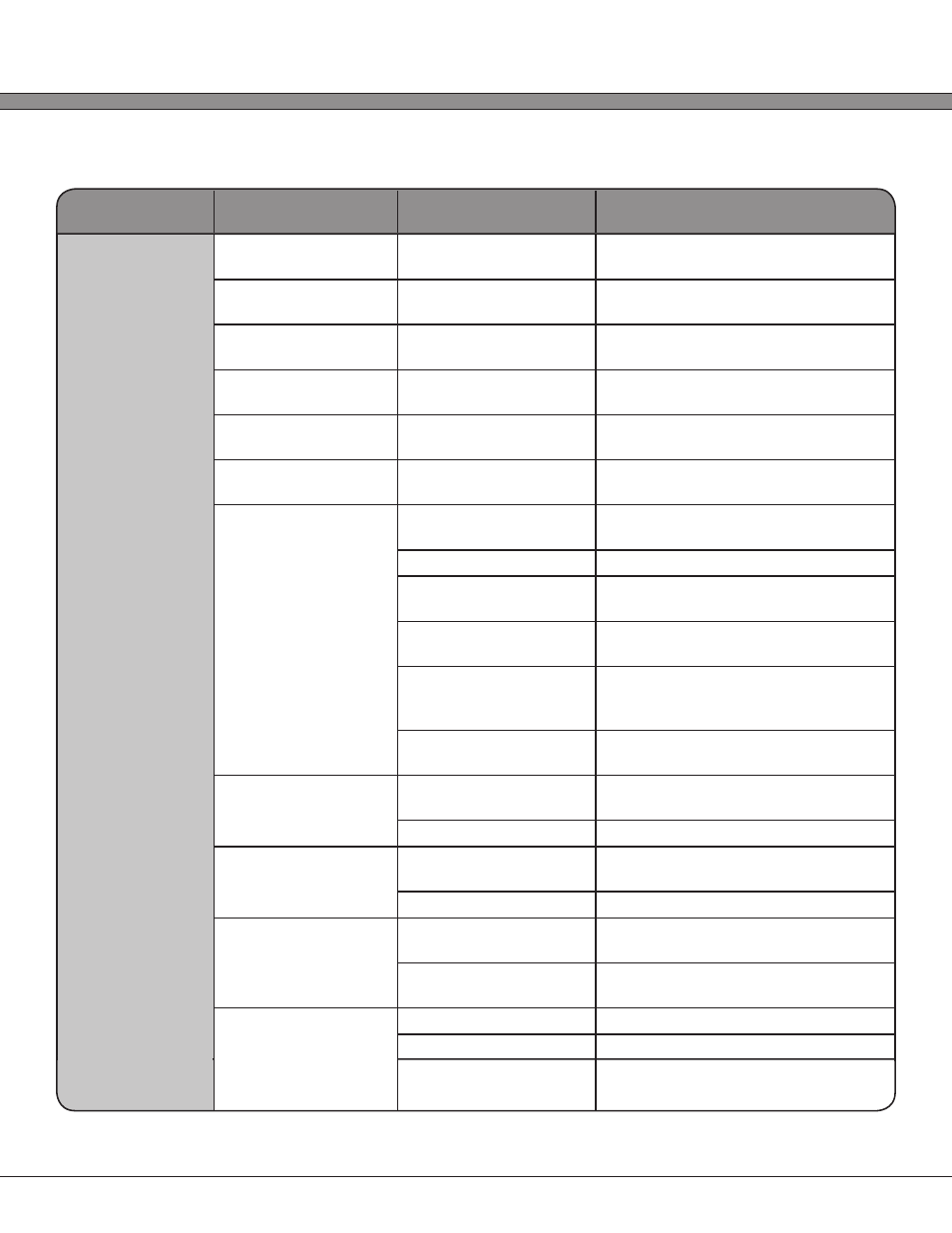
2 - 22
USER’S GUIDE
Triton Wireless Hand-held Terminal
Laser Symbology Settings (SR, LR, ALR)
Section
Setting Parameter
Available Options
Option Description
EAN-UPC
UPC-A
Enabled/Disabled
Enable/Disable decoding of UPC-A
symbols
UPC-E
Enabled/Disabled
Enable/Disable decoding of UPC-E
symbols
UPC-E1
Enabled/Disabled
Enable/Disable decoding of UPC-E1
symbols
EAN-8
Enabled/Disabled
Enable/Disable decoding of EAN-8
symbols
EAN-13
Enabled/Disabled
Enable/Disable decoding of EAN-13
symbols
Bookland
Enabled/Disabled
Enable/Disable decoding of
Bookland symbols
Supplements
1.) Decode
Require supplements for good
decoding
2.) Ignore
Ignore supplements
3.) 378/379
Only decode EAN-13 supplements
that start with 378 or 379
4.) 978
Only decode EAN-13 supplements
that start with 978
5.) Automatic
Automatically determine if
supplement is available, decode if
possible
6.) Smart
EAN-13 supplements with 378, 379, or
978 are decoded
A Check Digit
1.) Verify
Verify but do not transmit UPC-A
check digit
2.) Transmit
Verify and transmit UPC-A check digit
E Check Digit
1.) Verify
Verify but do not transmit UPC-E
check digit
2.) Transmit
Verify and transmit UPC-E check digit
E1 Check Digit
1.) Verify
Verify but do not transmit UPC-E1
check digit
2.) Transmit
Verify and transmit UPC-E1 check
digit
UPC-A Preamble
1.) None
No UPC-A Preamble
2.) System Character
Send number system (0 or 1) prefix
3.) Country Code +
System Character
Send number system (0 or 1) prefix
and country code (0 for US)