The optional m7140 bracket, Installing the m7140 bracket – AML M7140 Stationary Terminal User Manual
Page 14
Advertising
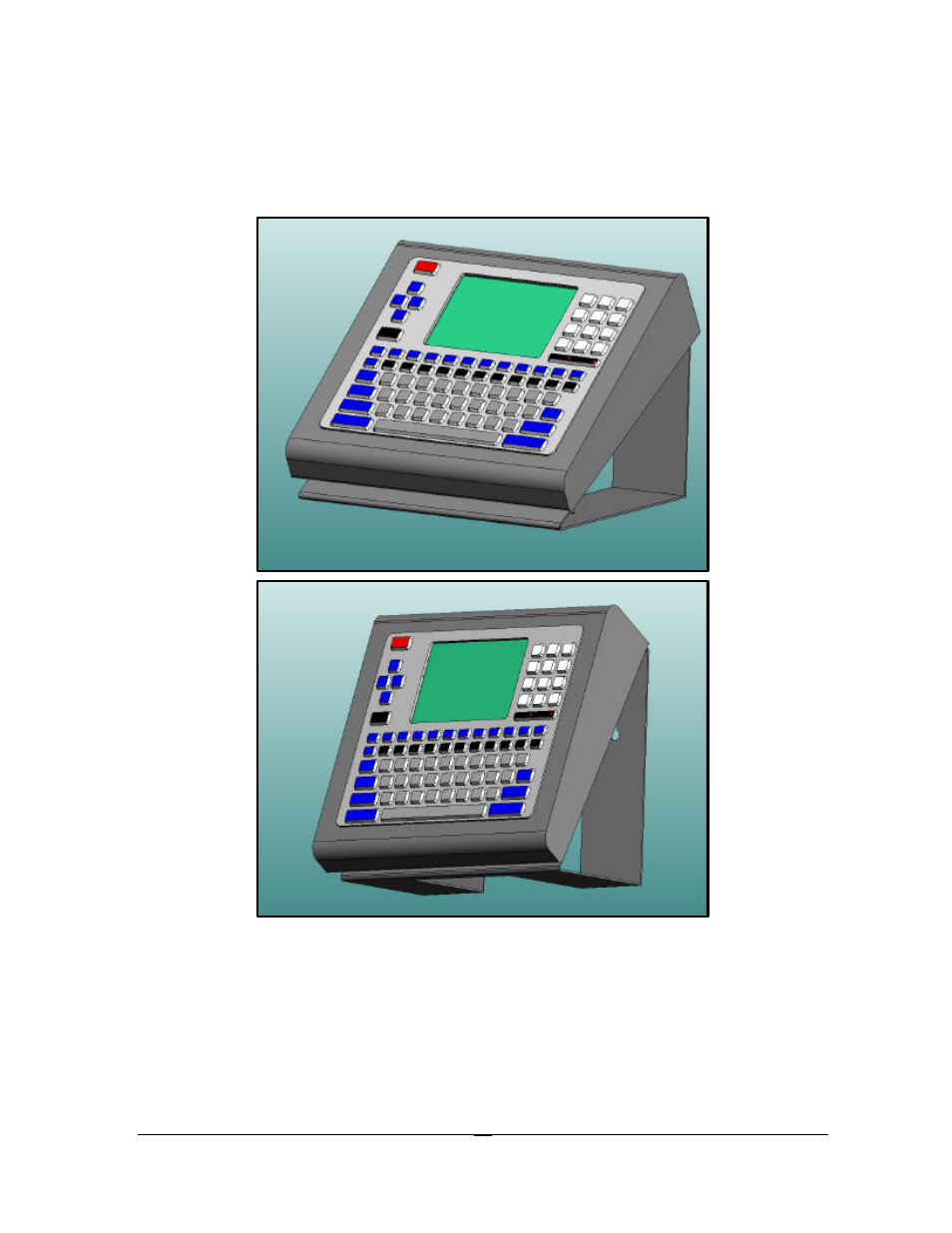
11
The Optional M7140 Bracket
The M7140 has an optional Mounting Bracket for users who need to mount the unit on a wall or
have more of an angle for a desktop. The M7140 Mounting Bracket is secured to the M7140
terminal by 2 screws. There are mounting holes for easy wall mount.
Installing the M7140 Bracket
To install the M7140 bracket, be sure the top and bottom middle screws are removed from the
inside of the M7140 terminal. Use the 2 supplied screws in these top and bottom holes. Either
mount the unit to a wall or use the bracket for a desktop bracket. The bracket can also be used
reversed when the unit is mounted high on the wall.
Advertising
This manual is related to the following products: