AML M7140 Stationary Terminal User Manual
Page 49
Advertising
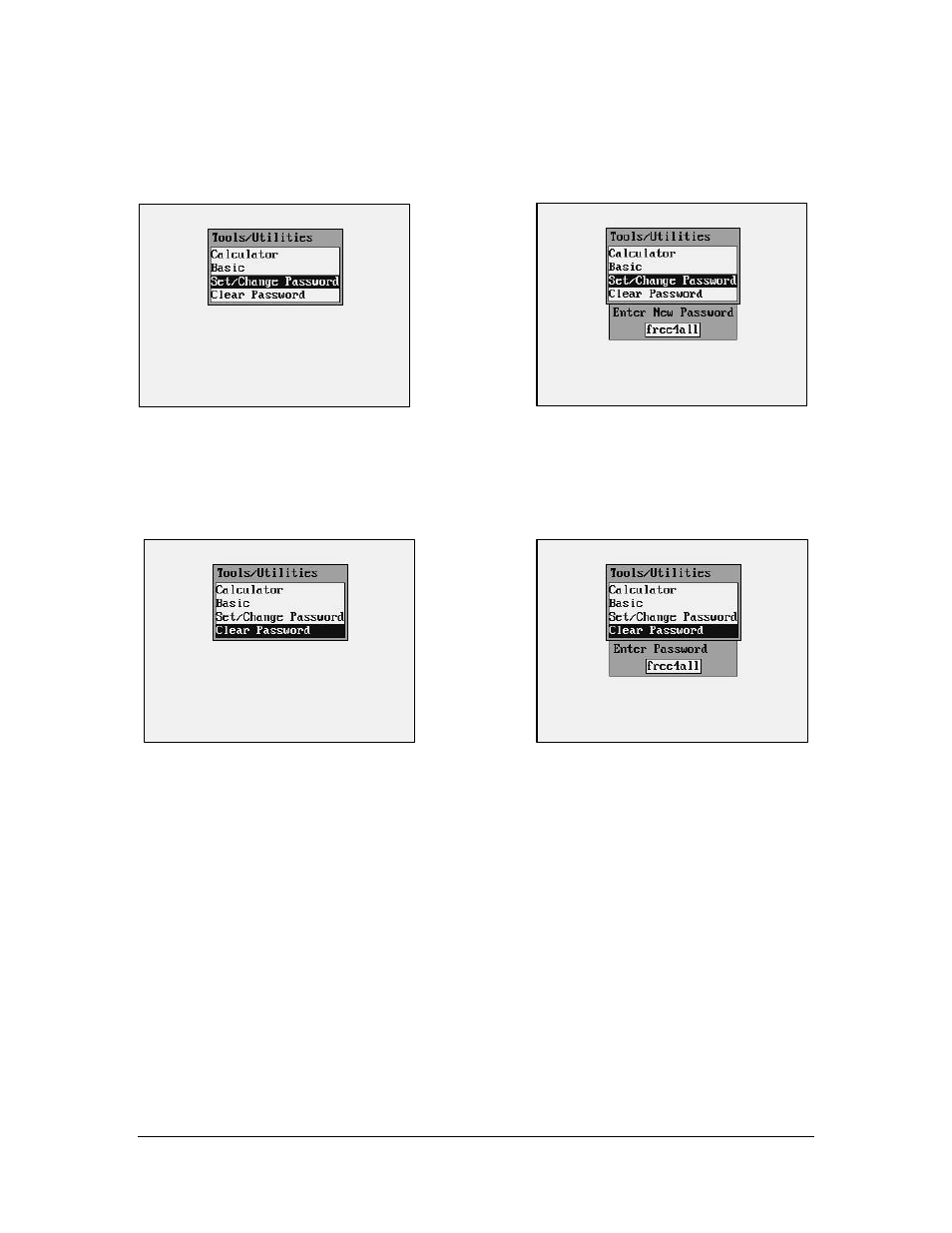
46
Set/Change Password
The M7140 has the ability to set a password to prohibit unauthorized users from viewing or
altering the network settings and Local Settings.
Clear Password
To set the password simply type in any alphanumeric string and hit ENTER. To clear the
password simply type in the existing password and hit ENTER.
Advertising
This manual is related to the following products: