AML M7140 Stationary Terminal User Manual
Page 8
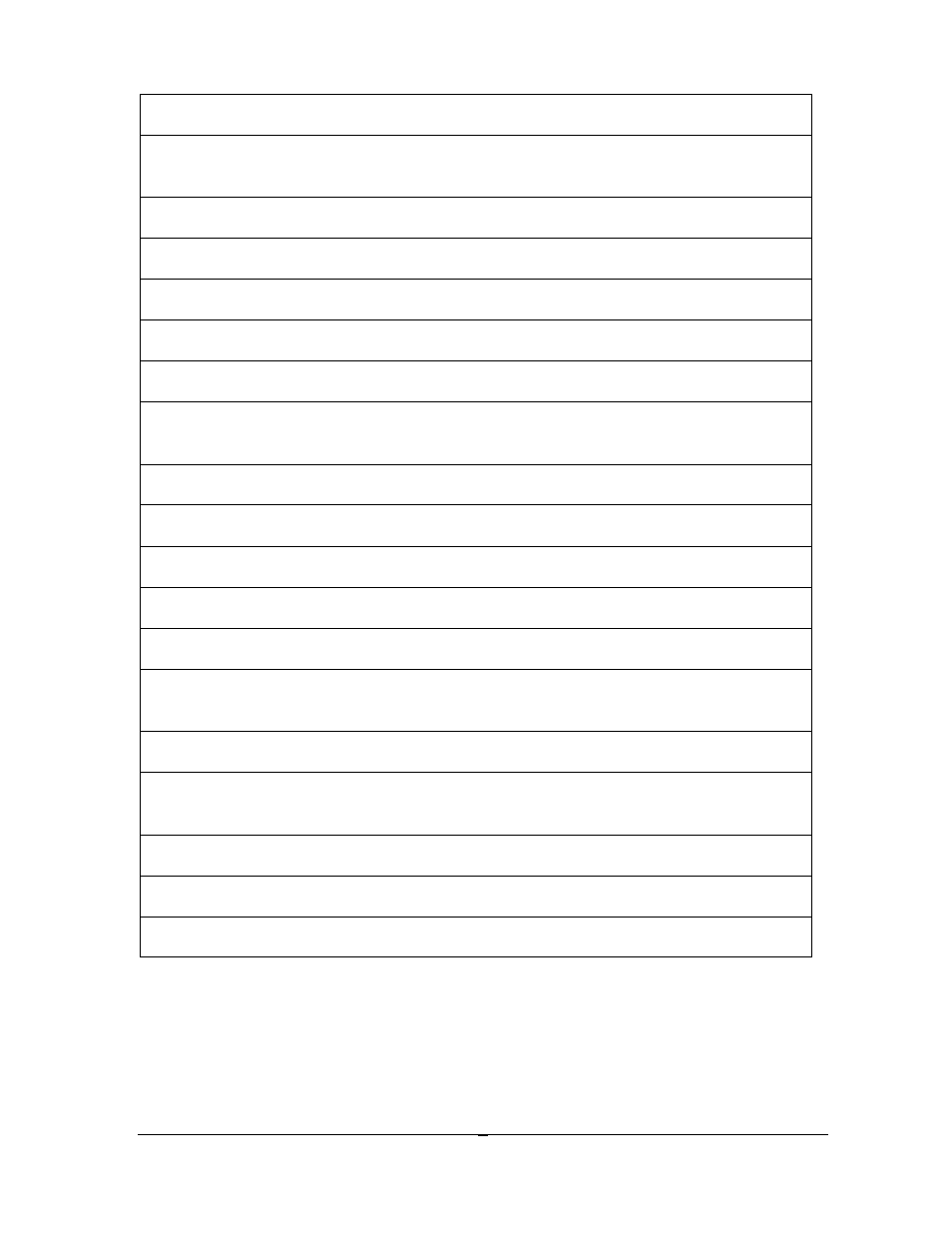
5
screen down one menu level.
4
(Right arrow)
Moves the cursor right one character at a time and toggles between menu
selection options.
F1 – F12
Selects special functions determined by the host system.
ESC
Exits operation being performed
TAB
Tabs cursor to the next field.
CAPS
Toggles the capitalization mode on/off.
ENTER
Performs the Enter function.
SHIFT
Selects upper and lower case characters, depending on the CAPS lock
setting. SHIFT also selects the special characters on the numeric keypad.
ALT
Modifies the key for the Alternate key function.
CTRL
Modifies the key for the Control key function
Black Keys
MENU
Activates the built-in menu functions.
Numeric
1, 2, 3, 4, 5, 6, 7, 8, 9, 0.
? ¦
Deletes characters at the cursor position or if cursor follows a string of
characters, it deletes the characters to the left of the cursor
Grey Keys
Alpha
Letters A-Z and special characters when ALT key is pressed prior to
letter key.
Space
Enters the space character
White Keys
Numeric
1, 2, 3, 4, 5, 6, 7, 8, 9, 0, . (period) and Enter.
Use the ALT and SHIFT combination to select the
special characters shown on the alpha keys. Use