AML M7140 Stationary Terminal User Manual
Page 33
Advertising
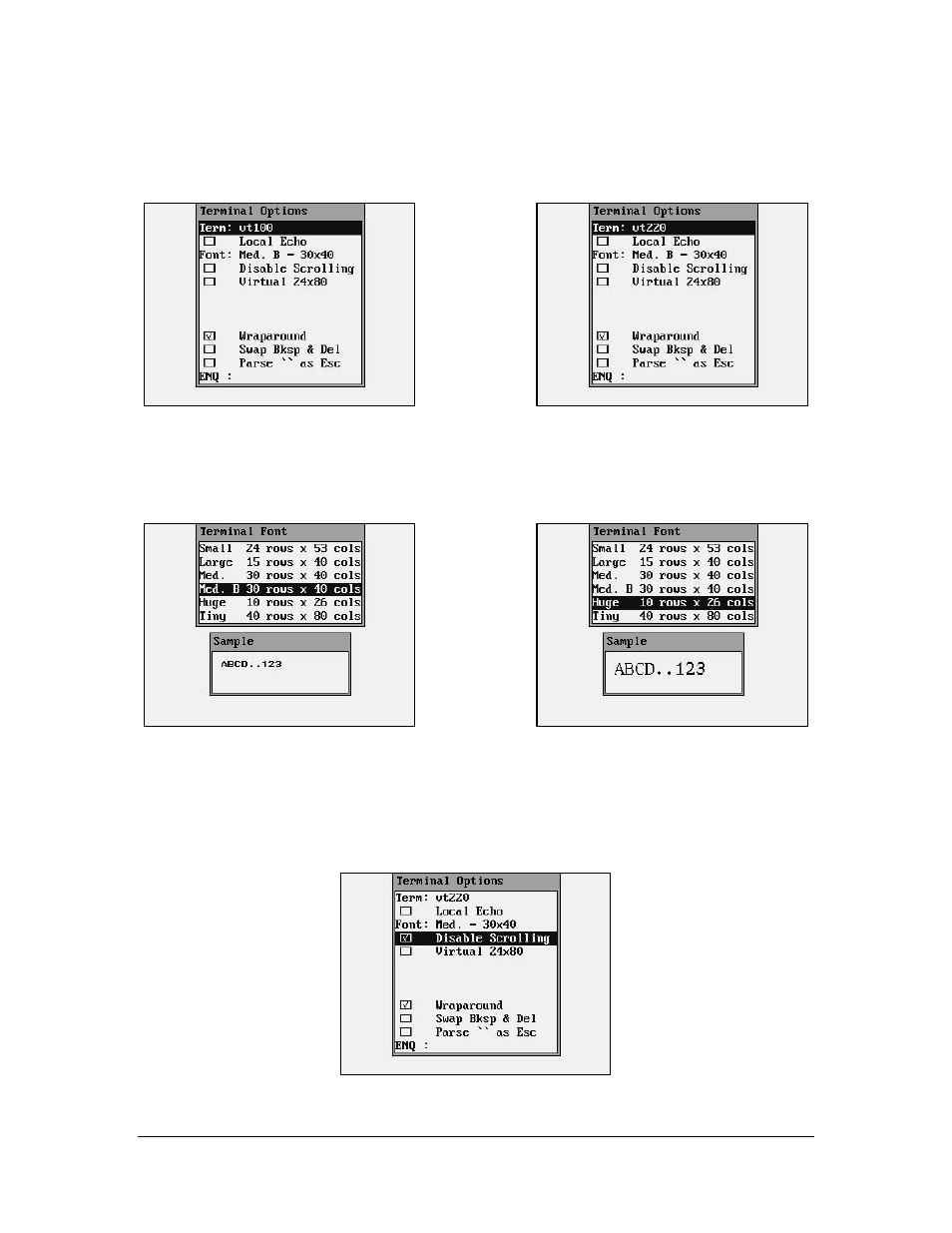
30
If a different terminal type is selected, then the optional features for that emulation are
displayed. These features allow you to customize how the M7140 desktop terminal will
display the information from your host server.
The Font function allows you to select a custom font size which will change the amount of
information displayed on the screen.
If the Disable Scrolling check box is checked the screens will lock into the upper left hand
corner of the display regardless of how much information is sent to the screen. This box is
unchecked by default.
Advertising
This manual is related to the following products: