AML M7140 Stationary Terminal User Manual
Page 34
Advertising
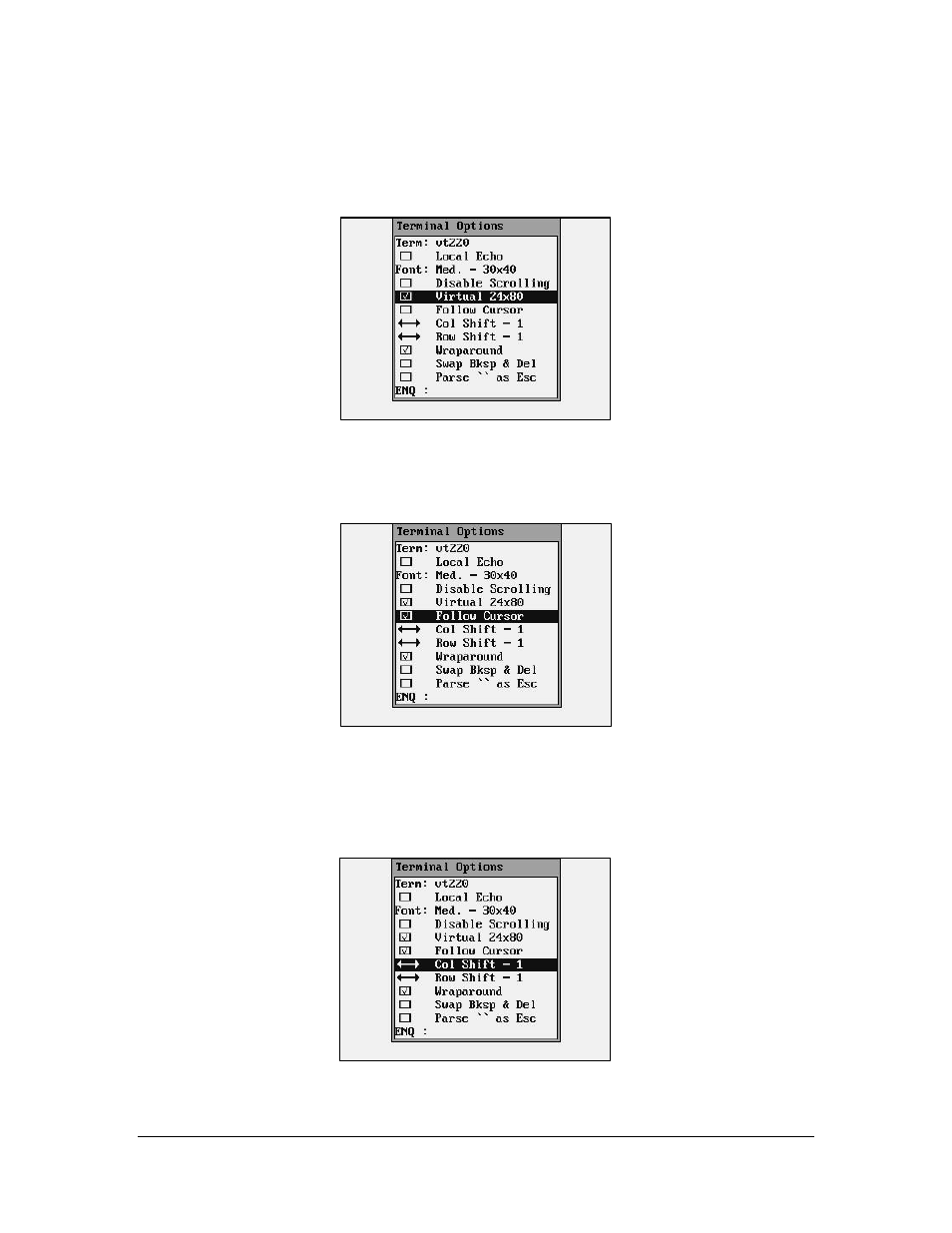
31
If the Virtual 24x80 check box is unchecked all the text sent to the terminal will be squeezed
into the current display size (which depends on the font size selected). Most terminal
emulation screens are written for a 24 column by 80 character display size so this box is
checked by default.
If the Follow Cursor check box is checked then the screen will scroll to wherever the cursor is
on the display. This box is unchecked by default.
The Col Shift function determines how many columns the display will move each time the
Shift <arrow> keys are used. This allows the operator to “pan around” the currently displayed
screen. Use the left 3and 4right arrow keys to change this setting.
Advertising
This manual is related to the following products: