Radio settings – AML M7140 Stationary Terminal User Manual
Page 27
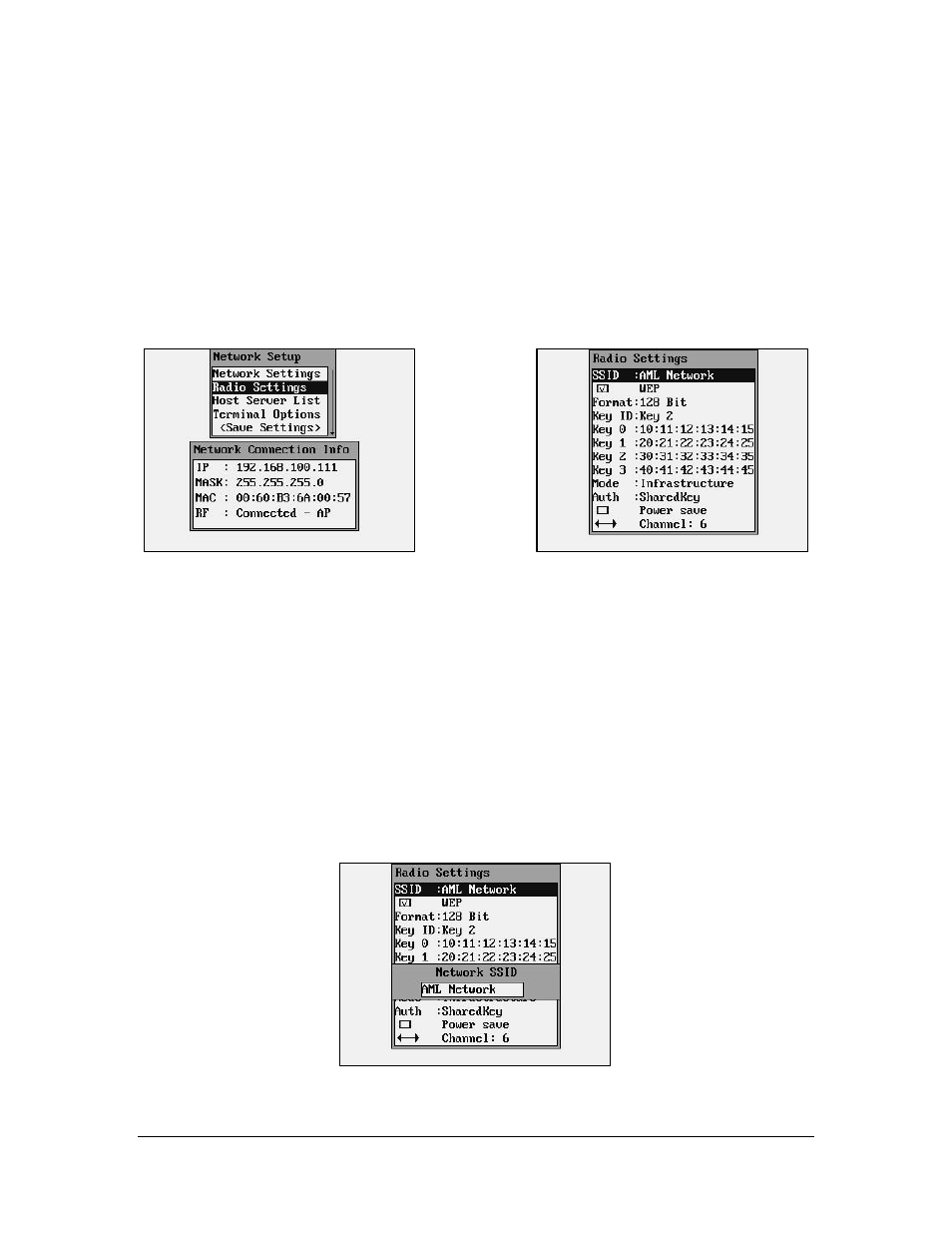
24
Warning: These values are unique for each network and are assigned by your local
Systems Administrator. Improperly setting these functions or values will cause the M7140
to fail to communicate and can cause problems with other network devices.
Note: Enabling DHCP or BOOTP will cause the M7140 desktop terminal to take slightly
longer to establish a connection to the RF network due to the overhead involved in obtaining
network information from the server.
Radio Settings
The Radio Settings allows the operator to set wireless network security settings.
The first radio setting is SSID (Service Set Identifier), a 32 character unique identifier attached
to the header of packets sent over a WLAN that acts as a password when a mobile device tries
to connect to the network. The SSID differentiates one WLAN from another, so all access
points and all devices attempting to connect to a specific WLAN must use the same
SSID. The SSID is CASE sensitive.
You can leave the SSID blank and the M7140 will match to any access point regardless of its
SSID as long as the WEP settings match. Because an SSID can be “sniffed” in plain text from
a transmitted data packet it does not supply any security to the network.
An SSID is also referred to as a Network Name because essentially it is a name that identifies
a wireless network.