Terminal options – AML M7140 Stationary Terminal User Manual
Page 32
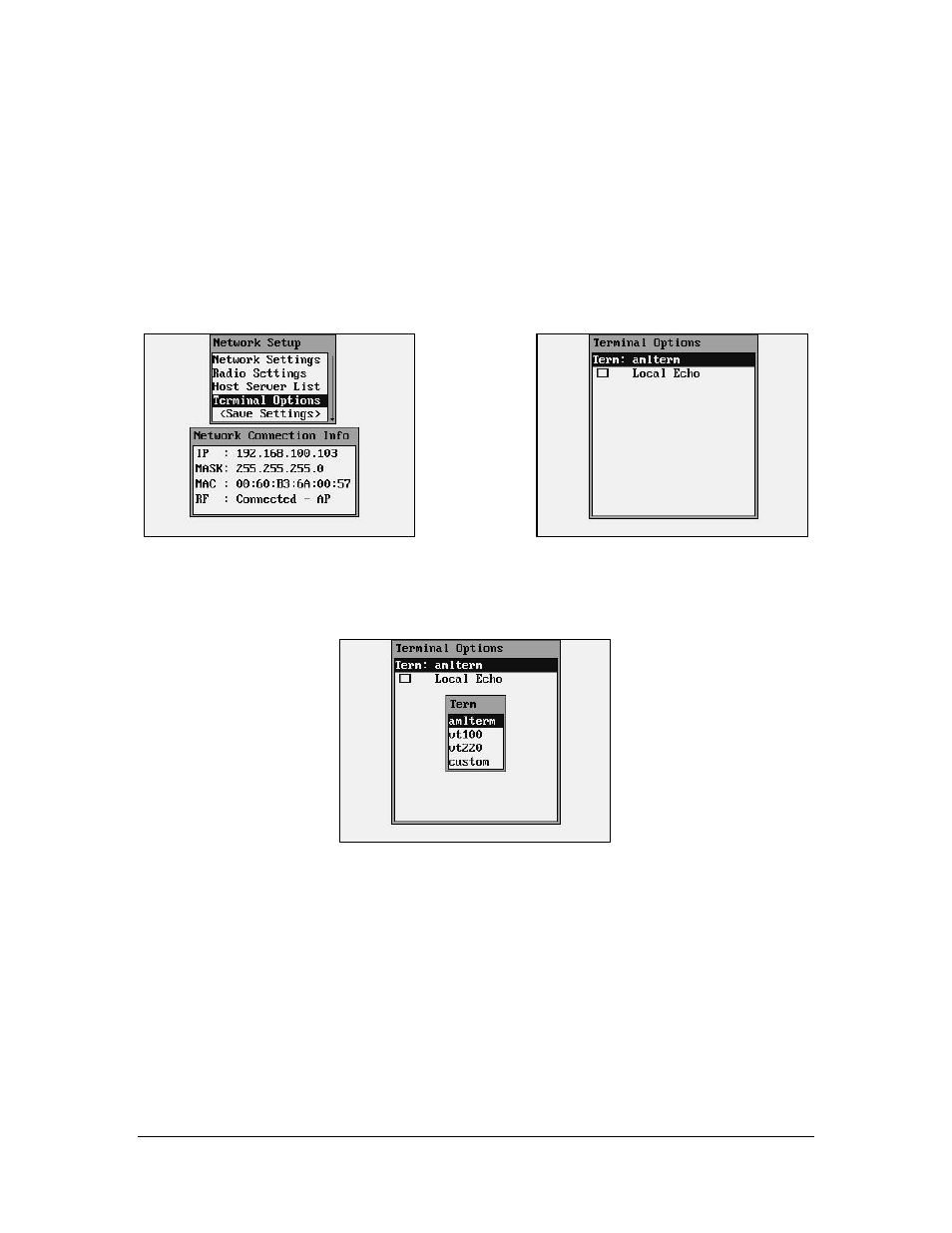
29
The M7140 Desktop terminal has optional Terminal Emulation software available that enables
it to communicate directly with most host systems including IBM mainframe and IBM AS400
systems. This software has many more features than described in this manual.
Terminal Options
The Term setting determines what terminal type the M7140 will emulate. The default setting
is “amlterm” which is a superset of VT100 Terminal Emulation. If you are using
CommandLink™ software, set the Terminal type to amlterm. When using amlterm with
CommandLink™, the optional features are controlled by the CommandLink™ server.
The Local Echo feature enables or disables displaying of characters sent to the host system.
The default setting for most host systems is Local Echo disabled (unchecked).
The “amlterm” emulation is designed to be used with the AML CommandLink™ software.
Using this emulation with host servers designed for other types of emulation, will produce
unexpected results.
The “vt100” and “vt220” terminal emulations are a standard type of emulation typically used
with UNIX based host servers.
The “custom” selection allows the user to modify the “vt100” emulation for custom
applications. This emulation is rarely used.
The M7140 supports other types of terminal emulations using optional software.