Dvie22, Remote control setup and operation – Archgard 27-DVIE22N User Manual
Page 34
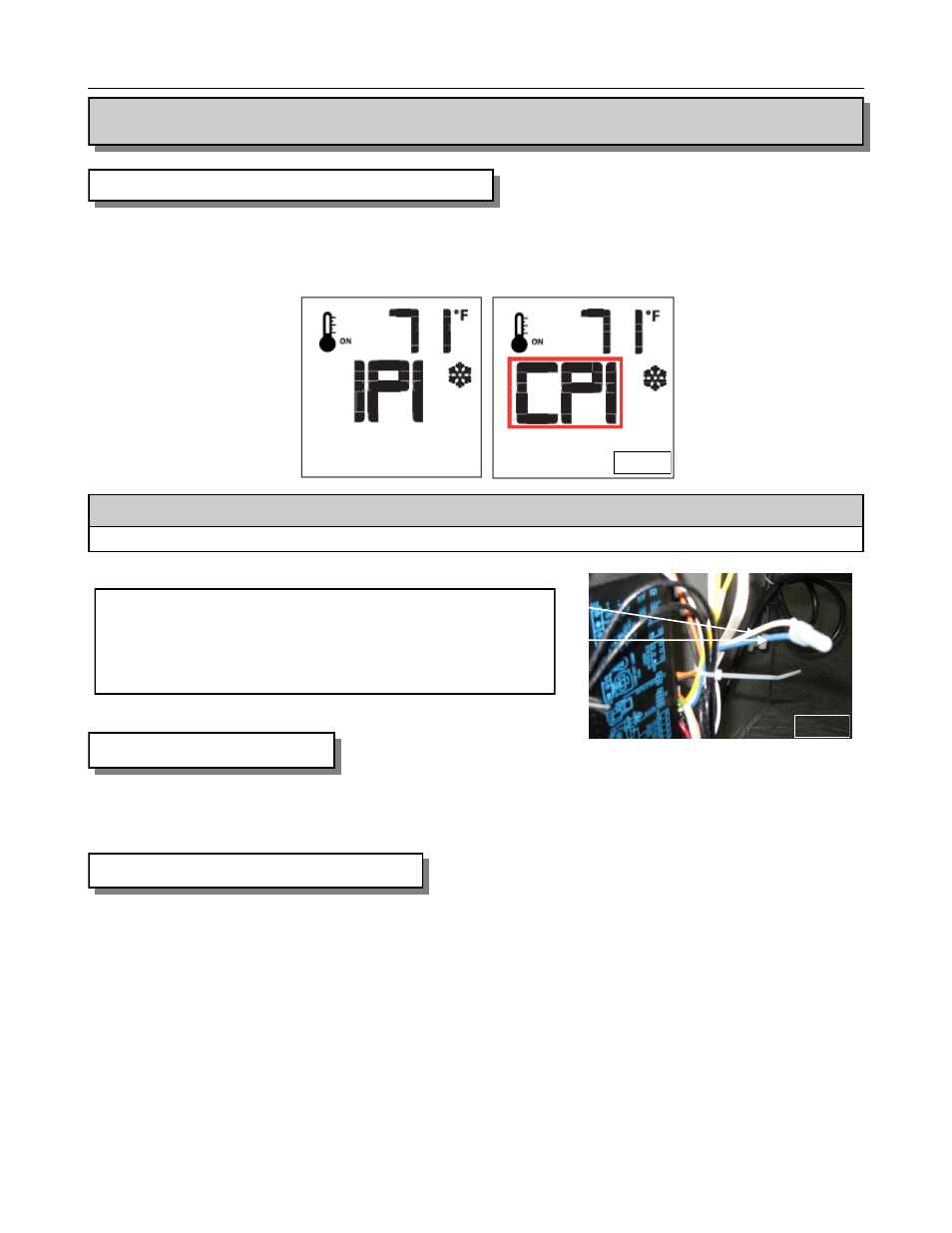
27-DVIE22
34
With the system in “OFF” position press the Mode Key to index to the CPI mode icon.
Pressing the UP Arrow Key will activate the Continuous Pilot Ignition mode (CPI). Pressing the Down Arrow Key will return to IPI. A single
“beep” will confirm the reception of the command.
N O T E
This system is shipped from the factory with a CPI/IPI Jumper that enables the ability to switch between CPI/IPI with the remote.
To disable the Continuous Pilot selection ability via the remote,
cut one of the wires (blue or white) shown in the picture and cap
them off to prevent shorting.
Once this connection is severed, the appliance will not switch to
standing pilot even if the remote shows a CPI mode.
Continuous Pilot/Intermittent Pilot (CPI/IPI) selection
REMOTE CONTROL SETUP AND OPERATION
AUTOMATIC SAFETY SHUT-OFF
This system will execute an automatic turn OFF command after a 24hr continuous pilot flame ignition. This allows the system to verify
correct safety functions.
DIAGNOSTIC INDICATIONS INFORMATION
Pilot Flame Error Condition:
- Red LED Indicator will commence a (2) blink sequence. Contact your dealer if this occurs.
System Lock Out Condition:
- Red LED Indicator will commence a (3) blink sequence. Make sure your gas is turned on.
- Make sure pilot sensor is not shorted out.
- Follow reset information above if the module goes into a Lock Out state.
LOW BATTERY CONDITION (Less than 4V):
Remote Control
- Battery Icon will appear on LCD remote control display. Replace batteries.
Battery Back-up
- Red LED indicator will enter a (1) blink sequence. IFC Module will emit a double-beep when it
receives an ON/OFF command from the hand held remote. Replace batteries.
Fig. 34-A
Fig. 34-B