Attaching the mounting brackets to the switch – H3C Technologies H3C S5130 Series Switches User Manual
Page 12
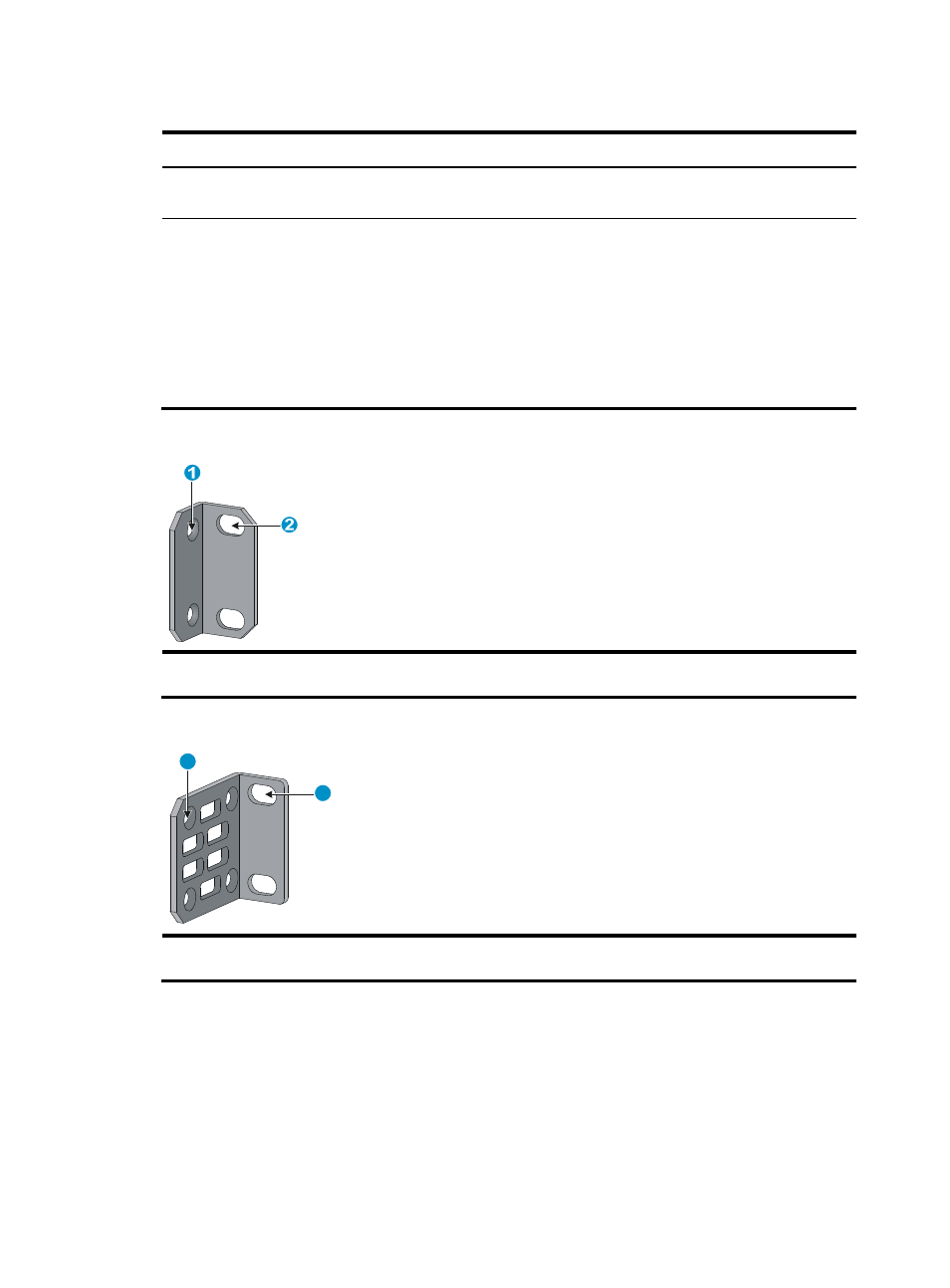
5
Table 3 Mounting brackets provided with the switch
Switch model
Mounting brackets
Views
•
S5130-28S-EI
•
S5130-28TP-EI
One pair of 1U two-hole
mounting brackets
.
•
S5130-28S-PWR-EI
•
S5130-28S-HPWR-EI
•
S5130-28TP-PWR-EI
•
S5130-52S-EI
•
S5130-52S-PWR-EI
•
S5130-52TP-EI
•
S5130-52TP-PWR-EI
•
S5130-28F-EI
One pair of 1U four-hole
mounting brackets
.
Figure 2 1U two-hole mounting bracket
(1) Screw hole for attaching the bracket to the switch (2 ) Screw hole for attaching the bracket to the rack
post
Figure 3 1U four-hole mounting bracket
(1) Screw hole for attaching the bracket to the switch (2 ) Screw hole for attaching the bracket to the rack
post
Attaching the mounting brackets to the switch
The S5130-28S-EI, S5130-28S-PWR-EI, S5130-28S-HPWR-EI, S5130-28TP-EI, S5130-52S-EI, and
S5130-52TP-EI switches provide two mounting positions: one front mounting position (near the network
ports) and one rear mounting position (near the power modules).
1
2