Port mode led, 10/100/1000base-t autosensing ethernet port led – H3C Technologies H3C S5130 Series Switches User Manual
Page 54
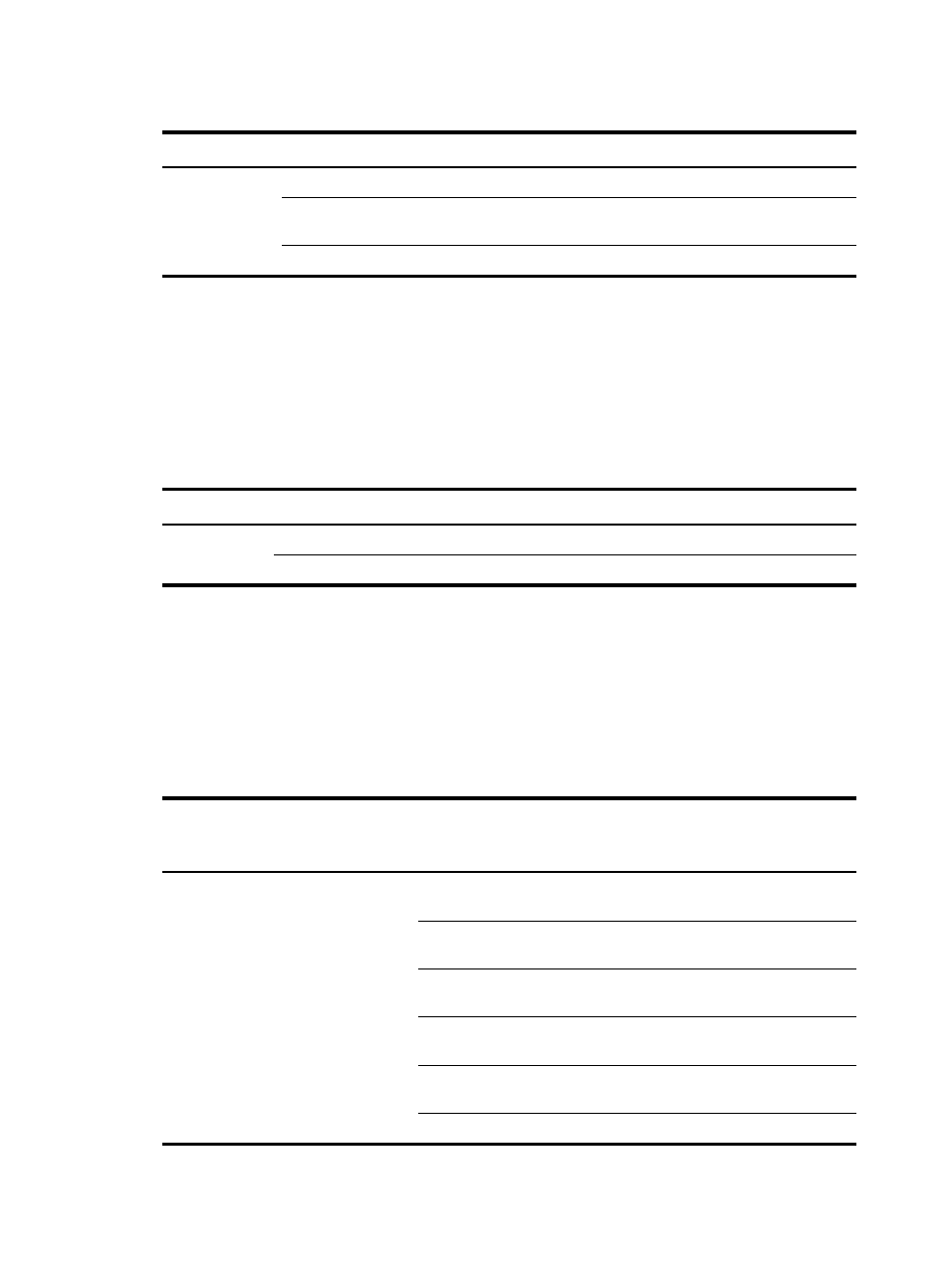
47
Table 20 RPS status LED description
LED mark
Status
Description
RPS
Steady green
Both the RPS DC input and the AC input are normal.
Steady yellow
The RPS DC input is normal, but the AC input is disconnected or
has failed.
Off
The RPS DC input has failed, or no RPS is connected.
Port mode LED
The S5130-28S-PWR-EI, S5130-28S-HPWR-EI, S5130-28TP-PWR-EI, S5130-52TP-PWR-EI, and
S5130-52S-PWR-EI switches provide a port mode LED. The port mode LED indicates the type of
information that the network port LEDs are showing. You can use the port LED mode switching button to
change the type of displayed port information.
Table 21 Port mode LED description
LED mark
Status
Description
Mode
Steady green
The network port LEDs are showing port rates.
Flashing green
The network port LEDs are showing the PoE status of the ports.
10/100/1000Base-T autosensing Ethernet port LED
The S5130-28F-EI, S5130-52TP-EI, S5130-52TP-PWR-EI, S5130-52S-PWR-EI, and S5130-52S-EI switches
provide a double-color LED for each 10/100/1000Base-T autosensing Ethernet port to indicate their
operating status.
Figure 54 10/100/1000Base-T autosensing Ethernet port LED description for S5130-28F-EI,
S5130-52S-PWR-EI, and S5130-52S-EI switches
Switch model
Port mode
LED (Mode)
status
Status Description
•
S5130-52S-EI
•
S5130-52TP-EI
•
S5130-28F-EI
N/A
Steady green
The port is operating at 1000 Mbps, and a link is
present on the port.
Flashing green
The port is sending or receiving data at 1000
Mbps.
Steady yellow
The port is operating at 10/100 Mbps, and a link
is present on the port.
Flashing yellow
(not 3 Hz)
The port is sending or receiving data at 10/100
Mbps.
Flashing yellow
(3 Hz)
POST has failed on the port.
Off
No link is present on the port.