Select the proper interface cards and cables, Configure the physical connection mode, Connect the cables – H3C Technologies H3C S5120 Series Switches User Manual
Page 31
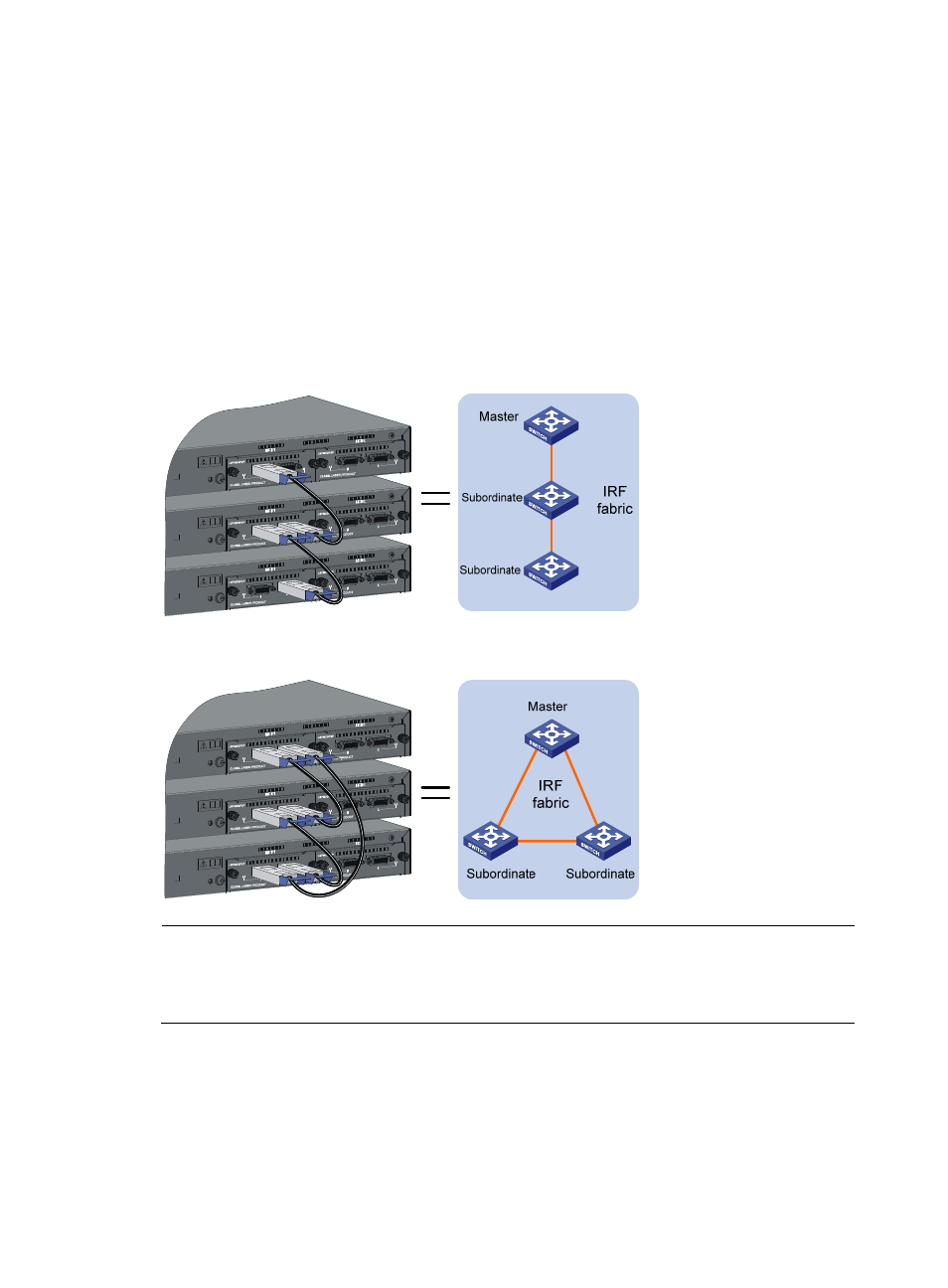
23
Select the proper interface cards and cables
You can select the interface cards and cables according to the distance between members of the IRF
fabric. For long-distance connections, use XFP/SFP+ optical modules and fibers to connect the devices;
for short-distance connections, use CX4/SFP+ cables or twisted-pair cables to connect the devices. For
relevant information, see "
."
Configure the physical connection mode
IRF supports two physical connection modes: daisy chain connection and ring connection.
A ring connection is more reliable than a daisy chain connection. The failure of one link in a ring
connection does not affect the function and performance of the IRF fabric, whereas the failure of one link
in a daisy chain connection causes the split of the IRF fabric.
Figure 25 The daisy chain connection mode
Figure 26 The ring connection mode
NOTE:
Each of the devices comprising a ring connection or non-edge devices in a daisy chain connection needs
two 10 GE ports to connect other devices; therefore, you need to install two 1-port 10 GE XFP interface
cards on such devices.
Connect the cables
Before connecting the cables, determine the actual position of the member devices and the length of the
cables, and observe the following:
•
Understand the neighbor devices for one another