Sfp port status led – H3C Technologies H3C S5120 Series Switches User Manual
Page 56
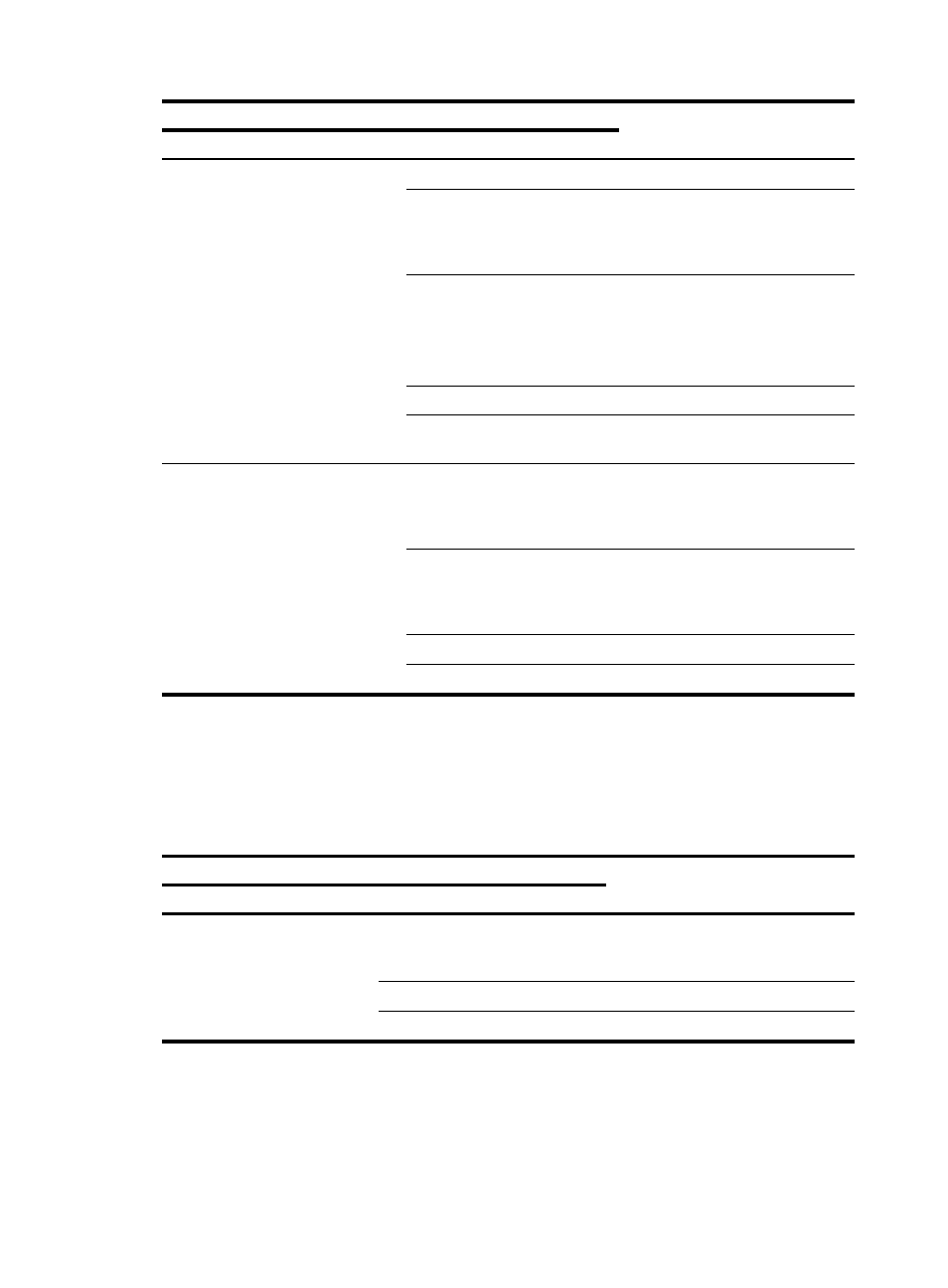
48
Status
Description
Port mode LED
Ethernet port status LED
Flashing green (1 Hz) (PoE mode,
supported by S5120-28C-PWR-EI
and S5120-52C-PWR-EI only)
Steady green
PoE power supply is normal.
Flashing green (1 Hz)
The device attached to the port
requires power higher than the
maximum or currently available PoE
output power on the port.
Steady yellow
The port is experiencing a PoE
failure.
The devices attached to the port are
not powered devices (PDs), so the
port does not supply power.
Flashing yellow (3 Hz)
POST has failed on the port.
Off
The port is not supplying PoE
power.
Steady yellow (duplex mode)
Steady green
The port is operating in full duplex
mode. The port status LED fast
flashes when the port is sending or
receiving data.
Steady yellow
The port is operating in half duplex
mode. The port status LED fast
flashes when the port is sending or
receiving data.
Flashing yellow (3 Hz)
POST has failed on the port.
Off
No link is present on the port.
SFP port status LED
Each 1000Base-X SFP port has a status LED to show port operating status and activities. The port mode
LED shows the type of port status information that the port status LEDs are showing.
Table 19 SFP port status LEDs description
Status
Description
Port mode LED
Ethernet port status LED
Steady green (rate mode) or
flashing green (1 Hz, PoE mode)
Steady green
The port is operating at 1000 Mbps.
The port status LED fast flashes when
the port is sending or receiving data.
Flashing yellow (3 Hz)
POST has failed on the port.
Off
No link is present on the port.