Connecting the power cord, Connecting the ac power cord – H3C Technologies H3C S3100V2 Series Switches User Manual
Page 38
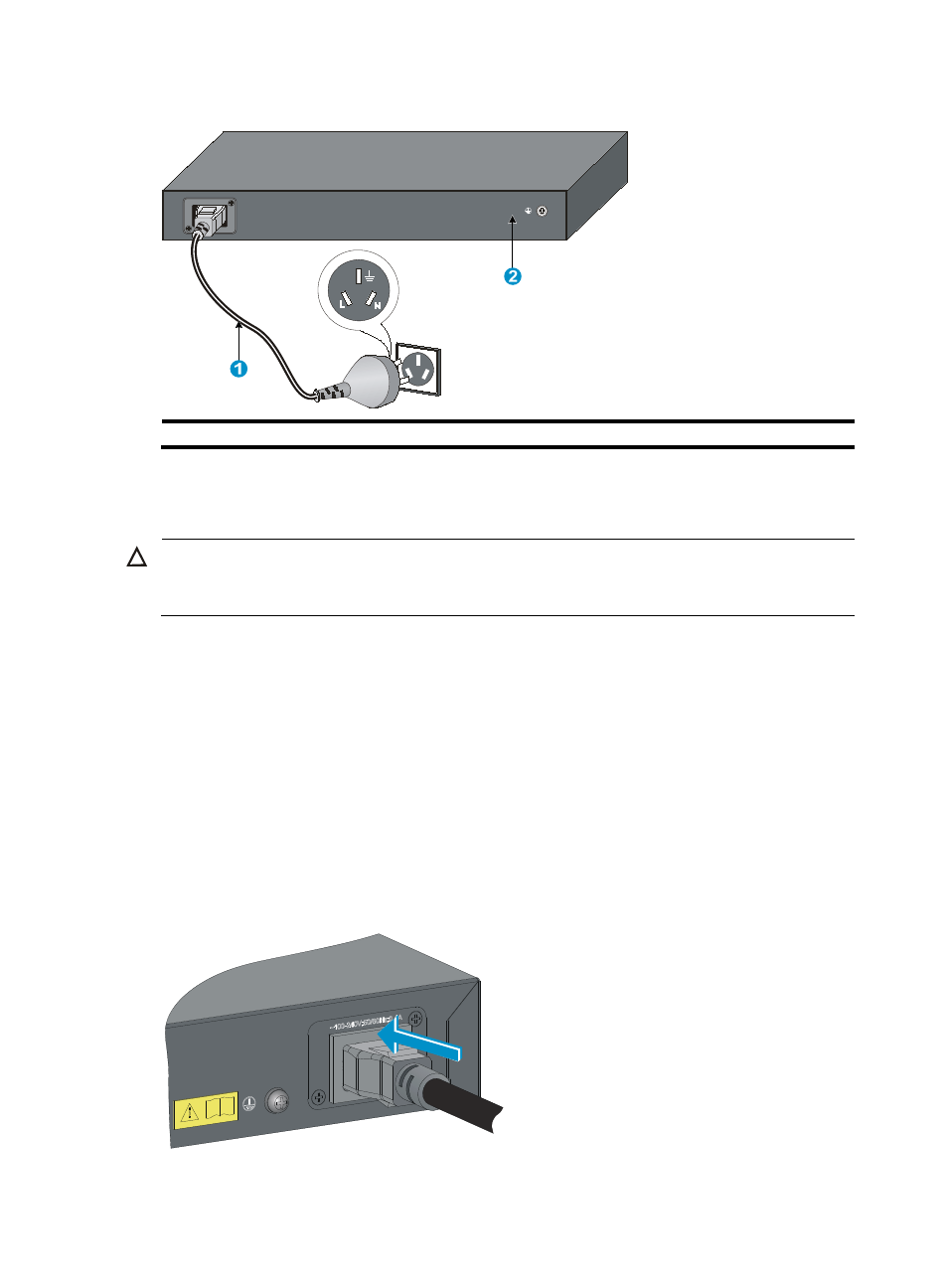
32
Figure 42 Ground the switch through the PE wire of the AC power supply
(1) Three-wire AC power input cable
(2) Switch rear panel
Connecting the power cord
CAUTION:
Before powering on the switch, you must connect the power cord and make sure the switch is well
grounded.
Connecting the AC power cord
Connecting the AC power cord for an S3100V2-TP-SI/S3100V2-TP-EI switch
Follow these steps to connect the AC power cord for an S3100V2-TP-SI/S3100V2-TP-EI switch:
Step1
Wear an ESD-preventive wrist strap, and make sure the wrist strap makes good skin contact and is well
grounded.
Step2
Insert the power cord plug into the power receptacle, as shown in
.
Step3
Connect the other end of the AC power cord to the AC power source.
Step4
Check the power LED (Power) on the front panel. If the LED is on, the power cord is properly connected.
Figure 43 Connect the AC power cord (I)