H3C Technologies H3C S3100V2 Series Switches User Manual
Page 47
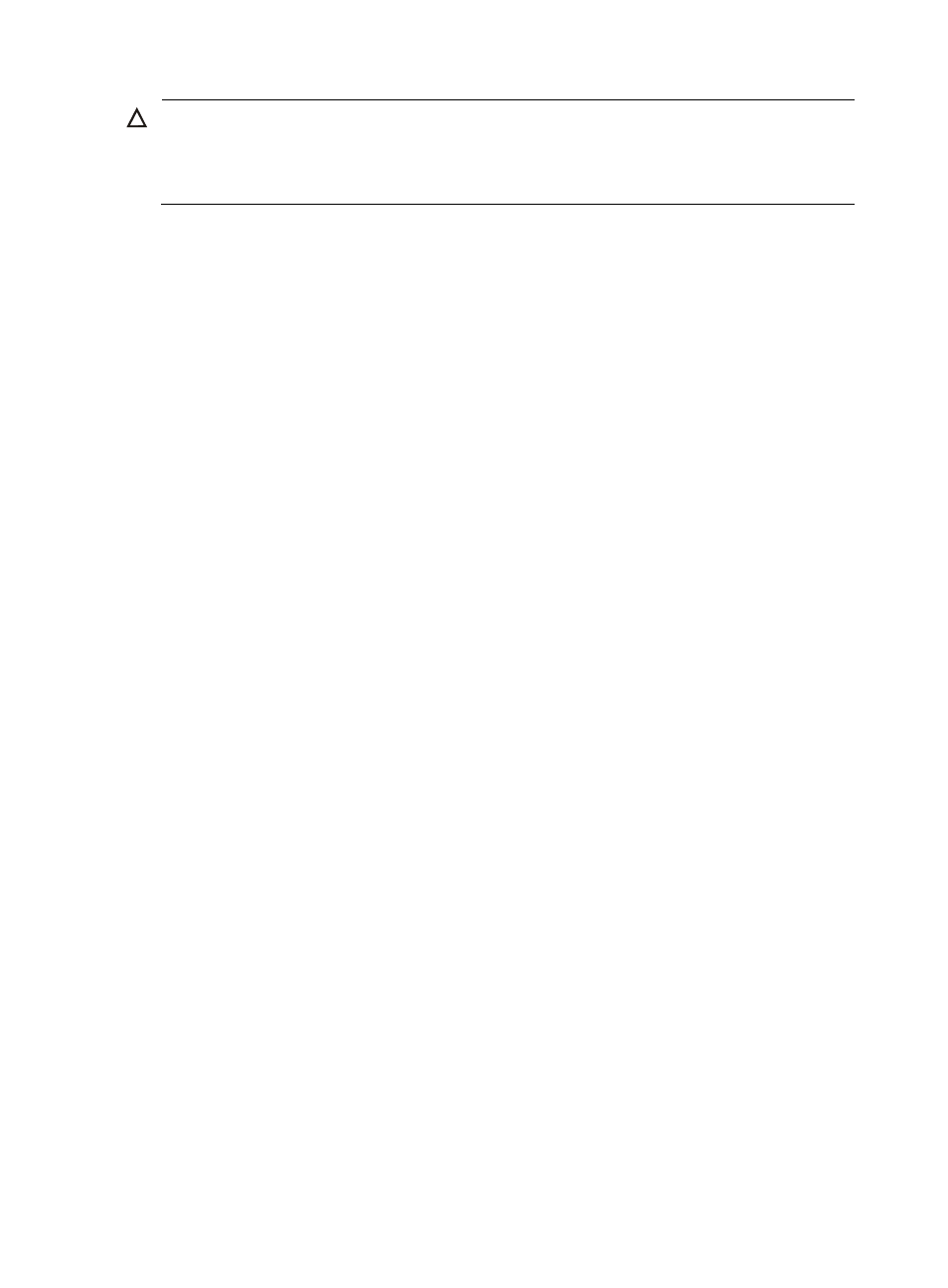
41
CAUTION:
•
If you log in to the switch through the console port after powering on the switch, no boot information is
displayed, and you will enter the command line interface (CLI).
•
The output information varies depending on the software version.
Starting......
************************************************************************
* *
* H3C S3100V2-26TP-PWR-EI BOOTROM, Version 107 *
* *
************************************************************************
Copyright(c) 2004-2011 Hangzhou H3C Technologies Co., Ltd.
Creation Date : Jan 19 2011,10:54:47
CPU Clock Speed : 200MHz
Memory Size : 128MB
Flash Size : 16MB
CPLD Version : 003
PCB Version : Ver.A
Mac Address : 000FE2B162C4
Press Ctrl-B to enter Extended Boot menu...0
Starting to get the main application file--flash:/S3100V2_EI.bin!.................
..............................................................
The main application file is self-decompressing................................
...............................................................................
...............................................................................
...............................................................................
...............................................................................
...............................................................................
...............................................................................
...............................................................................
...............................................................................
.............................Done!
System is starting...
User interface aux0 is available.
Press ENTER to get started.
Press Enter and the system displays the following prompt:
<H3C>
This prompt indicates that the switch is ready to configure. For more information about initial switch
configuration, see “