Initially configuring the switch, Configuring a login authentication method, Configuring the basic access function – H3C Technologies H3C S3100V2 Series Switches User Manual
Page 48
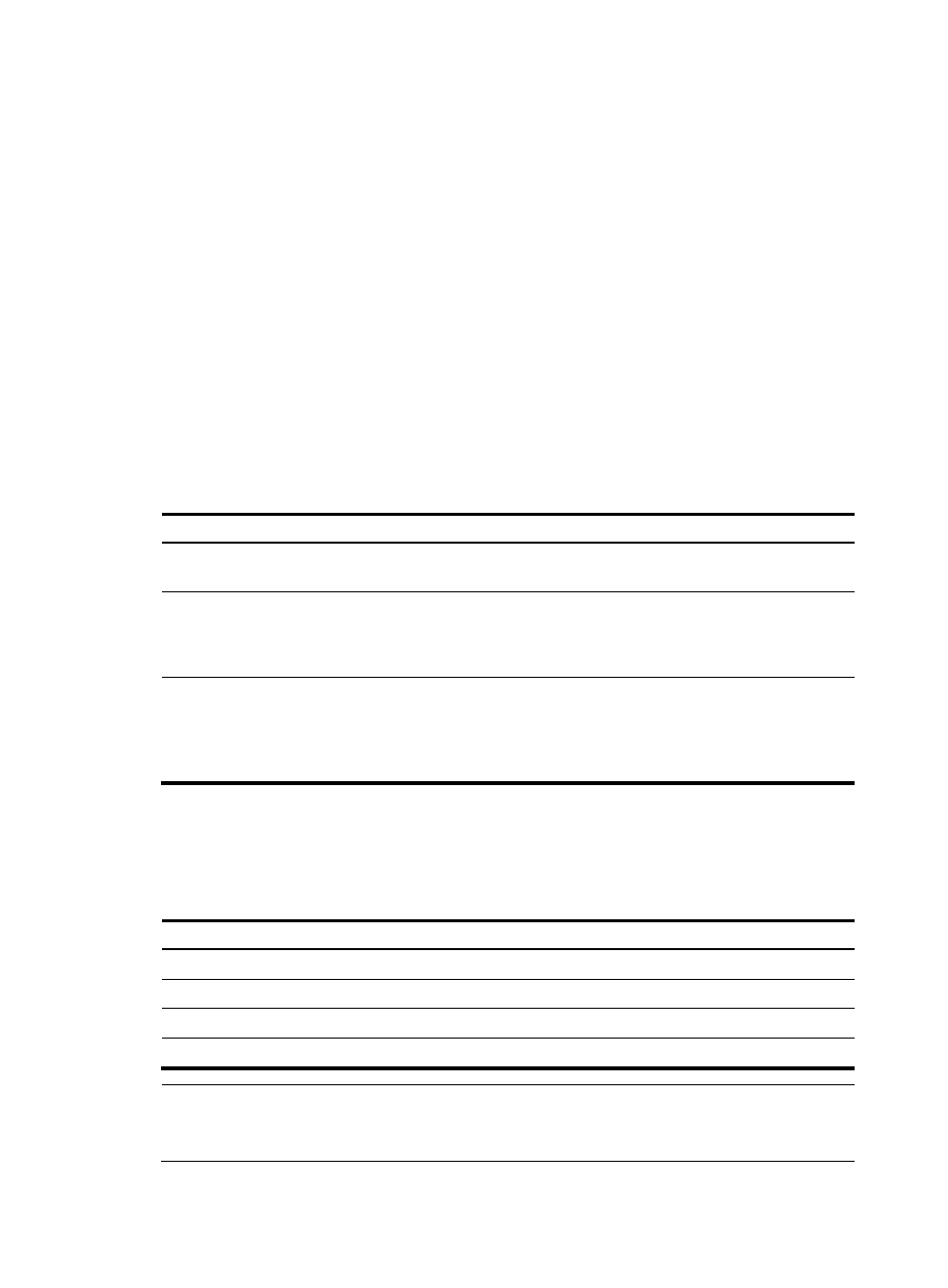
42
Initially configuring the switch
By default, the administrator can only log in to the switch through the console port without any
authentication. The default login method does not facilitate remote maintenance and management of the
switch, and brings vulnerabilities to the switch. After the first login, you can perform the following
configurations.
•
Configure the login method so that you can remotely maintain and manage the switch and control
login user privileges.
•
Configure the access function of the switch to satisfy the requirements of different users.
Configuring a login authentication method
By configuring the authentication mode and the corresponding username, authentication method, and
user privilege level, you can perform login user privilege control, and improve switch security.
The switch supports login through the console port, telnet, SSH, and NMS.
The following section takes login through telnet for example. Login through telnet supports three login
authentication methods.
Table 11 Telnet login authentication methods
Authentication method Feature
Application scenarios
None
Easy to configure, allows any user to Telnet to
your switch, and lowest in security
Lab environments and extremely
secure network environments
Password
Easy to configure, allows any user knowing the
password to telnet to your switch, high in
security, but incapable of assigning different
privilege levels to different users
Environments that do not need
granular privilege management
Username and password
Complex to configure, allows users inputting
the correct username and password to Telnet to
your switch, high in security, and capable of
assigning different privilege levels to different
users
Environments where multiple
operators cooperate to manage
the switch
Configuring the basic access function
When the switch with the default settings accesses the network, it can perform basic data transmission.
To implement more service requirements, you can configure the basic access function on the switch.
Table 12 Basic access function configurations
Function Description
IP addresses
Allows you to remotely manage the switch and use the switch in a network.
Static routing
Allows the switch to implement routing.
VLAN
Divides the network into multiple VLANs, and improves data security.
MSTP
Avoids loops in a network using dual uplinks to provide redundancy.
NOTE:
For more information about login methods and access function configuration, see the
H3C S3100V2
Switch Series Configuration Guides.