Interface backup configuration task list, Configuring interface backup, Configuring active/standby mode – H3C Technologies H3C MSR 50 User Manual
Page 22
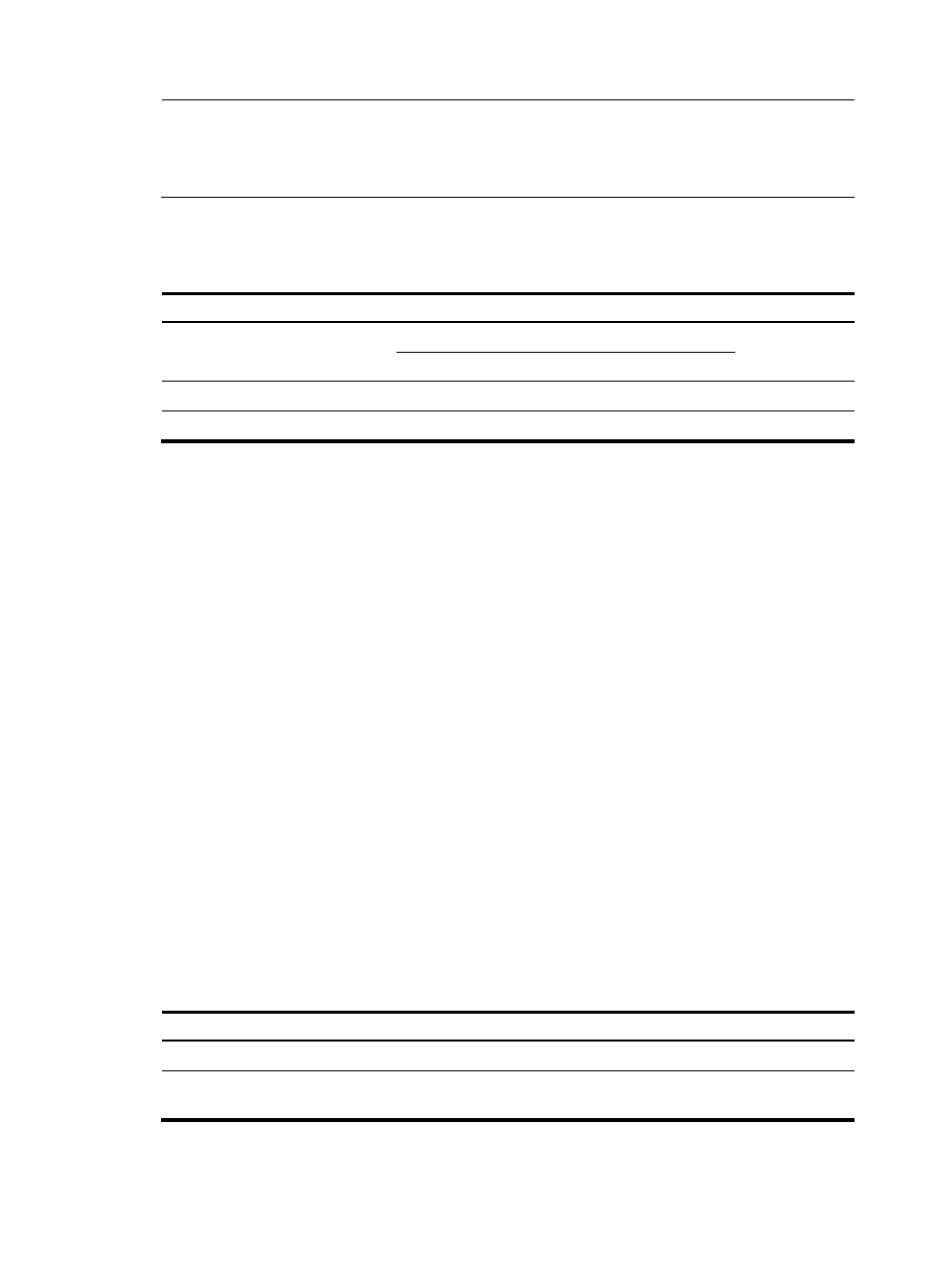
14
NOTE:
Adopt active/standby or load balancing mode depending on whether you have configured an upper or
lower threshold for the active interface traffic. If this threshold is configured, load balancing mode is
adopted. Otherwise, active/standby mode is adopted.
Interface backup configuration task list
Task
Remarks
Configuring active/standby mode
Optional
Associating an interface with a track entry
Optional
Configuring the delay timer for the backup function to take effect on system startup
Optional
Configuring interface backup
You can configure interface backup through active/standby mode or association between an interface
and a track entry, but you cannot configure them at the same time.
Configuring active/standby mode
You can configure multiple standby interfaces for one active interface. The standby interfaces are
activated depending on their priority, with the highest priority being activated first.
To prevent frequent interface switchover as a result of interface instability, you can configure a switchover
delay. A standby interface then takes over only if the active interface remains down upon expiration of
the delay.
Follow these guidelines when you configure active/standby mode:
•
To configure multiple standby interfaces for an active interface, execute the standby interface
command repeatedly.
•
You can use the ip route-static command in system view to configure the routes for reaching a
destination network through the active interface and its standby interfaces. For more information
about the command, see Layer 3—IP Routing Command Reference.
•
If multiple standby interfaces have the same priority, when the active interface is down, the standby
interface configured first is selected.
To configure active/standby mode:
Step Command
Remarks
13.
Enter system view.
system-view
N/A
14.
Enter interface view.
interface interface-type
interface-number
N/A