Vrrp principles, Figure 21 – H3C Technologies H3C MSR 50 User Manual
Page 66
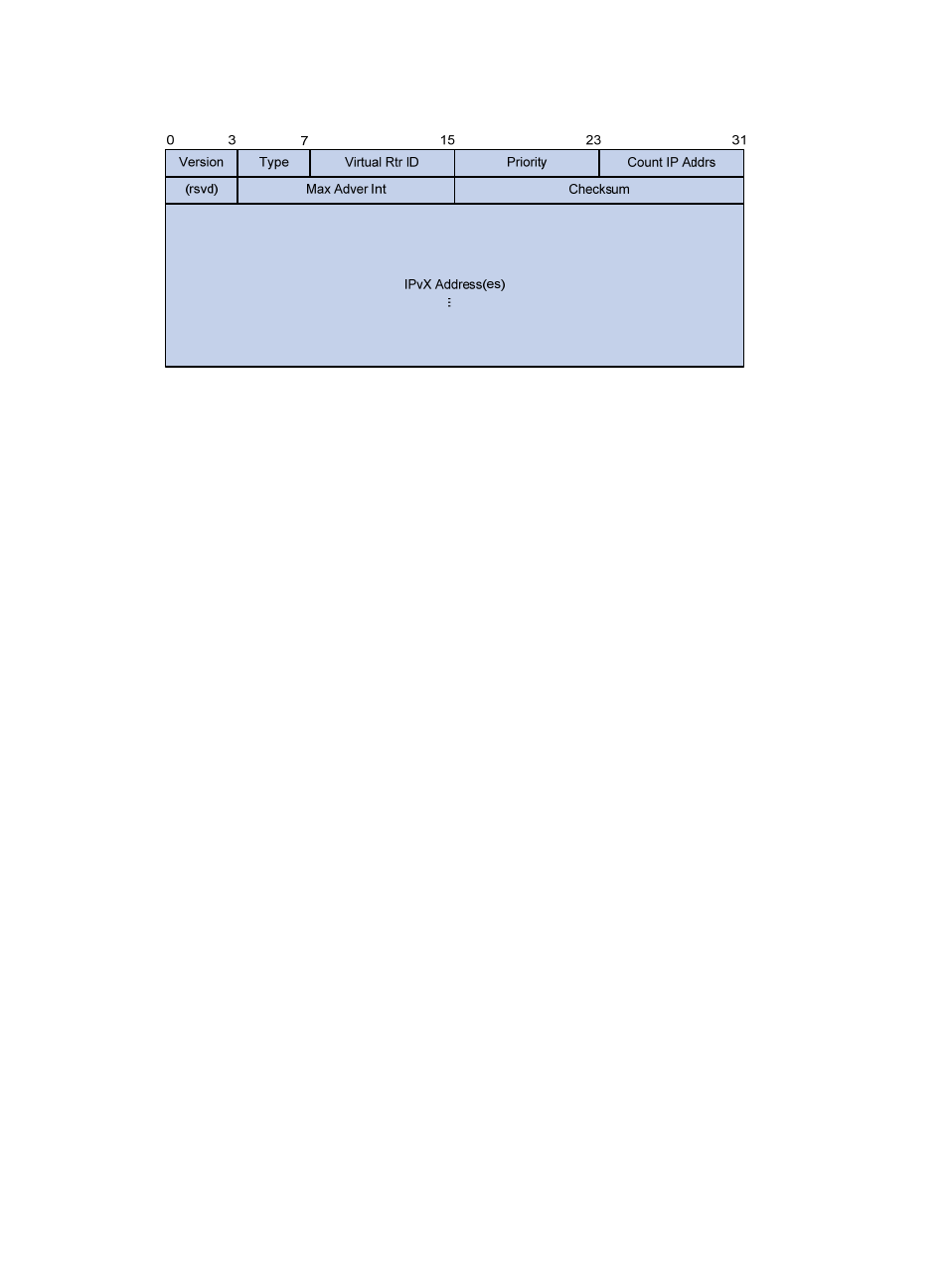
58
Figure 21 IPv4/IPv6 VRRPv3 packet format
A VRRP packet comprises the following fields:
•
Version—Version number of the protocol, 2 for IPv4 VRRPv2, and 3 for IPv6 VRRPv2 and IPv4/IPv6
VRRPv3.
•
Type—Type of the VRRP packet. It must be VRRP advertisement, represented by 1.
•
Virtual Rtr ID (VRID)—ID of the virtual router. It ranges from 1 to 255.
•
Priority—Priority of the router in the VRRP group, in the range 0 to 255. A greater value represents
a higher priority.
•
Count IP Addrs/Count IPv6 Addrs—Number of virtual IPv4 or IPv6 addresses for the VRRP group.
A VRRP group can have multiple virtual IPv4 or IPv6 addresses.
•
Auth Type—Authentication type. For IPv4 VRRPv2, 0 means no authentication, 1 means simple text
authentication, and 2 means MD5 authentication. For IPv6 VRRPv2, 0 means no authentication,
and 1 means simple text authentication. IPv4/IPv6 VRRPv3 does not support authentication, and
this field is reserved.
•
Adver Int—Interval for sending advertisement packets. For IPv4 VRRPv2, the interval is in seconds
and defaults to 1. For IPv6 VRRPv2 and IPv4/IPv6 VRRPv3, the interval is in centiseconds and
defaults to 100.
•
Checksum—16-bit checksum for validating the data in VRRP packets.
•
IP Address/IPv6 Address—Virtual IPv4 or IPv6 address entry of the VRRP group. The Count IP
Addrs or Count IPv6 Addrs field defines the number of virtual IPv4 or IPv6 addresses.
•
Authentication Data—Authentication key. This field is used only for simple authentication and is 0
for any other authentication mode. This field is not available in IPv4/IPv6 VRRPv3 packets.
VRRP principles
•
Routers in a VRRP group determine their roles by priority. The router with the highest priority is the
master, and the others are the backups. The master periodically sends VRRP advertisements to notify
the backups that it is working correctly, and each of the backups starts a timer to wait for
advertisements from the master.
•
In preemptive mode, when a backup receives a VRRP advertisement, it compares the priority in the
packet with its own priority. If the priority of the backup is higher, the backup becomes the master.
Otherwise, it remains as a backup. In preemptive mode, a VRRP group always has the router with
the highest priority as the master for forwarding packets.
•
In non-preemptive mode, a backup with higher priority than the master does not preempt the master
if the master correctly working. The non-preemptive mode avoids frequent switchover between the
master and backups.