Displaying and maintaining track entries, Track configuration examples, Network requirements – H3C Technologies H3C MSR 50 User Manual
Page 40: Vrrp-track-nqa collaboration configuration example
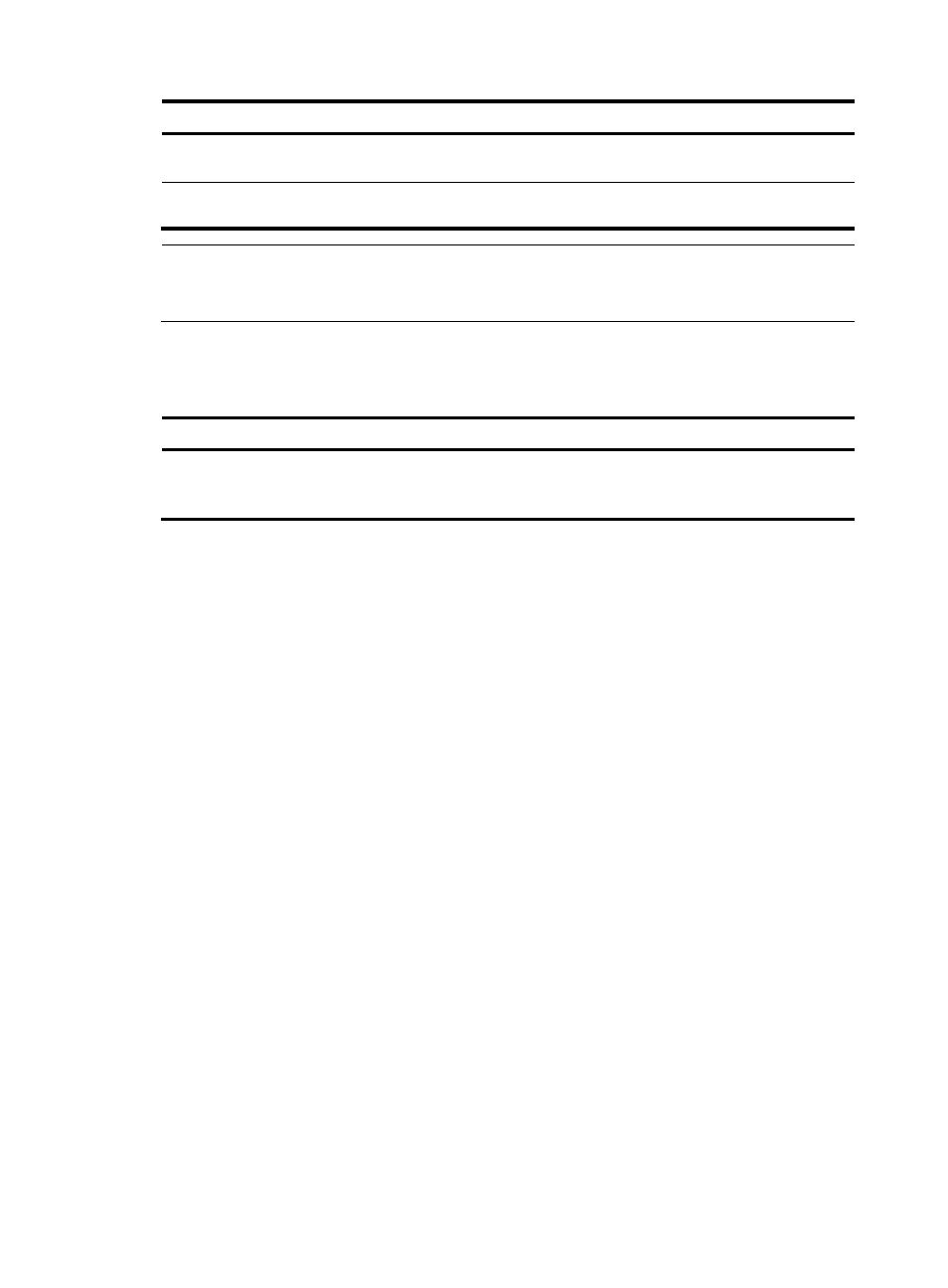
32
Step Command
Remarks
49.
Enter interface view.
interface interface-type
interface-number
N/A
50.
Associate the interface with a
track entry.
standby track track-entry-number
Not configured by default.
NOTE:
You can associate an interface with only one track entry. If you execute the standby track command
repeatedly, the last configuration takes effect.
Displaying and maintaining track entries
Task Command Remarks
Display information about the
specified or all track entries.
display track { track-entry-number | all } [ |
{ begin | exclude | include }
regular-expression ]
Available in any view.
Track configuration examples
VRRP-Track-NQA collaboration configuration example
In this example, the master monitors the uplink.
Network requirements
As shown in
, configure Host A to access Host B on the Internet. The default gateway of Host A
is 10.1.1.10/24.
Router A and Router B belong to VRRP group 1, which has the virtual IP address 10.1.1.10.
When Router A operates correctly, packets from Host A to Host B are forwarded through Router A. When
NQA detects that a fault is on the uplink of Router A, packets from Host A to Host B are forwarded
through Router B.