Network requirements, Multiple vrrp groups configuration example – H3C Technologies H3C MSR 50 User Manual
Page 92
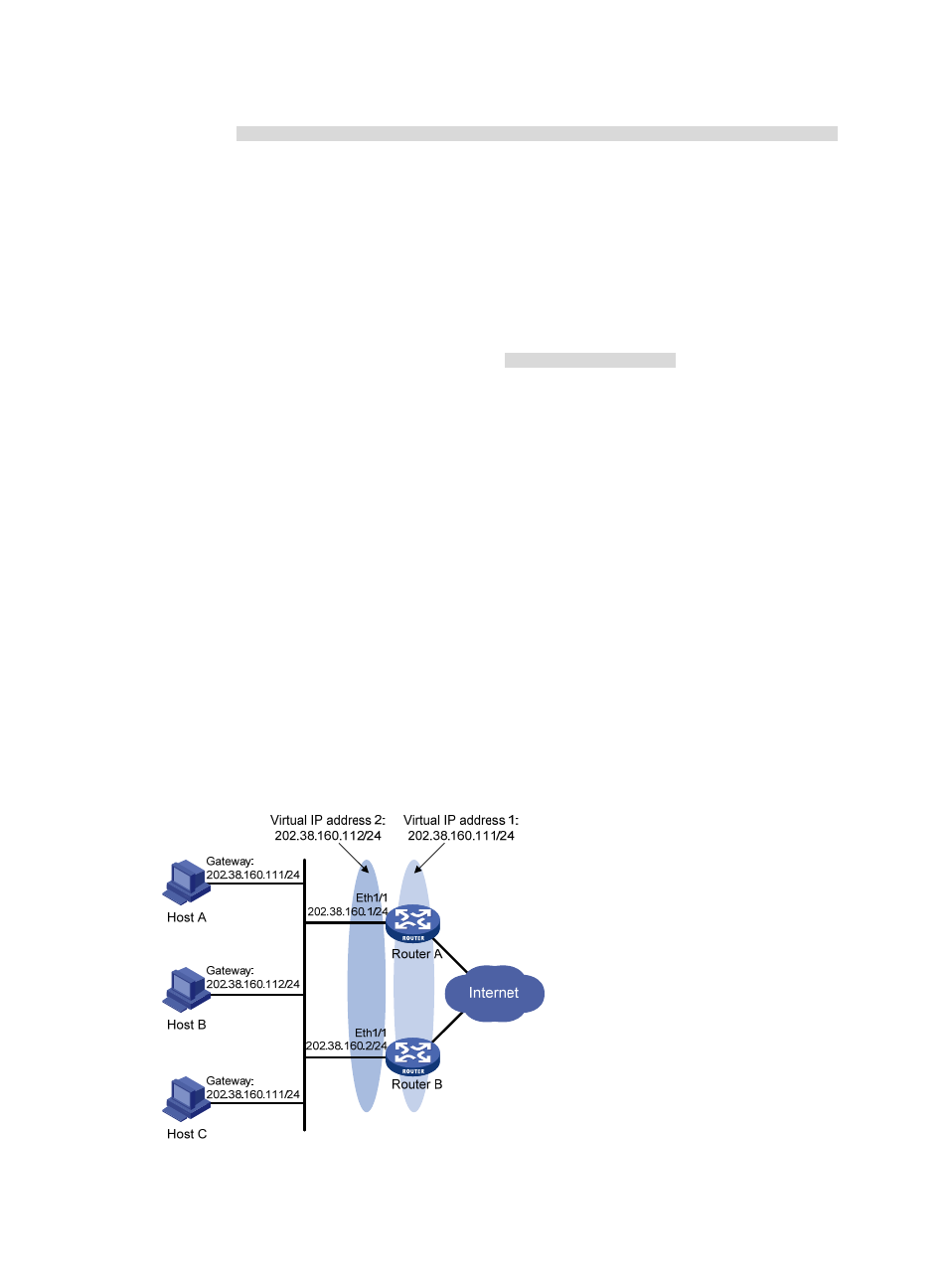
84
VRRP Track Information:
Track Interface: Eth1/1 State : Down Pri Reduced : 30
# If interface Ethernet 1/1 on Router A is not available, the detailed information about VRRP group
1 on Router B is displayed.
[RouterB-Ethernet1/2] display vrrp verbose
IPv4 Standby Information:
Run Mode : Standard
Run Method : Virtual MAC
Total number of virtual routers : 1
Interface Ethernet1/2
VRID : 1 Adver Timer : 4
Admin Status : Up State : Master
Config Pri : 100 Running Pri : 100
Preempt Mode : Yes Delay Time : 5
Auth Type : Simple Key : hello
Virtual IP : 202.38.160.111
Virtual MAC : 0000-5e00-0101
Master IP : 202.38.160.2
The output shows that if interface Ethernet 1/1 on Router A is not available, the priority of Router
A is reduced to 80 and it becomes the backup. Router B becomes the master and packets sent from
Host A to Host B are forwarded by Router B.
Multiple VRRP groups configuration example
Network requirements
•
In the segment 202.38.160.0/24, some hosts use 202.38.160.111/24 as their default gateway and
some hosts use 202.38.160.112/24 as their default gateway.
•
Load sharing and mutual backup between default gateways can be implemented by using VRRP
groups.
Figure 30 Network diagram