Connecting the console cable – H3C Technologies H3C WX5500E Series Access Controllers User Manual
Page 26
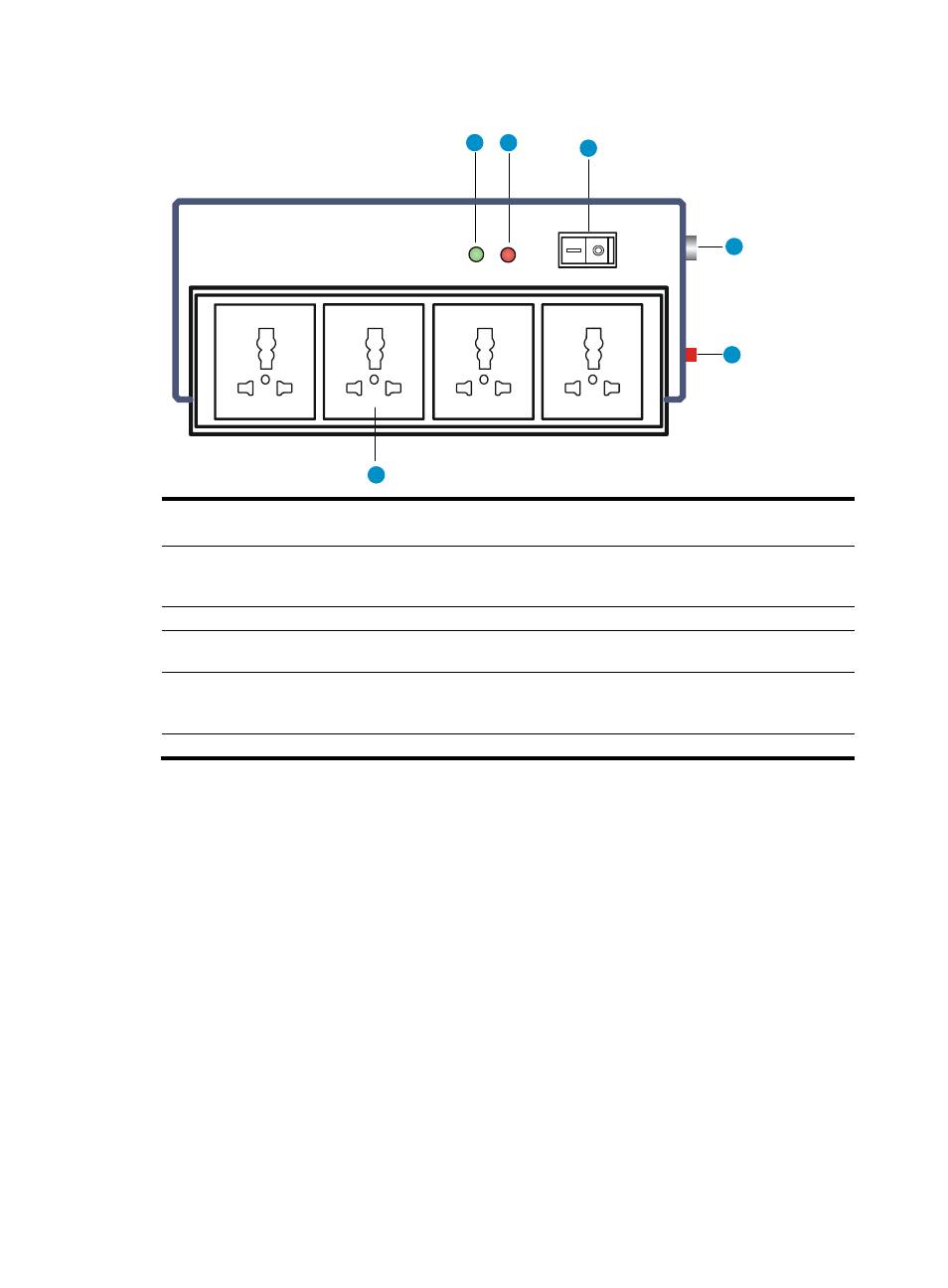
20
Figure 21 Power strip with lightning protection
(1) Operating LED (green)
On means the circuit is operating properly.
Off means the circuit is damaged.
(2) Grounding/pole detection LED
(red)
On indicates a wrong wire connection (the wire is not grounded or the live
line and null line are reversely connected), and you need to check the
power supply line.
(3) Power switch
(4) IEC standard socket
It is used to connect to the power supply in the equipment room through a
power cord.
(5) Overload automatic protector The protector automatically opens the electric circuit when the current
exceeds the threshold and closes the electric circuit when the current drops
below the threshold.
(6) Multifunctional socket
It is used to connect the power supply of the device.
Connecting the console cable and setting terminal
parameters
Connecting the console cable
1.
Prepare a configuration terminal.
The configuration terminal can be an ASCII terminal with an RS232 serial port or a PC. The
description in this section assumes that you use a PC as the configuration terminal.
2.
Connect the console cable:
a.
Plug the DB-9 female connector of the console cable to the serial port of the PC.
b.
Connect the RJ-45 connector to the console port of the device.
1
2
3
4
5
6
N
N
N
N
L
L
L
L