Login password loss, Dealing with console login password loss – H3C Technologies H3C WX5500E Series Access Controllers User Manual
Page 37
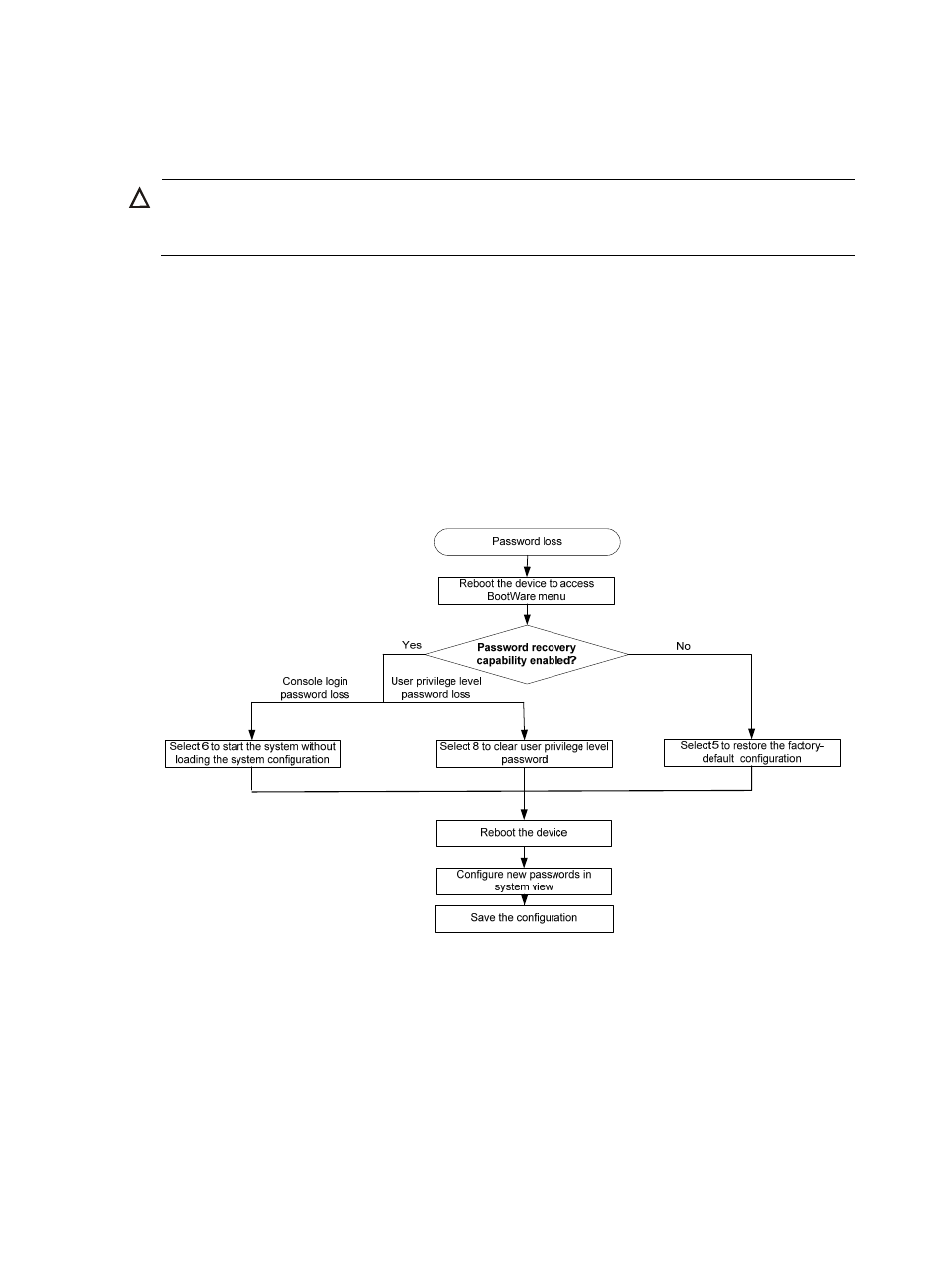
31
Login password loss
CAUTION:
Dealing with console login password loss and user privilege level password loss from BootWare menus is
disruptive.
How to deal with console login password loss and user privilege level password loss depends on the
state of password recovery capability (see
). Password recovery capability controls console
user access to the device configuration and SDRAM from BootWare menus.
•
If password recovery capability is enabled, a console user can access the device configuration
without authentication and configure new passwords.
•
If password recovery capability is disabled, a console user must restore the factory-default
configuration before configuring new passwords. Restoring the factory-default configuration deletes
the main and backup next-startup configuration files.
To enhance system security, disable password recovery capability.
Figure 33 Dealing with password loss
Dealing with console login password loss
To set a new password if you forget the console login password:
1.
If the password recovery capability is enabled, select 6 from the BootWare menu to start the
system without loading the system configuration.
The following information appears:
Flag Set Success.