Connecting the dc power cord – H3C Technologies H3C WX5500E Series Access Controllers User Manual
Page 33
Advertising
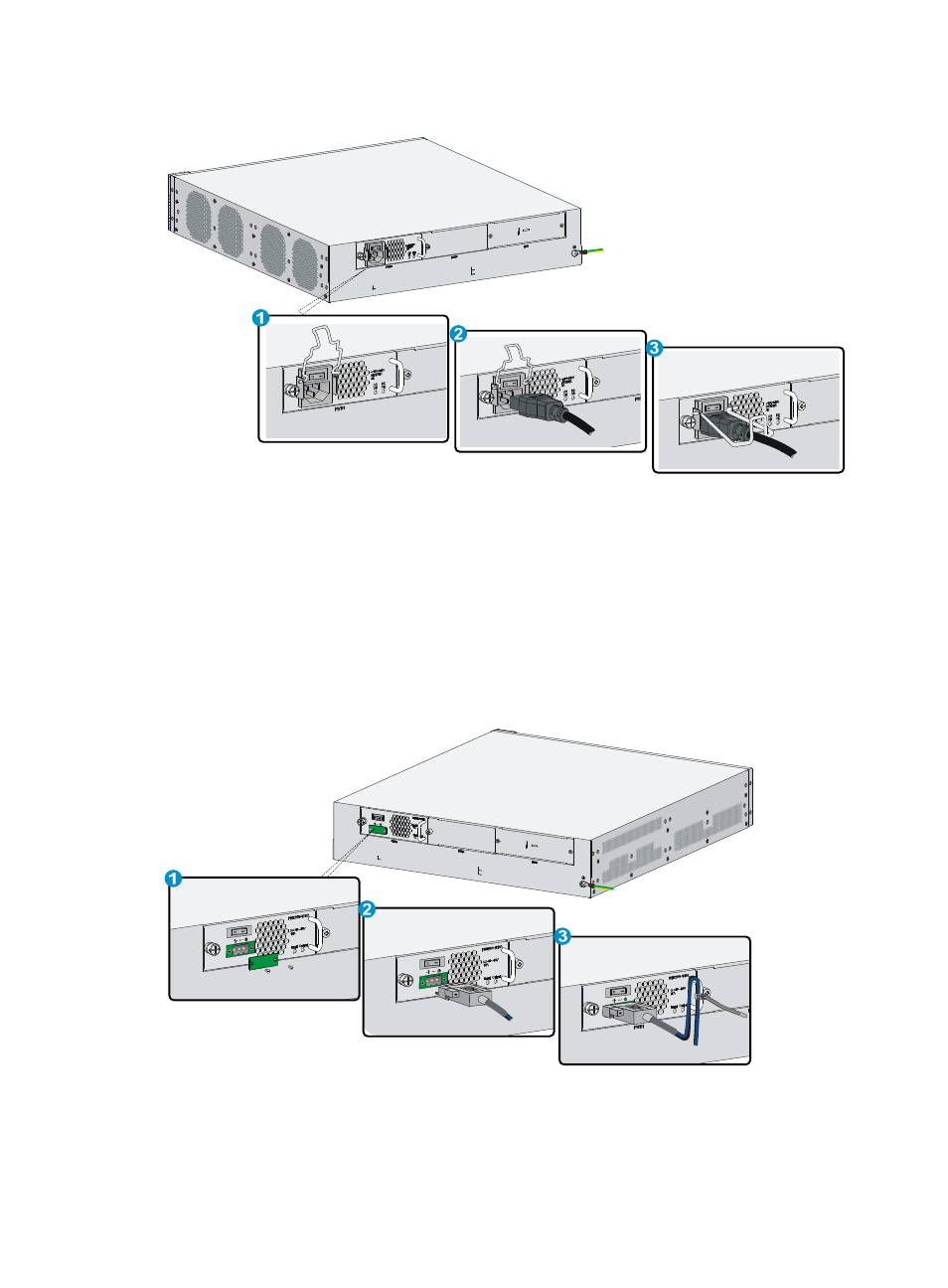
27
Figure 31 Connecting an AC power cord
Connecting the DC power cord
1.
Use a flat-blade screwdriver to remove the protection cover from the DC power module.
2.
Correctly insert the DC plug into the DC power receptacle.
3.
Use a flat-blade screwdriver to fasten the screws on the DC plug.
4.
Connect the other end of the DC power cord to the DC power source.
Figure 32 Connecting a DC power cord
Advertising
This manual is related to the following products: