Ports and firewalls, Checking the installation environment – H3C Technologies H3C Intelligent Management Center User Manual
Page 16
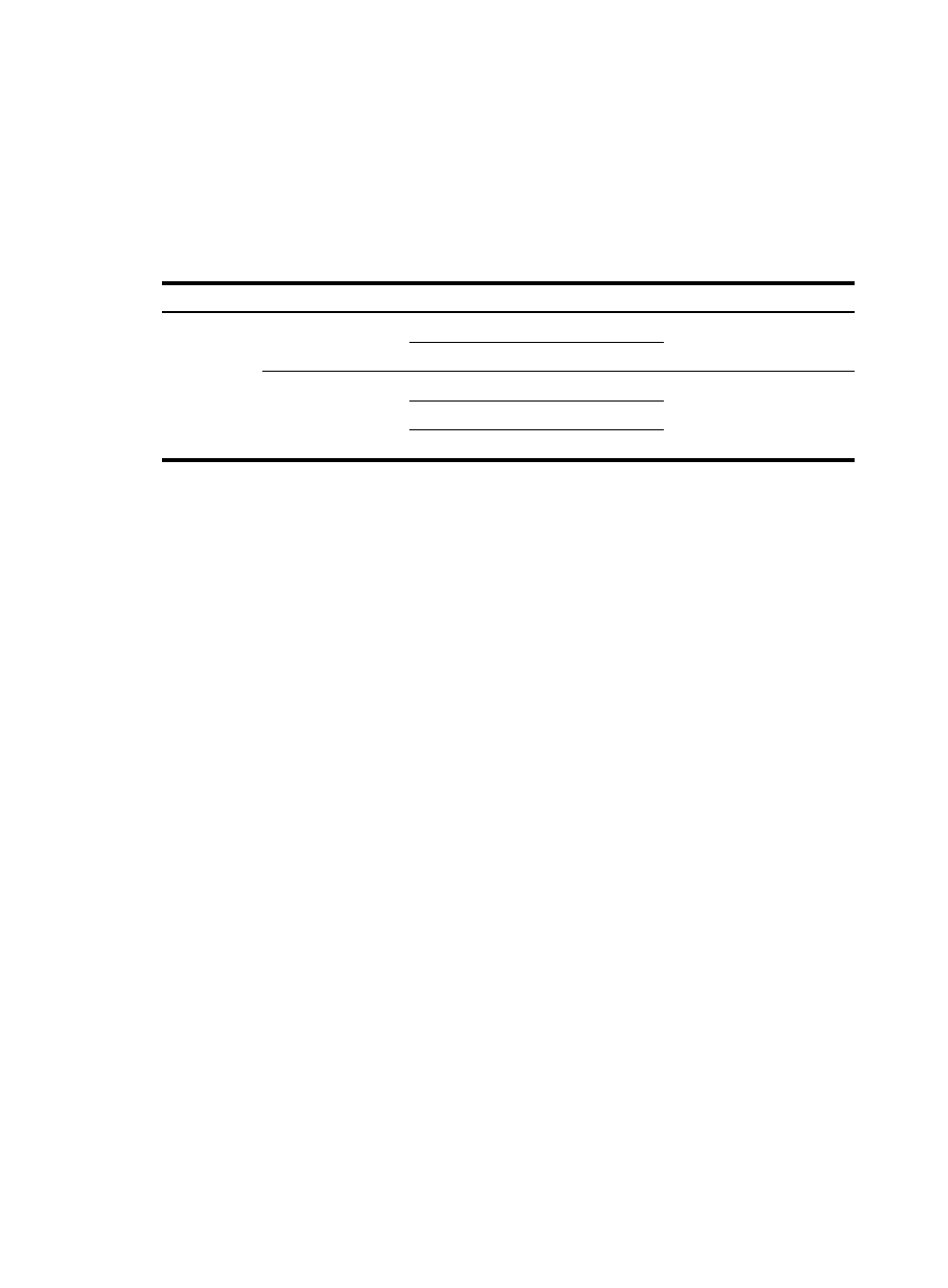
9
After you remove IMC:
•
In Windows, locate and delete the IMC-Reserved folder in the WINDOWS folder of the system disk.
•
In Linux, locate and delete the IMC-Reserved folder in the /etc directory.
Ports and firewalls
Table 6 IMC port requirements
Component Server
Usage: protocol/default port
Direction
Platform
IMC Webserver
HTTP: TCP/8080
Browser to IMC
HTTPS: TCP/8443
Database
SQL server database: TCP/1433
IMC and components to
Database
Oracle database: TCP/1521
MySQL database: TCP/3306
Use tools such as
'netstat -a'
and
'telnet hostname port'
to verify access between systems.
Other IMC components may have additional port requirements.
Checking the installation environment
The IMC installation package provides a tool (envcheck) to check the system environment and database
connectivity.
1.
Copy the tool (envcheck.bat for Windows, envcheck.sh for Linux) from the tools folder to the install
folder of the IMC installation package.
2.
Run the tool. You do not have to run it as administrator.
3.
View the check result.
If not all check items are passed, resolve the issue and run the tool again.
The system environment check includes:
•
Whether or not the service port to be used by IMC is idle. If it is used by another program, you must
remove that program or modify the service port of that program.
•
At least 2 GB of physical memory.
•
Whether or not the database client and server software is installed.
•
Required operating system version and patches.
•
Net Framework 2.0 SP2 is installed.
•
At least 512 MB of free space on the system disk.
•
Whether or not the database files can be written on the database server.
The following information is needed by the envcheck tool:
•
Database Type—Select the database type, SQL Server, MySQL, or Oracle.
•
Instance Name—Use the default instance or select Other Instance to specify a user-defined
instance.
•
Superuser—Enter the database superuser name.
•
Password—Enter the password of the superuser.