Deploying a single imc component, Imc service logon accounts – H3C Technologies H3C Intelligent Management Center User Manual
Page 37
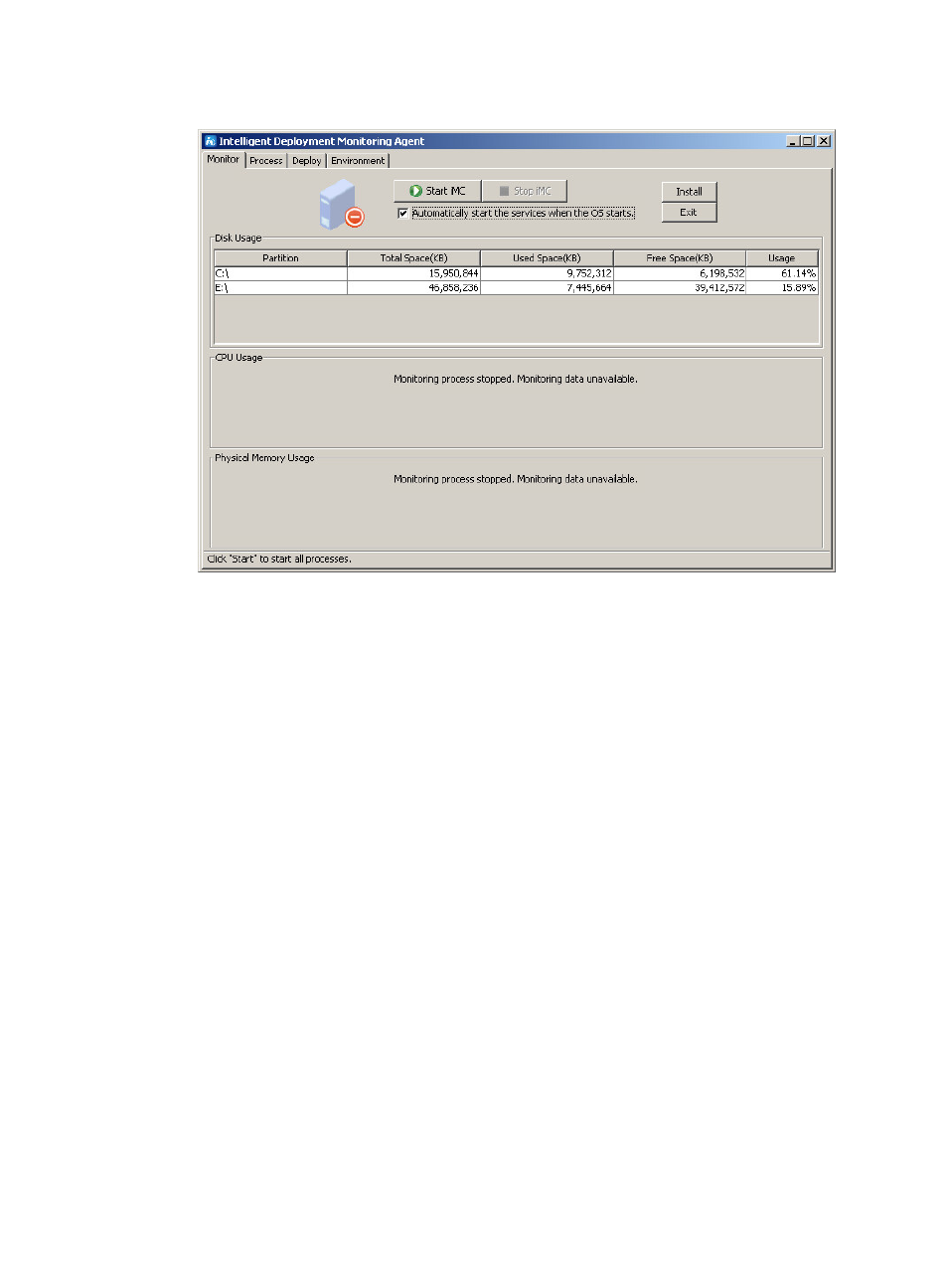
30
Figure 21 Intelligent Deployment Monitoring Agent
Deploying a single IMC component
To deploy a single IMC component, use either of the following methods in the window, as shown
in
.
•
Method 1:
Right-click the target component and select Deploy the Component from the shortcut menu.
•
Method 2:
a.
Select any target component and select Batch deploy from the shortcut menu.
The Batch deploy dialog box appears.
b.
Select the component and click OK.
Some IMC components depend on others. When deploying such components, consider the
dependencies between components. On the Deploy tab, select Show Dependencies from the right-click
menu of a component to view the components in which the selected component depends. When the
component does not depend on any components, Show Dependencies is grayed out.
The detailed deployment procedure for a single component is similar to the batch deployment.
IMC service logon accounts
By default, the IMC system service H3C IMC Server is logged on and started using the LocalSystem
account. To use another account for IMC service logon, you must grant the account read and write
access to the IMC installation folder, and then start IMC by using the Intelligent Deployment Monitoring
Agent.