Typical installation – H3C Technologies H3C Intelligent Management Center User Manual
Page 20
Advertising
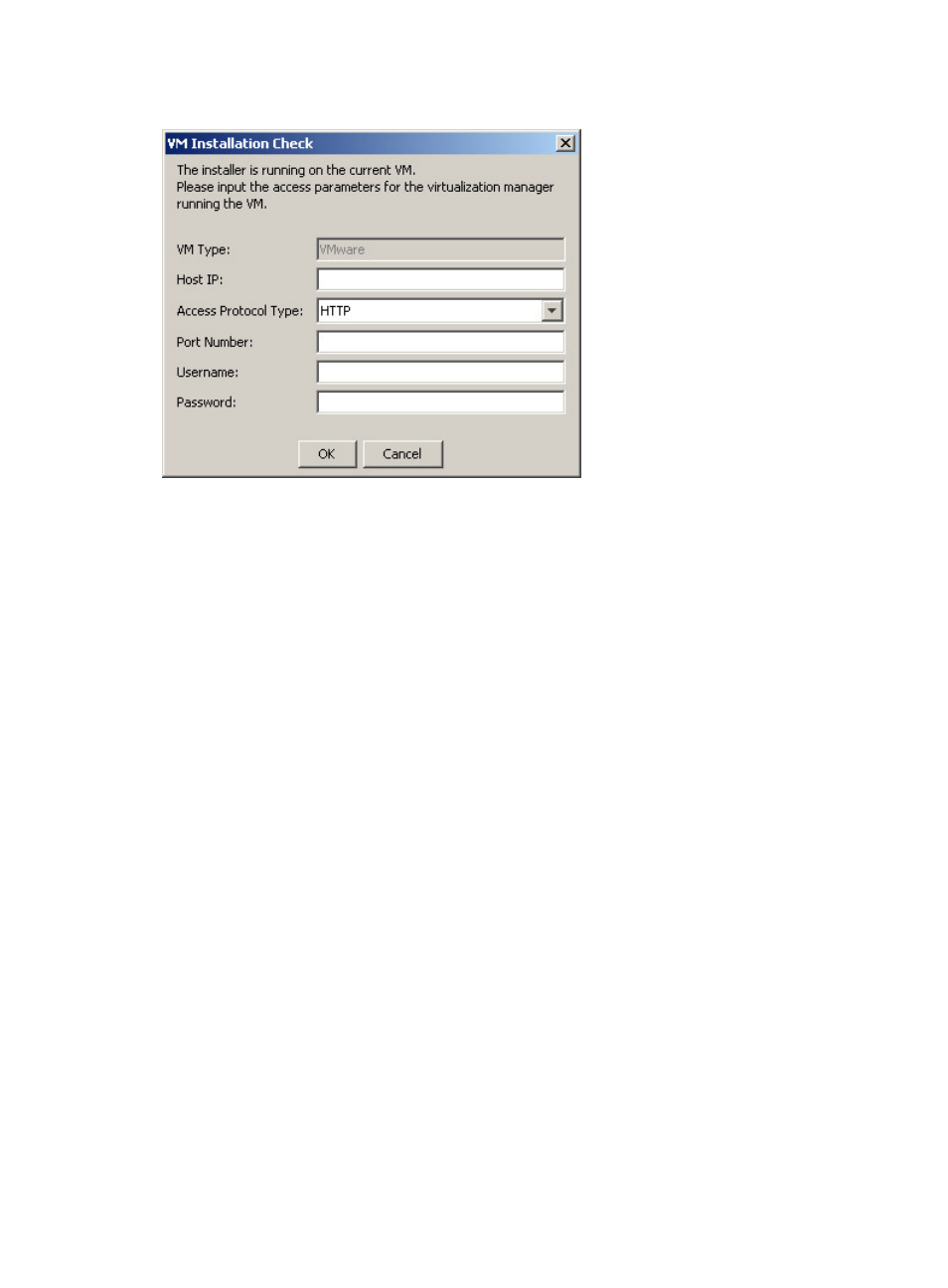
13
Figure 2 VM installation verification
Typical installation
If you select typical installation, the installation program automatically installs and deploys all
subcomponents for the IMC Platform on the server:
1.
Select the country or region and language, click Typical, and click OK, as shown in
.
The window for checking installation parameters appears.
2.
Configure the installation parameters to check before you can install and deploy IMC components,
as shown in
Advertising