Proxy troubleshooting tips – Grass Valley Aurora Browse v.6.0b Installation User Manual
Page 119
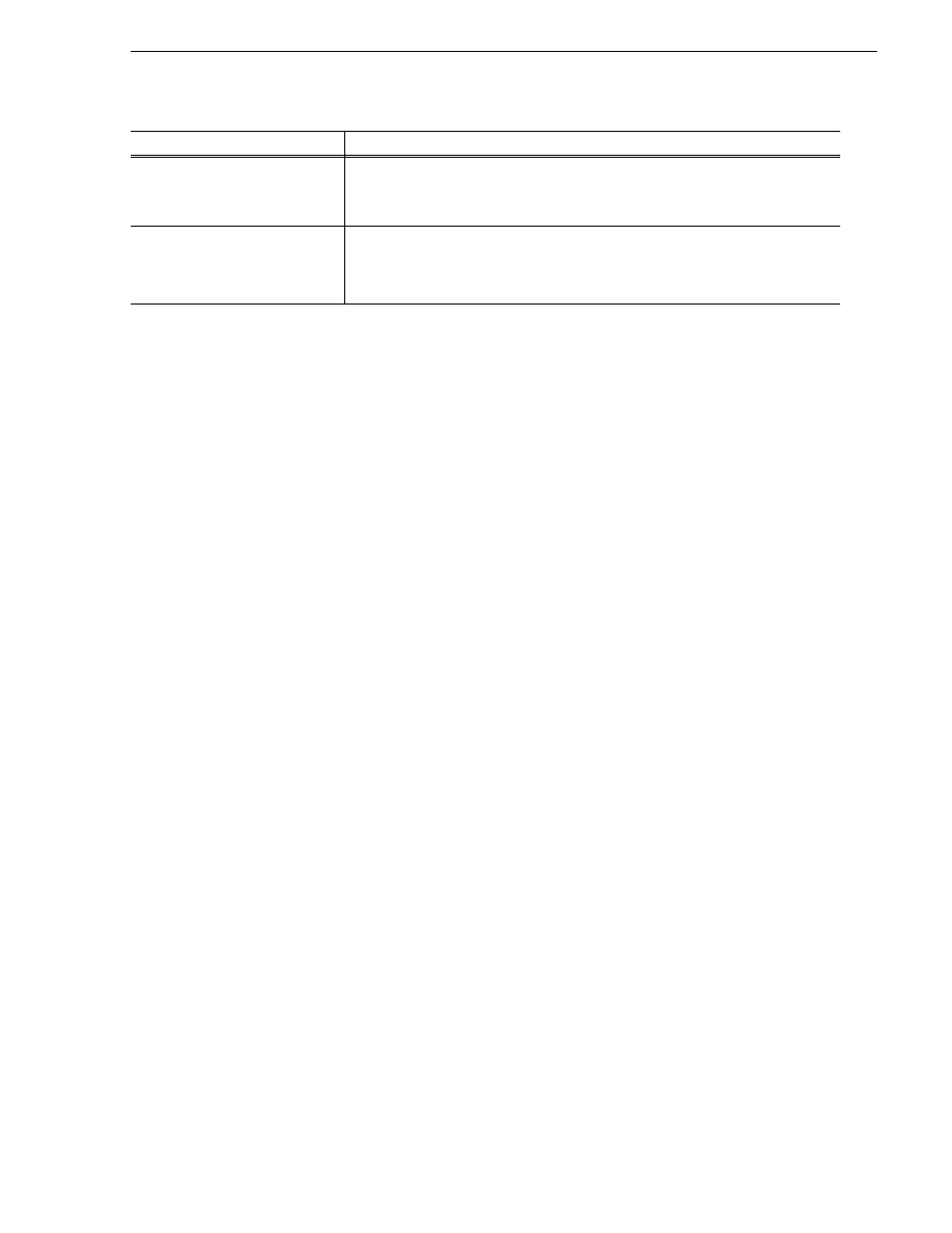
September 22, 2006
Aurora Browse Installation and Configuration Guide
119
Proxy troubleshooting tips
Storyboard displays permissions
denied error.Timecode does not
display with video in clip player.
Check that the server has permissions to access the NAS.
Make an initial connection from the server to the NAS by mapping a drive. This
establishes the connection for subsequent use - the mapped drive is not used directly.
Video does not load/play in the clip
player.
Check that MPEG-1 exists by navigating to the “related” tab in the details display area.
If an MPEG link appears, click on it. If video plays then install the “live feed filter” on
the client. This can be found from the Client setup link on the Aurora Browse launch
page. If video does not display, check that the client has permissions on the NAS.
Symptom
Solution