Grass Valley Aurora Browse v.6.0b Installation User Manual
Page 44
Advertising
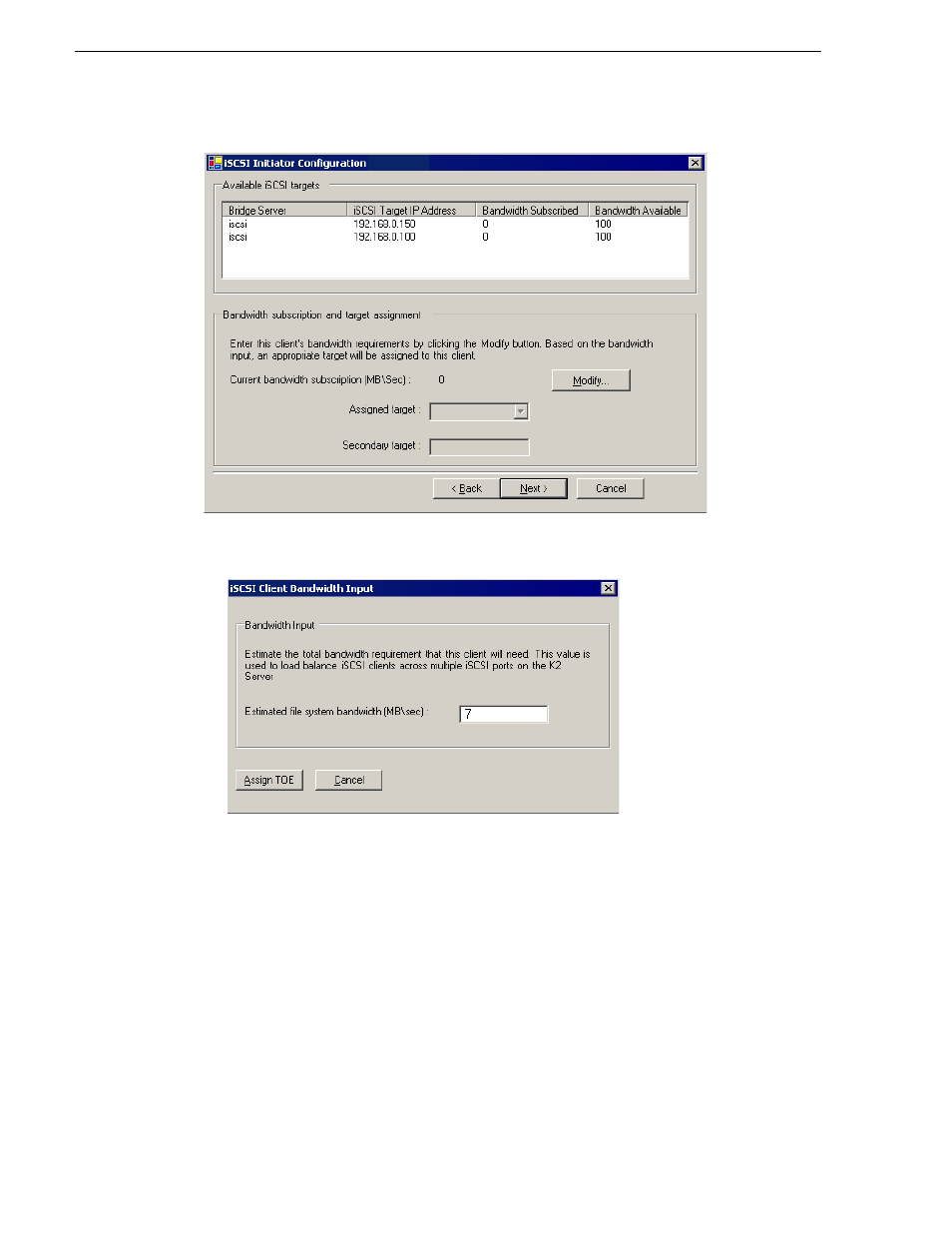
44
Aurora Browse Installation and Configuration Guide
September 22, 2006
Chapter 3 Configuring the system
8. At the iSCSI Initiator Configuration screen, enter client bandwidth:
a. Click
Modify
.
b. Enter the total bandwidth requirement for this encoder machine. (For
instructions see the next section,
“Calculating encoder bandwidth” on page 45
).
c. Click
Assign TOE
.
9. Click
Next
.
10. At the Completing the Configuration Wizard screen, click
Finish
.
The wizard closes and the encoder reboots.
11. Repeat this procedure for each Advanced encoder or SmartBin encoder that is an
iSCSI client on the K2 Storage System.
Advertising
This manual is related to the following products: