Lock/unlock cache, Lock, Figure 205 – Grass Valley Kalypso User Manual V.15.0 User Manual
Page 289
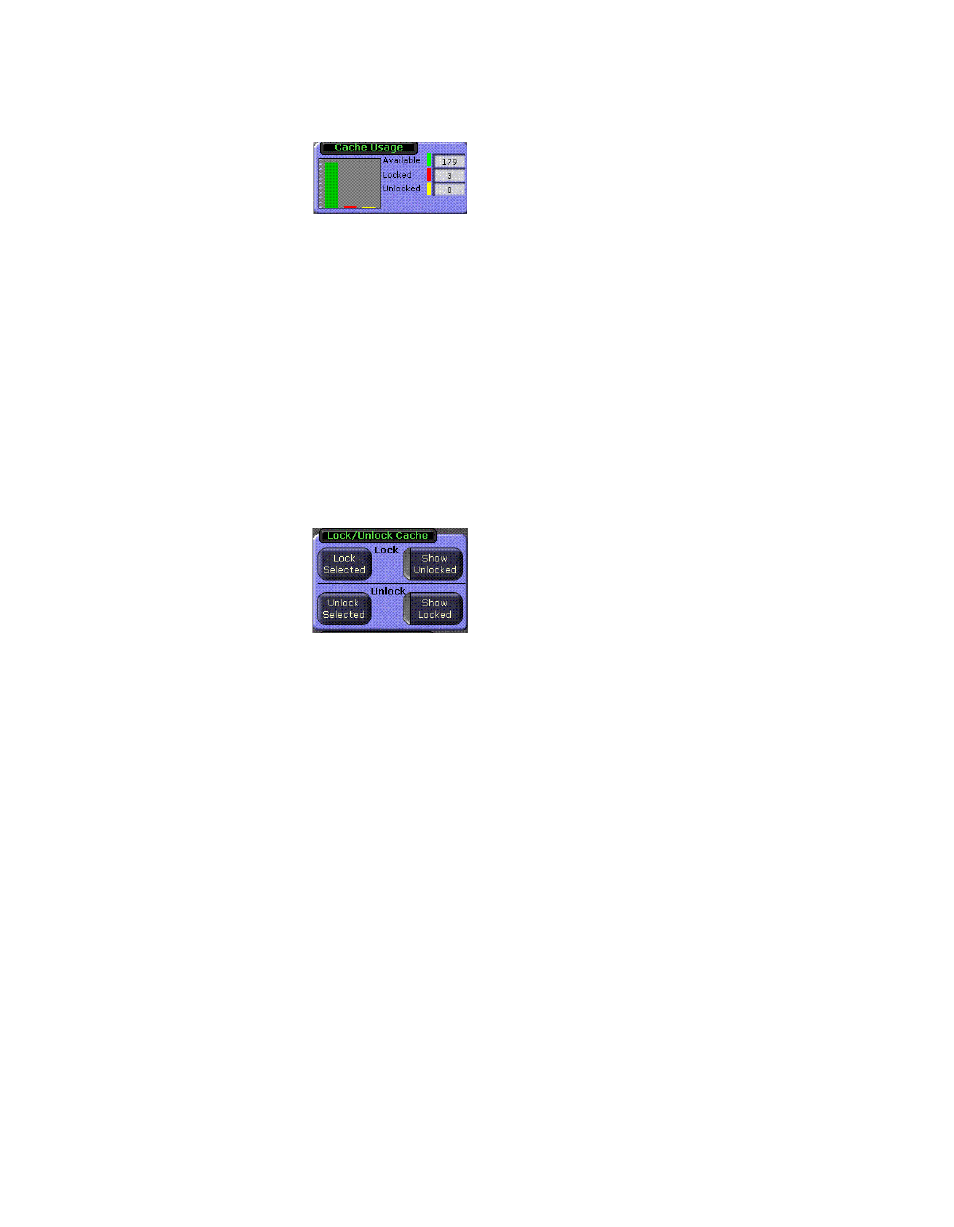
Kalypso — User Manual
289
Store Menu
Figure 205. Still Store—Image Manager, Cache Usage Pane
Lock/Unlock Cache
A locked image cannot be unloaded from cache manually or by the system
(when the cache becomes full) until it is unlocked (or overridden which will
be explained later in this section).
There are two ways used by Still Store to lock cached images: “auto lock”
which automatically locks an image when placed into an output, and “user
lock” which is performed by selecting images and pressing the
Lock Selected
button in the Lock/Unlock Cache pane.
The Lock/Unlock Cache pane is divided into Lock and Unlock, see
.
Figure 206. Still Store—Image Manager, Lock/Unlock Cache Pane
Lock
The Lock section of the Lock/Unlock Cache pane contains the
Lock
Selected
touch button and
Show Unlocked
parameter selection button.
Lock Selected
Selecting the
Lock Selected
touch button:
•
Prevents images from being unloaded from the cache.
Note
When an image is “removed” or “unloaded” from the Image Manager
scrolling list or cache, it is not deleted from where it is stored.
•
) in the image’s icon in the Image
Manager scrolling list.
Note
Images can be locked whether or not they are in cache.
Show Unlocked
Selecting the
Show Unlocked
parameter selection button filters the Image
Manager scrolling list to display only “unlocked” images.