Grass Valley Kalypso User Manual V.15.0 User Manual
Page 369
Advertising
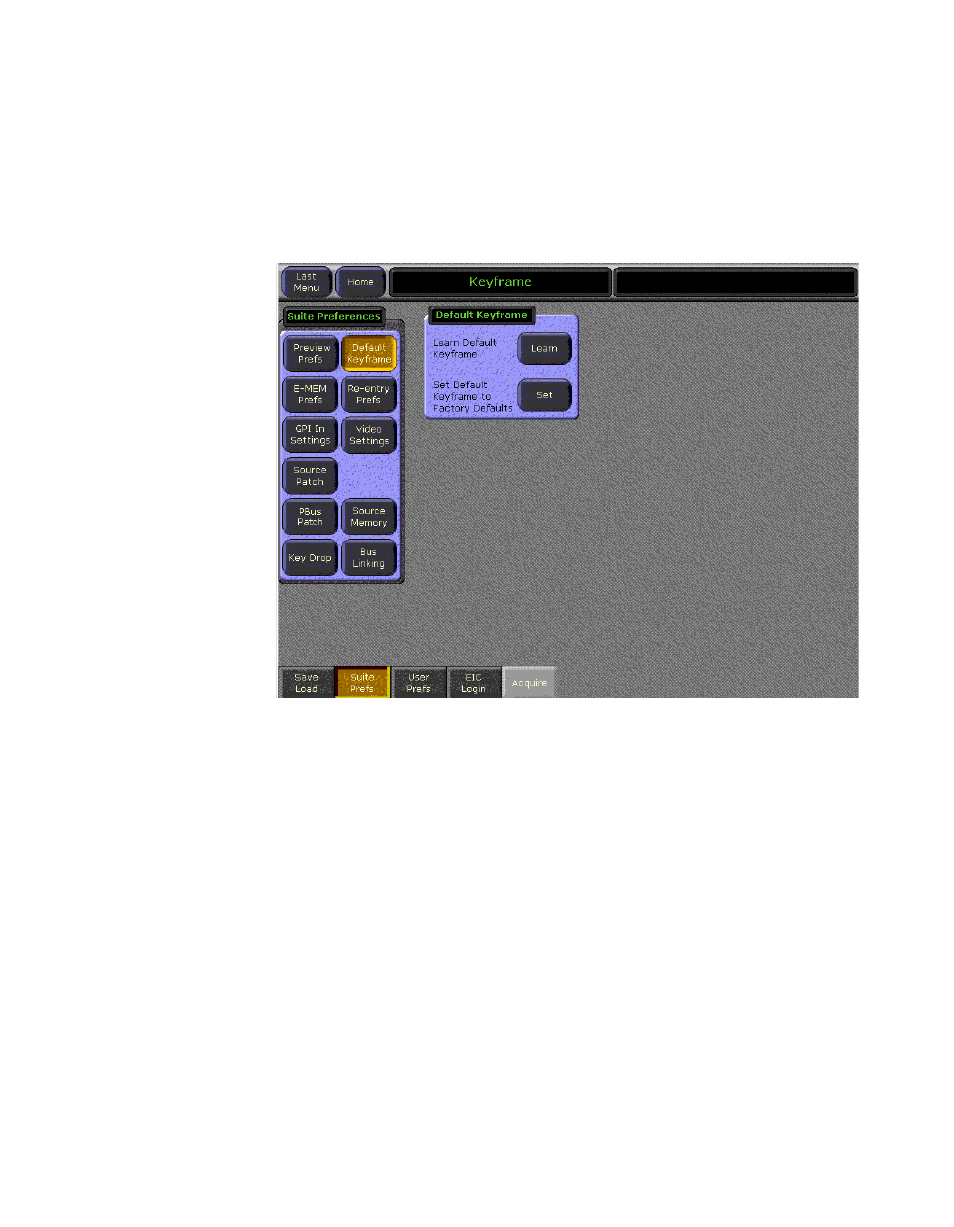
Kalypso — User Manual
369
Fundamentals Tutorial
made to Suite Preference settings immediately affect Kalypso system oper-
ation.
1.
Touch
Daily Setups
,
Suite Prefs
,
Default Keyframe
on the Menu panel screen
.
The default Keyframe menu will appear (
Figure 242. Default Keyframe Menu
2.
Touch the
Set
button. This applies factory settings to the current Default
Keyframe. Existing settings will be lost (unless previously saved to
disk). The factory default settings will later be applied to the Kalypso
system’s operating state using the
Clear WkBfr
button.
Advertising
This manual is related to the following products: