400 kalypso — user manual appendix a — tutorials, Button to select that type of key, Fixed lin – Grass Valley Kalypso User Manual V.15.0 User Manual
Page 400
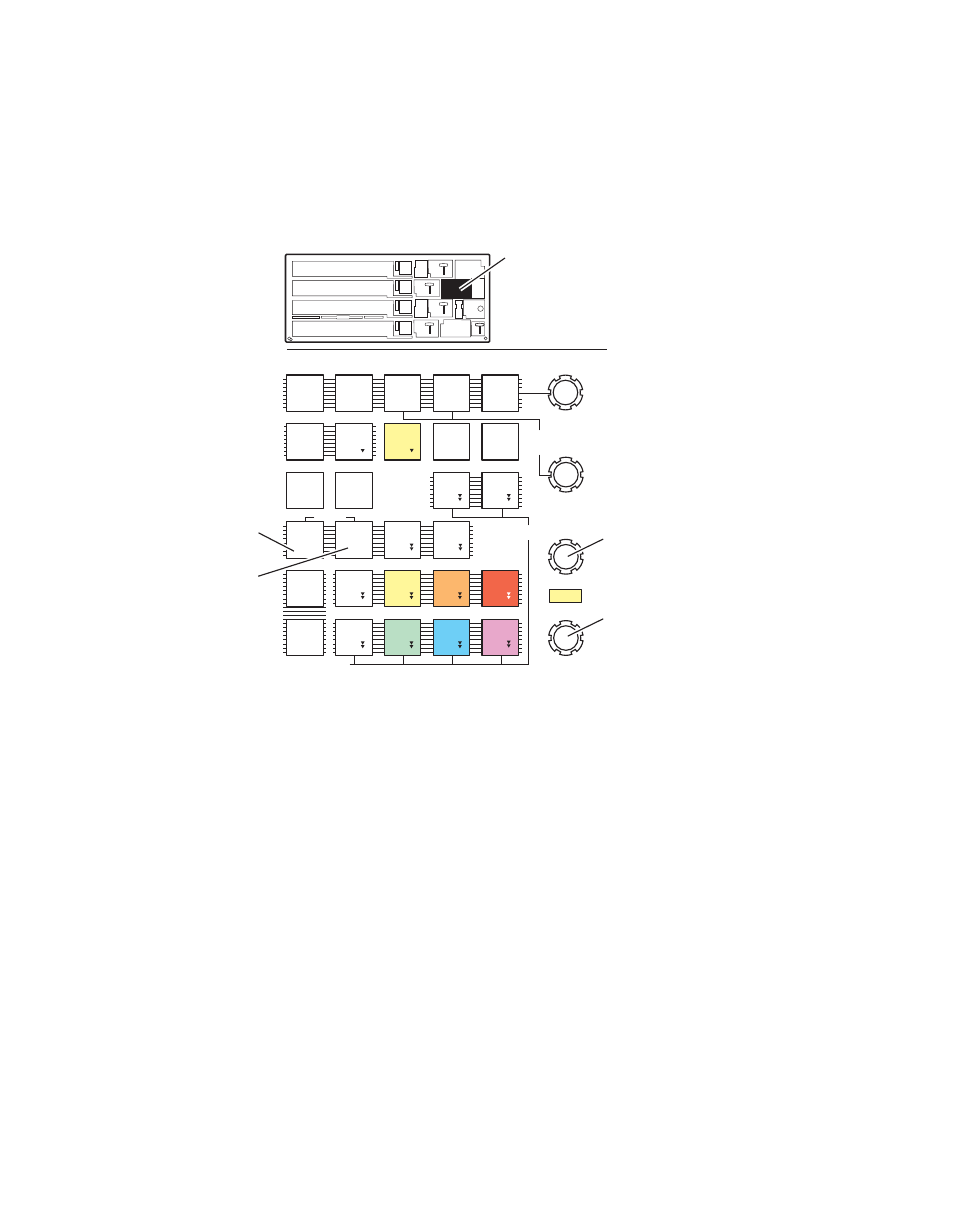
400
Kalypso — User Manual
Appendix A — Tutorials
4.
Source Memory will also probably have automatically selected a Fixed
Linear Key in the Keyers subpanel. Only the
Fixed Lin
button in that
group of four buttons should be illuminated (
). If not, press
only the
Fixed Lin
button to select that type of key.
Figure 270. Keyers Subpanel, Basic Keying Controls
0618_02_108_r0
Keyers
Hold
Hold for
Direction
Border
Position/
Direction
Opacity
Adj Lin
Hold to Preview
Gain / Clip Hi / Soft
Clip / Clip Lo / Size
Hi-Lo
No
No
Border
Border
Border
Border
Line
Line
Shdw
Shdw
Ex-
Ex-
trude
trude
Out-
Out-
line
line
Loop
Loop
Sel
Sel
Eff
Eff
Send
Send
Key
Key
Invert
Invert
Auto
Auto
Setup
Setup
Show
Show
Key
Key
Video
Video
Key
Key
Matte
Matte
Fill
Fill
Curent
Curent
Prior
Prior
Next
Next
Prior
Prior
Lum
Lum
Fixed
Fixed
Lin
Lin
Auto
Auto
Deleg
Deleg
M/E
M/E
1
M/E
M/E
2
M/E
M/E
3
Pgm
Pgm
Pst
Pst
Last
Last
Deleg
Deleg
Chr
Chr
Pst
Pst
Ptn
Ptn
Key
Key
2
Key
Key
3
Key
Key
4
Key
Key
1
Lum
Fixed
Lin
Keyers Subpanel
Gain
Clip