Grass Valley Kalypso User Manual V.15.0 User Manual
Page 393
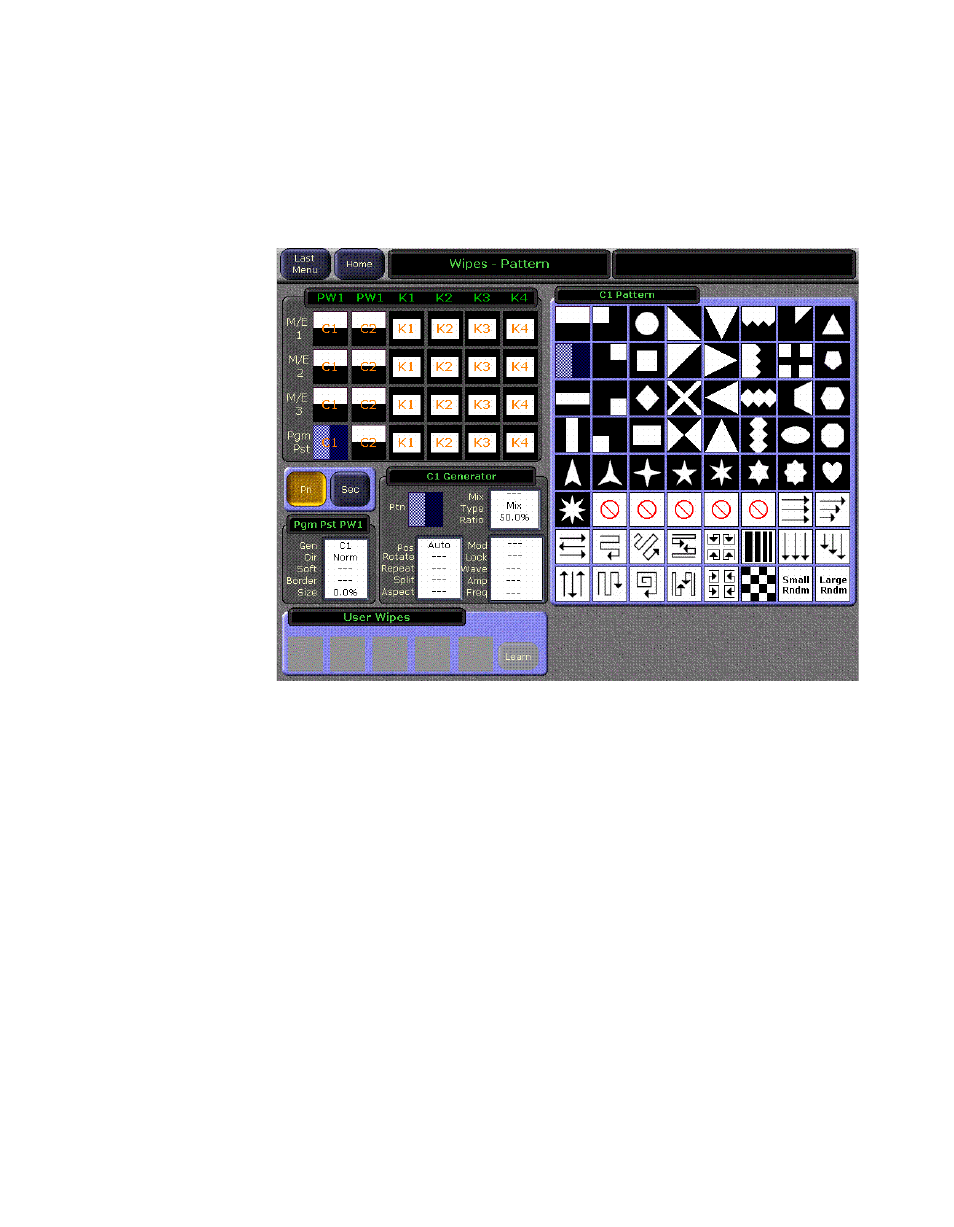
Kalypso — User Manual
393
Fundamentals Tutorial
6.
Select the horizontal wipe pattern by touching its shape from the group
on the right (
). The selected pattern is colored blue. Note that
though the pattern’s shape is vertical, it is called horizontal because the
wipe will move horizontally.
Figure 264. Wipes Menu, PgmPst Wipe 1 Delegated, Horizontal Wipe selected
7.
Observing the program monitor, press
Auto Trans
.The original picture
will be replaced with the new one by a horizontal wipe of one second.
8.
Press
Trans PVW
) and move the lever arm half
way. This is a transition preview. A split screen appears on the preview
monitor, while the program monitor is unchanged. You can now see the
wipe pattern to adjust it without affecting the program output.