B: setting up the dsm, Appendix b, Setting up the database system manager – Grass Valley Network Attached Storage System Serial ATA Network User Guide v.1.0.06 User Manual
Page 110
Advertising
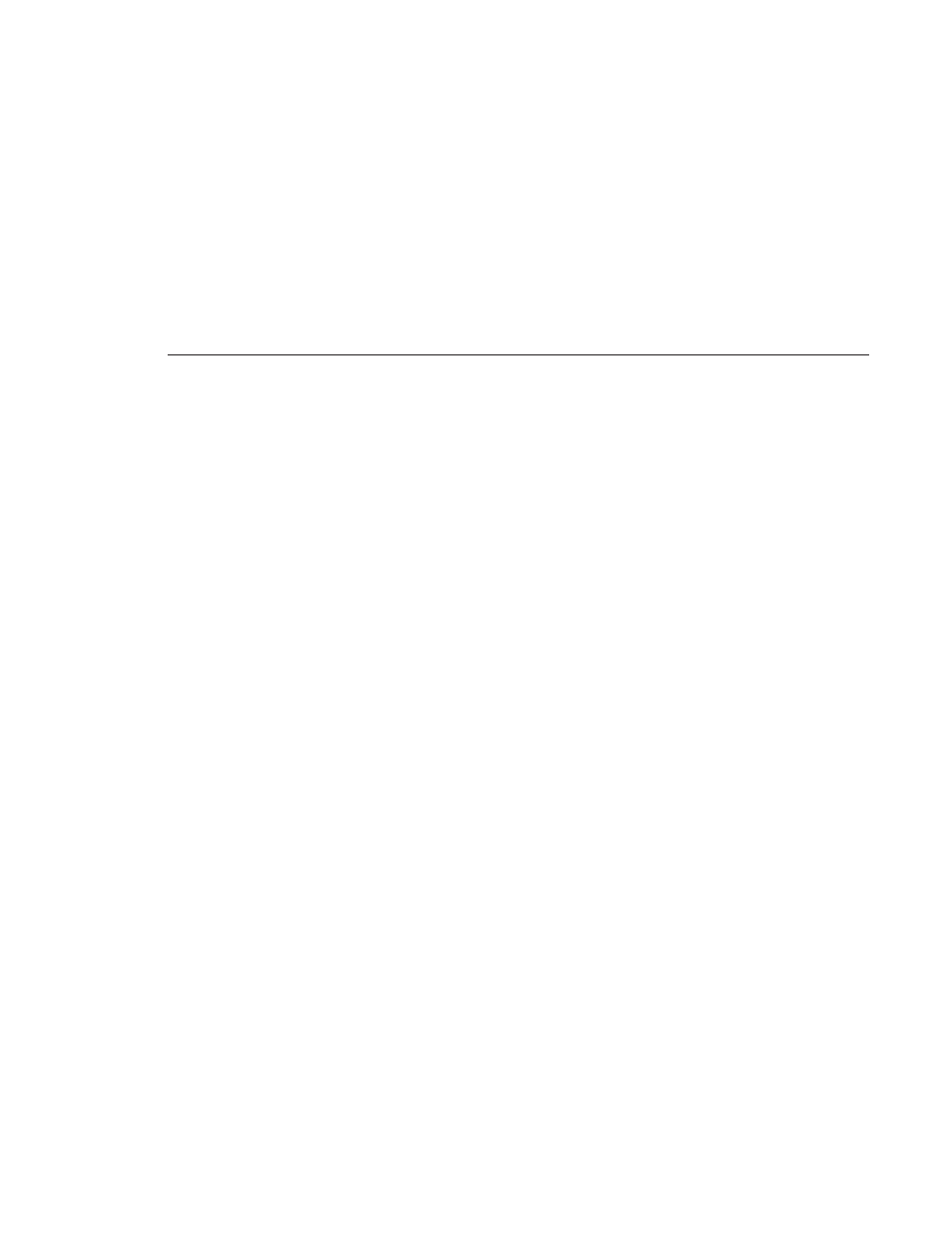
Digital News Production
109
Appendix
B
Setting Up the Database System Manager
The Database System Manager is already set up for you at the factory. If you
ever need to re-install the software for the DSM, follow these instructions.
To set up the Database System Manager:
1. Install Microsoft SQL Server, Standard Edition
2. Install Microsoft SQL Server Service Pack 3
3. Set up SQL Server properties for the DSM
This chapter discusses each of these steps in detail.
Advertising