Installing microsoft sql server – Grass Valley Network Attached Storage System Serial ATA Network User Guide v.1.0.06 User Manual
Page 111
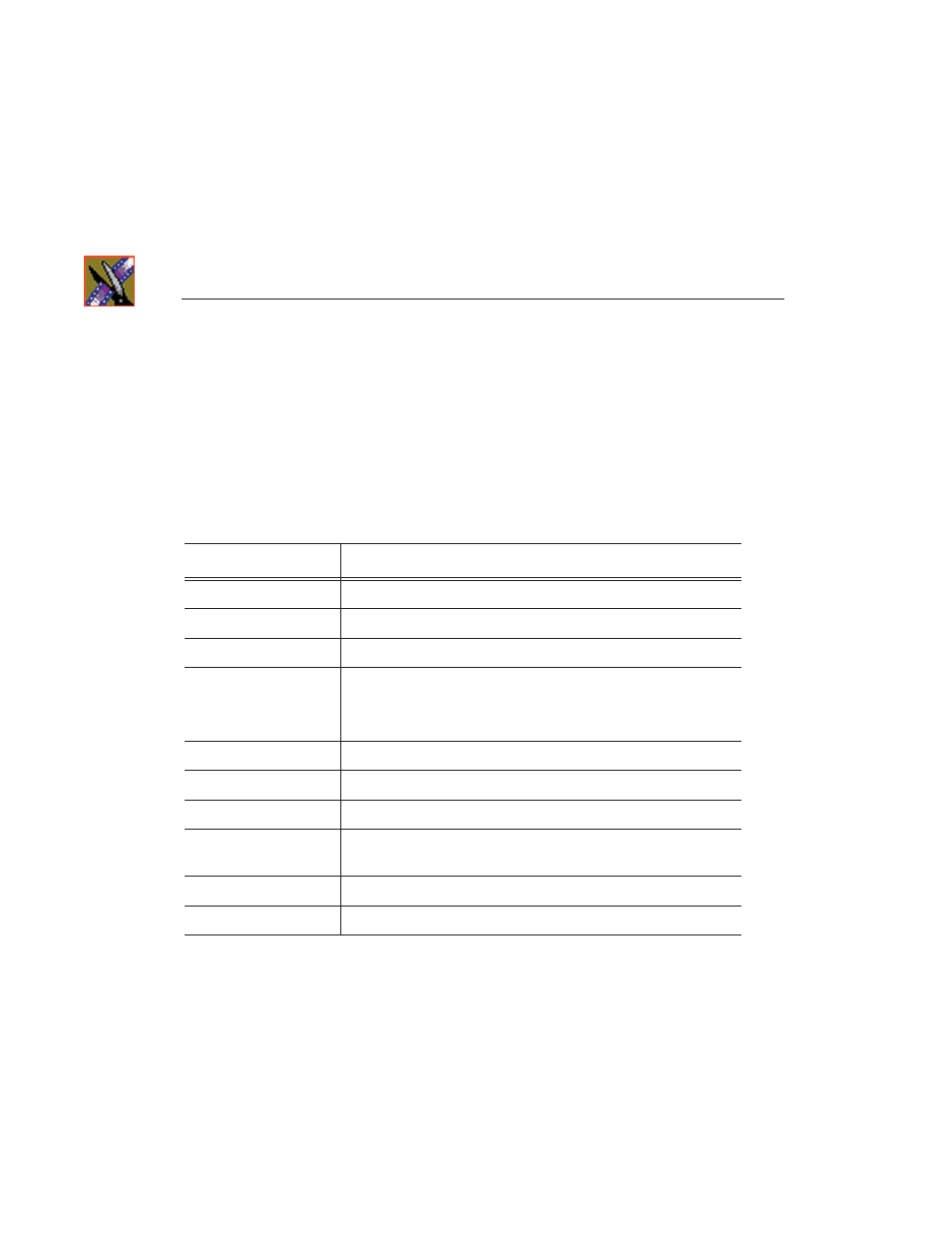
Appendix
Setting Up the Database System Manager
110
Digital News Production
Installing Microsoft SQL Server
To install Microsoft SQL Server on the DSM, insert the Microsoft SQL CD-
ROM into the machine’s CD-ROM drive. Make sure you install the Standard
edition, not the Personal edition.
The installation program starts automatically and guides you through the
installation process as follows:
On this screen...
Do this...
Opening screen
Select SQL Server 2000 Components.
Install Components
Select Install Database Server.
Welcome
Click Next.
Computer Name
1. Select Local Computer.
2. Verify computer name.
3. Click Next.
Installation Selection
Select Create a New Instance of SQL Server and click Next.
User Information
Enter name and company, and click Next.
License
Read and accept, then click Yes.
CD Key
Enter your 25-digit CD key, which located on the CD liner notes on
the CD sleeve, then click Next.
Install Definition
Select Server and Client Tools, and click Next.
Instance Name
Leave Default checked and click Next.